As a WordPress website owner, you have a chance to reach more users than ever before. People are not visiting local and national websites exclusively, but also international sites with localized content.
Many content providers also believe that the best way to go about publishing is by opting for English – after all, it’s the lingua franca of the world, and everyone browses through English-language sites, right?
Well, not really…:
- Studies and surveys show that Internet users and customers prefer visiting websites in their native language, even if they speak English.
- Over half of all Google queries are in languages other than English.
- A huge majority of online shoppers (90%) choose their native language, if available.
- More than ¾ of online shoppers say they are more likely to buy products from localized websites.
In other words, you cannot ignore the importance and potential of localizing your WordPress website. Fortunately, the translation industry has been keeping up with the consumer need for native-language content and new products for translation are constantly rolled out. When it comes to WordPress, that means adding WordPress multi-language plugins to your site and hosting it with a WordPress hosting can help you perform an action to utilize a feature.
What to Check in a WordPress Translation Plugin?
If you want to provide a high-quality localized version of your website, the task goes way beyond hiring a professional translator and getting up to par translations. It’s also a technical matter, which means that you will have to make sure all your site sections and widgets are aligned with the fact that the site is no longer in its original language.
Machine Translation vs. Human Translation
The first difference between various plugins that you will have to pay attention to is whether they are just platforms for entering manual, human-made translation, or they provide automatic, machine-generated translations on their own.
Of course, both modes have their benefits, but it’s always recommended that if you utilize machine translation, you should perform double editing and careful proofreading. Also, a WordPress multilingual plugin that generates automatic machine translation should always have the option for further editing.
Free vs. Paid Plugins
Just like most other plugin types on WordPress, translation and localization plugins usually come for free and you can get very far using just those resources. However, if you want to take it a step further, you can also get a premium version of these plugins, which will usually get you better search engine visibility, ability to translate a wider array of files and site sections, staff assignments, and more.
Related: Top 10 File Management Plugins for WordPress To Use In 2020
Bilingual vs. Multilingual Translation Plugins
Depending on how many languages you want to implement on your website, you should adapt your expectations and operations accordingly. For example, if you want to include more than a 100 languages (to communicate with any Internet user in the world), the smartest move would be to opt for an automated translation plugin like Google. Not only will this save you a huge amount of resources (imagine paying for a full website translation for over 100 languages!), but it’s also lighter than having those translations as part of your own database.
In case you want to provide just one other language next to your original website’s language, it might be smarter to go with a fully human translation effort and choose WordPress translation plugins that are designed to do just that.
Finding the Perfect WordPress Translation Plugins
If you do a quick search in the WordPress plugin database using the query ‘translation’, you will see that there are hundreds of different translation plugins available. Even among the top 10 or 20, the reviews are quite similar and it’s hard to differentiate which is the best one. To help you decide and translate your website as effectively as possible, we’ve prepared this overview of best translation plugins for WordPress sites:
1. WPML
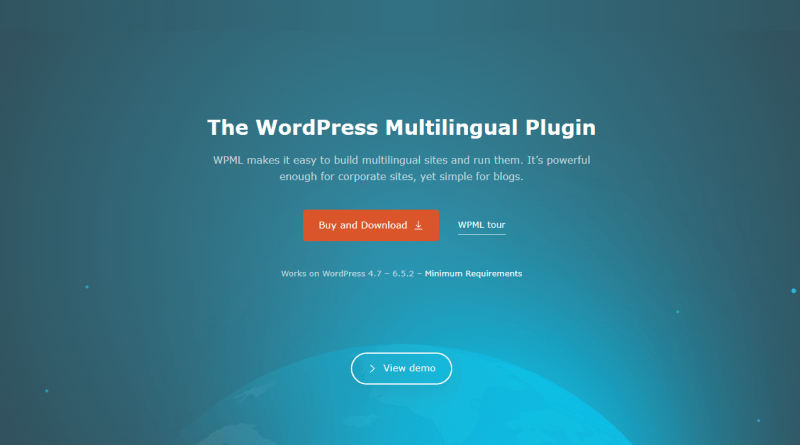
The WordPress Multilingual Plugin (WPML) is one of the best and most popular translation plugins for WordPress, which definitely deserves to sit at the throne of our list. Due to the versatility of its features and options, it can be equally effectively used both on huge corporate sites and online stores and small start-up profiles and blogs.
The plugin allows a complete translation of every section of your WordPress website: from posts, pages, categories, tags and menus, all the way to the very texts included in your theme, such as buttons, read more, side sections, widget areas and so on.
With this plugin, you don’t have to worry about ever leaving behind an untranslated bit of text on your website.
2. Loco Translate
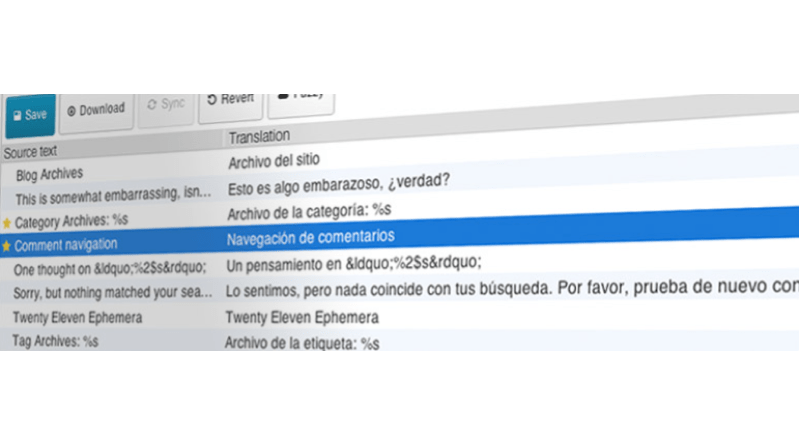
If you want to translate your WordPress site on the fly, Loco Translate should be your choice. This plugin allows you to carry out an in-browser process of translation where you directly input target phrases based on the source code of your website, providing a consistent and clear final code.
The plugin will automatically extract translatable strings from your website’s source code. It’s also a great way to localize for developers because you can choose the export the entire code, not just the translated strings.
The Loco Translate plugin currently has more than 1 million active installations, with an average rating of 4.9 and almost 300 5-star reviews.
3. Polylang

Polylang is another WP multilingual plugin with more than half a million active installations, making it one of the most popular plugins for translating websites at the moment. This plugin allows you to introduce as many languages you want: your website can be bilingual or feature dozens of languages.
If you want to include an automatic translation service, you can also install Polylang’s addon Lingotek Translation.
This tool will use machine translation and semi-automatic translation techniques to give you a rough draft of the translation to the target language, which you can simply proofread with the help of a native speaker.
Another great thing about Polylang is that it’s very SEO-friendly and compatible with all major SEO plugins. After you activate it, you can expect your multilingual content to rank in search engines quickly.
4. TranslatePress

Compared to Polylang, TranslatePress has a low number of active users, but it has raving reviews from its users, with an average rating of 4.7, making it a fantastic choice for a multilanguage plugin for WordPress.
The biggest advantage of TranslatePress compared to other WP translation plugins is the simplicity of use and the user-friendly interface. According to the developer, it’s “the fastest way to create a multilingual site”, and we have to say – it’s not just an empty promotional message.
If you have never used a translation plugin before and you want to create a bilingual or multilingual WordPress site, TranslatePress is one of the best choices for beginners.
5. WeGlot
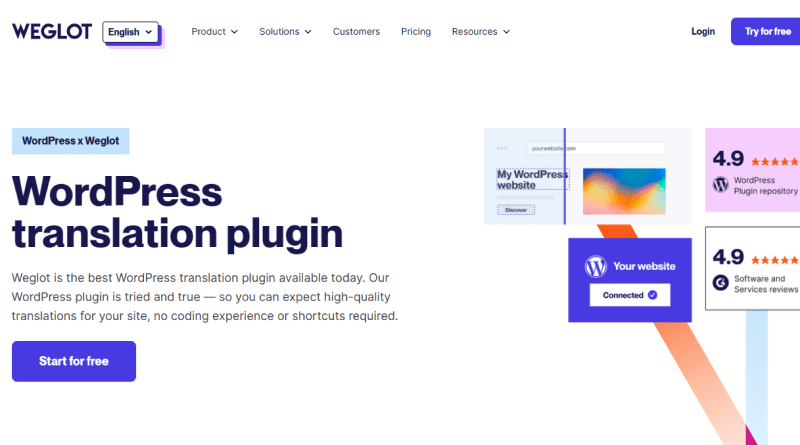
WeGlot is another great WordPress translation plugin that’s currently used by more than 30,000 users. The plugin will allow you to access all your translations from one dashboard (regardless of the number of languages you implement) and outsource your work to translators or make edits on your own.
Also, this WordPress language translation plugin is Google-friendly and it uses clean source code to make sure all your translated pages and posts get indexed by Google. With Weglot, you’ll have the best chance to get your new, multilingual content to appear on the first page of search engine results.
If you run an online store in WordPress with WooCommerce, WeGlot is fully compatible with this plugin and you can use it to translate all your products and descriptions. You can translate to more than 100 languages within the plugin.
6. Gtranslate

In the previous plugins we have mentioned, the basic operational mode is that you outsource your translation work to native speakers and professionals and use their input to craft your multilingual sites.
However, as you know, there is also another way to get your WordPress site translated into multiple languages: Google Translate. When we say G-Translator, we don’t mean copying all your website content into other languages and importing it onto your website. It’s actually much better: all 103 languages supported by Google Translate are automatically available through this WordPress language translation plugin!
Just like the developer has emphasized, this plugin will make your website available to 99% of Internet users. That’s what website translation and localization are all about!
7. Transposh

Transposh is a newer WordPress translation service that combines the best of both worlds: the cost-effectiveness and speed of machine translation coupled with the accuracy and spirit of human translation.
The plugin forms a synergy between the two by running a community of users who contribute their own texts, blogs and translation suggestions that improve the plugin’s translation machine learning capacities.
The plugin is absolutely free to download and you can implement dozens of languages to your pages and post with a simple click of your mouse. However, we highly recommend that you thoroughly edit all the output from the plugin’s machine translation software, because it can sometimes be ambiguous or inaccurate. In any case, this WordPress language translation plugin is much faster than manual translation and can allow you to expand your website to more markets in a shorter period of time.
8. Google Language Translator

Google Language Translator is the sister-plugin of the aforementioned GTranslate but contains a paid version with an expanded array of benefits and features. Here are some of the most important options you can get with the free version of Google Language Translator WordPress plugin:
- automatic translation solutions from Google’s Translator
- integration with Google analytics
- hide Google’s Top Frame and the ‘Suggest better translation’ pop-up
- translate pages, posts, categories, tags, menus, widgets, themes and plugins
- supports right-to-left languages
- flag language bar in menu integration
- WooCommerce online shop translation
A paid version will also get you additional features in SEO and increased compatibility with other plugins and software solutions.
9. MultilingualPress

Unlike other translation plugins on this list, MultilingualPress allows you to create stand-alone websites connected to local domains, which is (for many) the most sophisticated way to present multilingual content to an audience.
You can connect your national domains to as many website versions you would like, you just have to set it up and point to the correct website. Of course, you will have to own each individual domain (for example, yourwebsite.de, yourwebsite.es, yourwebsite.it).
MultilingualPress is a WordPress translation plugin, available in both a free and a premium version with several additional benefits.
10. Babble
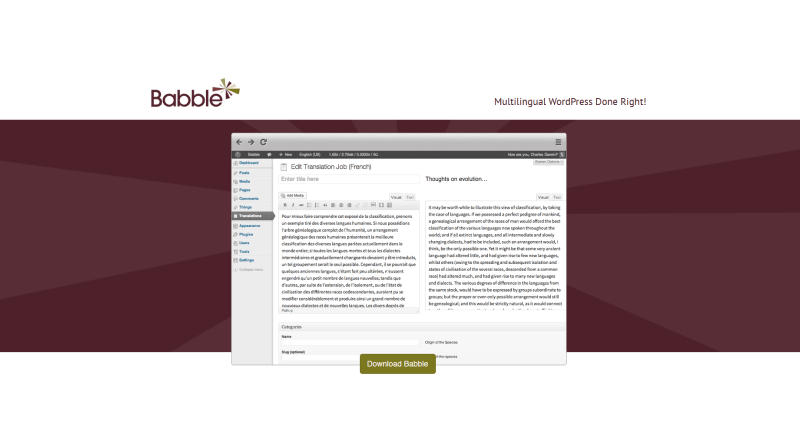
Babble is another cool translation plugin that’s new on the market but is quickly rising in popularity and the number of happy, active users. It’s extremely intuitive and simple to use, and it’s basically what you would imagine if someone told you about a “WordPress translation plugin”.
The Babble interface is a simple two-column view, where your original text is on the left side, and the target is on the right. Babble will automatically translate your content for you using machine translation technology. In addition to that, you will still be able to edit the output offered by this WordPress language plugin very easily. This creates a smooth way where you can always refer to the original text with a glance to the left!
Related: Checklist of 8 Best Resources To Learn WordPress From Start
Translating a WordPress site has never been easier. If you pick the right plugin, you can start providing either manual or machine-generated translations to your visitors in just a couple of clicks. However, some WordPress translation plugins can make your website quite messy and confuse your users.
So, make sure you opt for some of the best translation plugins WordPress, as we’ve mentioned above – or if you want to choose a plugin that’s not on this list, first check out its ratings and reviews on WordPress. Also, if you come across a WordPress site that “solved” the localization issue in a way that you like, try finding out what software they use – it will probably be mentioned in one way or another on the website.
FAQs:
What is a WordPress translation plugin?
WordPress translation plugins are optimized tools that help website owners translate their overall website content, including text, menus, user data, etc., into different languages. A WordPress multilingual plugin bridges the language gap between the website’s content and its target audience.
Why do I need a translation plugin for my WordPress site?
If there’s a WordPress multilingual plugin on your WordPress website, there’s a higher probability that your site’s content will reach a wider audience. Multilingual websites improve the user experience for international visitors and boost website traffic and sales.
Are translation plugins compatible with all WordPress themes?
All the above-mentioned WordPress translation plugins are tested and used by thousands of users daily. Hence, all the above plugins have the highest theme compatibility rates. However, not all the plugins are compatible with various themes, so if you choose a plugin apart from this list, make sure you test its compatibility.
Are there free translation plugins available for WordPress?
Absolutely! There are several free WordPress language translation plugins available in the WordPress directory. In the above list, we have included both free and paid versions of the plugins. While the free version offers basic functions, the paid version has more advanced features. So choose the plugin version according to your budget and needs.