The users of Virtual Private Server (VPS) or dedicated server with the WHM/cPanel system in operation enjoy special privileges. One of those privileges is to create reseller accounts out of a regular cPanel account. They can customize this reseller account by setting fixed memory storage(disk space) and bandwidth. As a root user, you can even assign limited privileges to the account. It will allow the user to create and manage new cPanel accounts by logging into the WHM panel.
To Create Reseller Accounts
1. Log in to the WHM panel with your root account.
2. Select the Account Functions option from the navigation menu.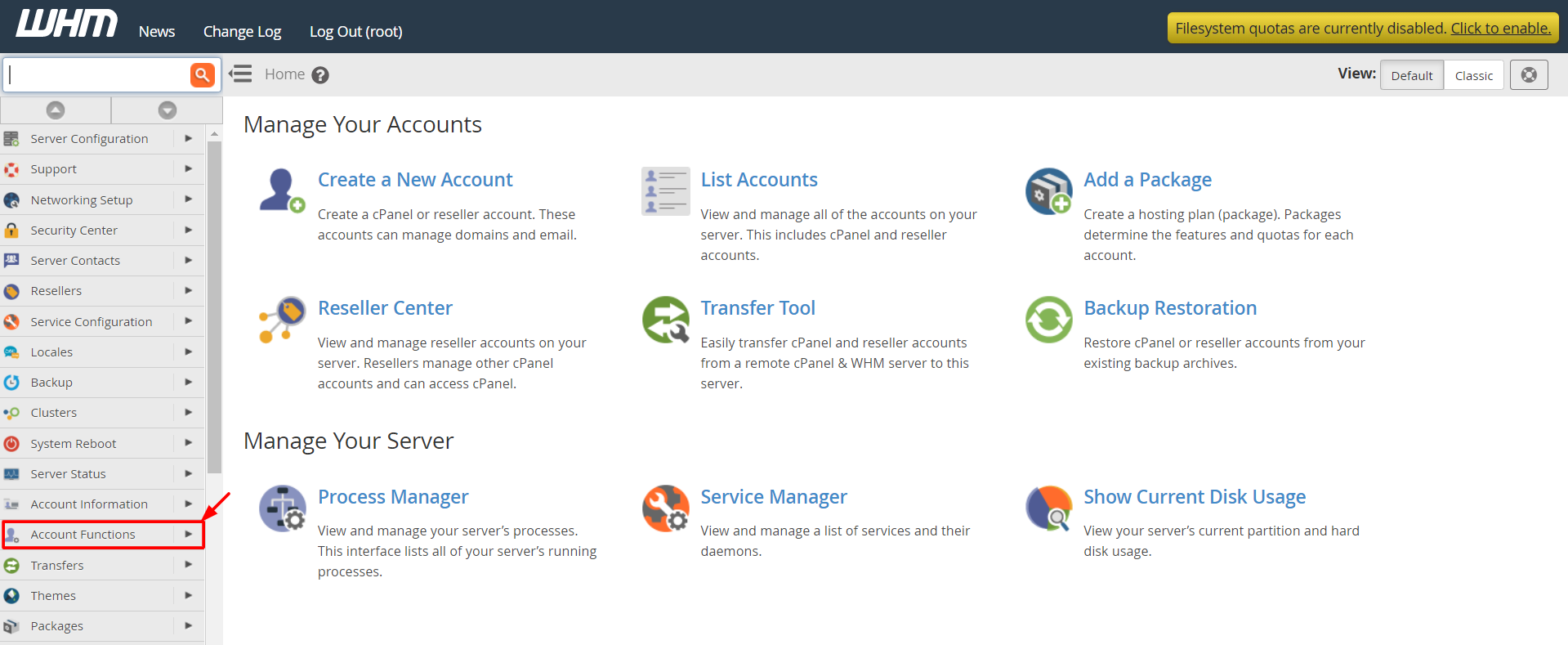
3. Click on Create a New Account.
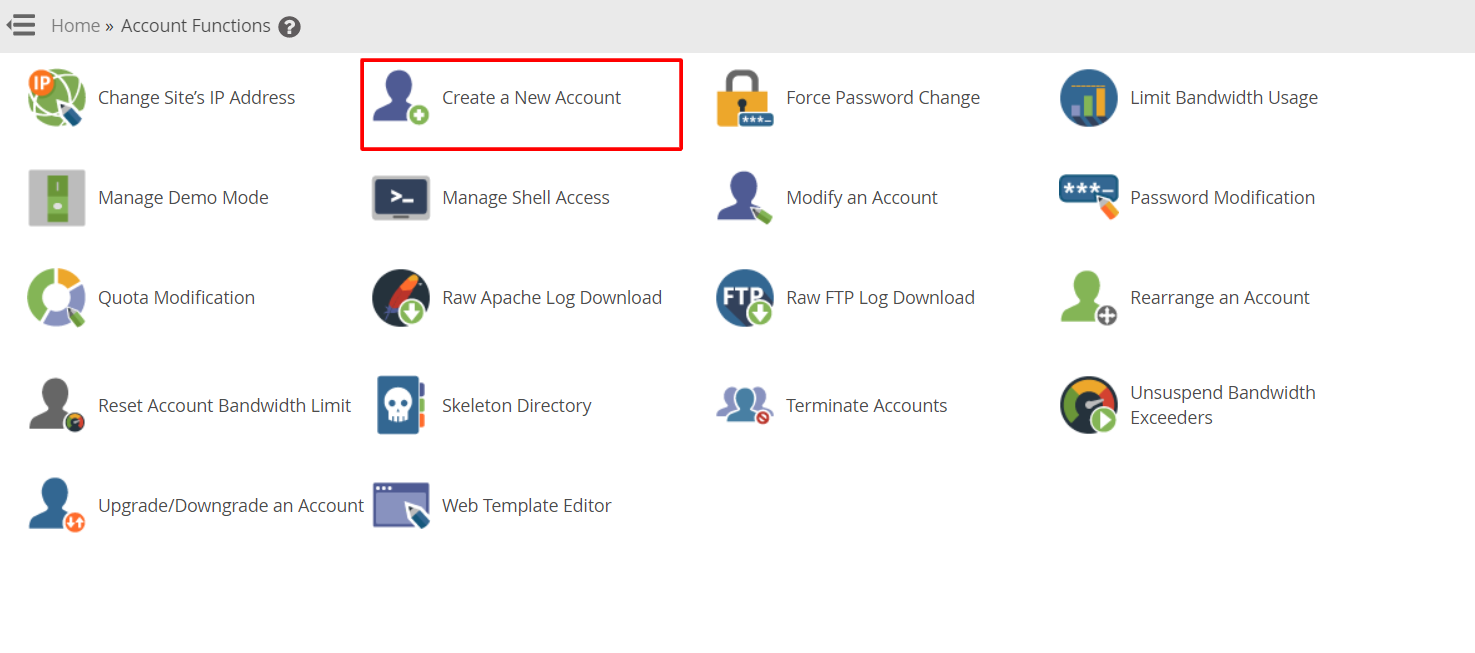 A form will appear for you to fill in the details of the account. However, the next step is most important.
A form will appear for you to fill in the details of the account. However, the next step is most important.
4. Scroll down to the Reseller Settings section of the form and select the Make the account a reseller option.
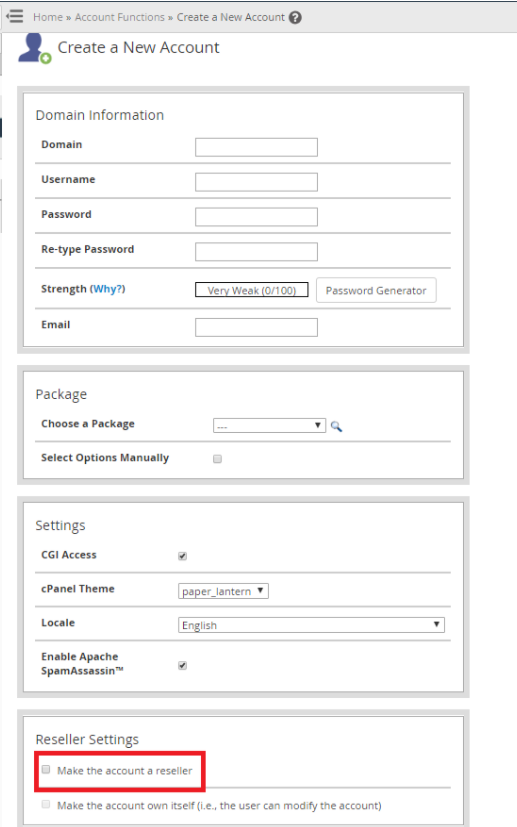
5. Once you have filled in all the details, click on Create.
With this, you will have a brand new reseller account at your disposal.
Note: By ticking the Make the account own itself option, you can grant the user authority to control and modify the reseller account. Do not select this option if you wish to keep the privilege with the root account.
You can upgrade your server’s existing account to a reseller account. It is possible to add reseller privileges to the account via the Reseller Center.
To Add Reseller Privileges to an Existing Account
1. Log in to the WHM panel with your root account.
2. Select the Resellers option from the navigational menu.
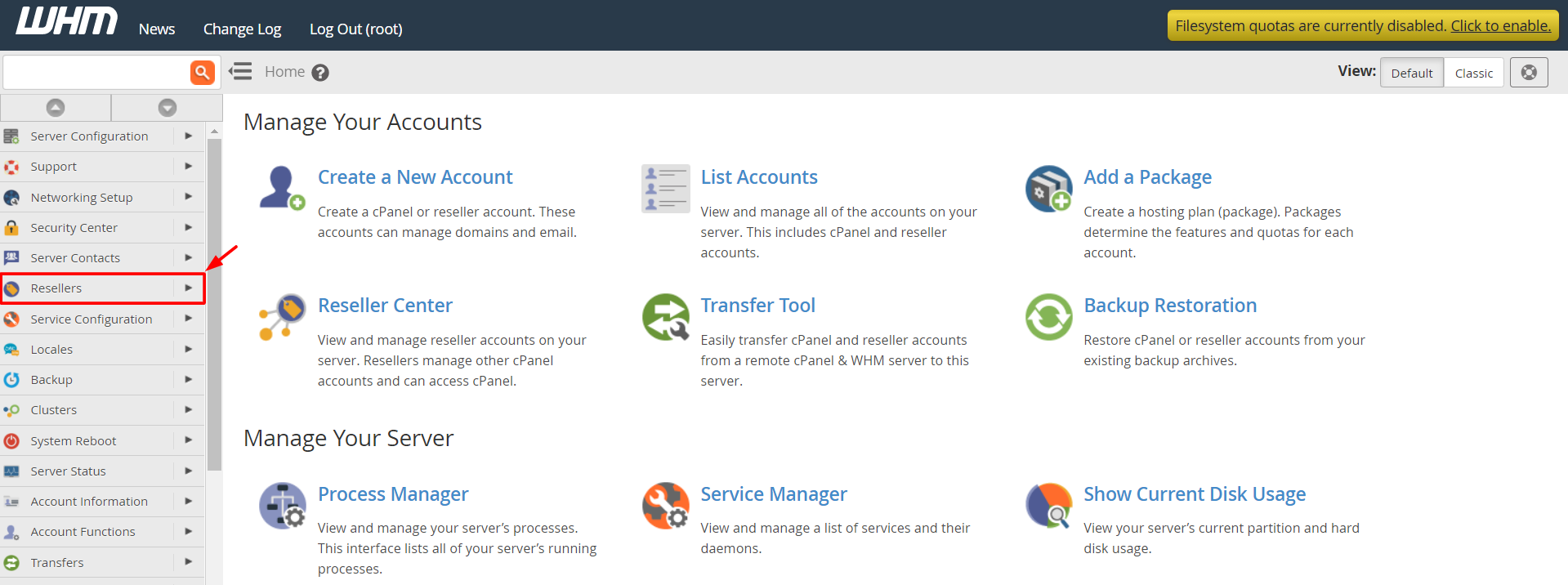
3. Click on the Reseller Center.
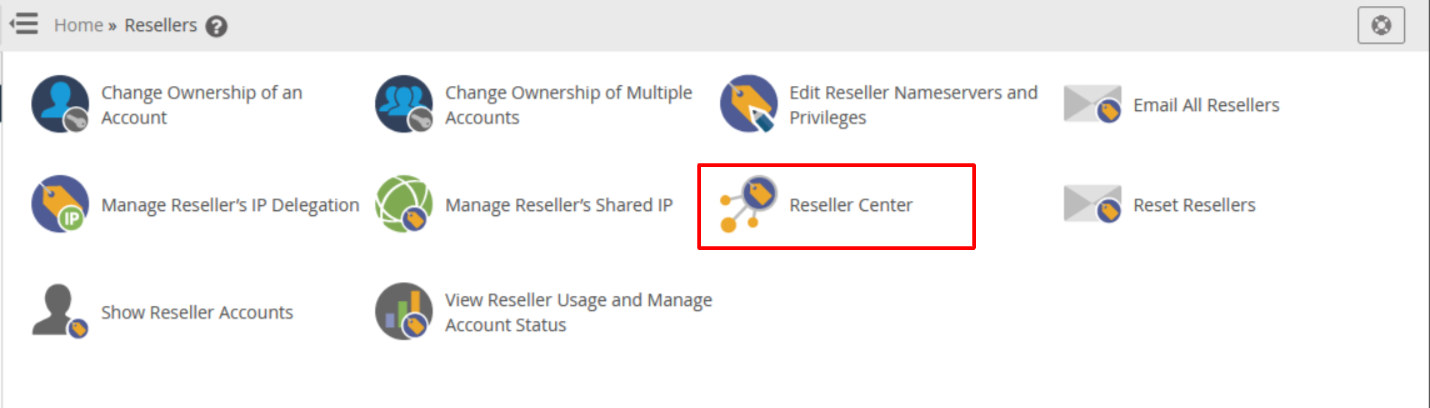
4. Select the cPanel account from the Add Reseller Account Privileges drop-down menu to apply the privileges. Click the Add button.
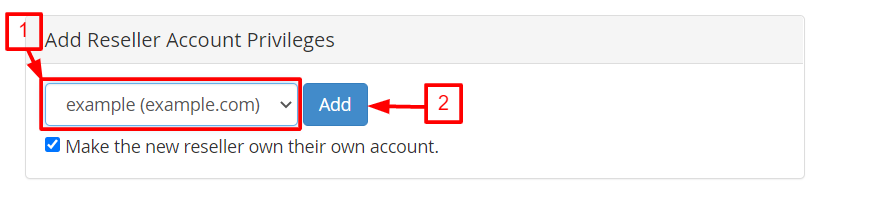
You can even select the Make the new reseller own their own account option. The above note has information to help you understand what it does.
The system will display a confirmation message to inform you it has granted the Reseller privileges to the account.
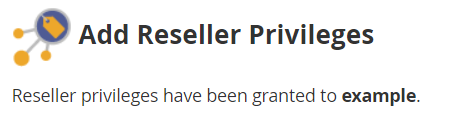
Creating a reseller account or adding reseller privileges is not enough. You must set some constraints if you want to utilize the reseller account properly.
To Define Reseller Privileges for an Account
1. Open the Reseller Center.
2. Select the reseller account from the dropdown list to define its privileges.
3. Click on the Edit Reseller Nameservers and Privileges option.

A form-like page will appear with various options to define the settings for the reseller account. They are the privileges you can grant the reseller account that will also establish the authority of its user.
4. Select the privileges you want to assign the account and click the 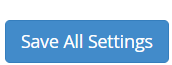 button at the end.
button at the end.
If you want to revoke the Reseller Privileges of an account, you can do so without deleting the account.
To Remove Reseller Privileges of an Account
1. Open the Reseller Center.
2. Select the reseller account from the Remove Reseller Account Privileges drop-down list and click Remove.

Doing this will not erase the reseller privileges you defined for that account. It will, however, revoke its status as a reseller making the WHM panel inaccessible to the account user.




