If you are a reseller, you can setup nameservers for your new users with the DirectAdmin panel.
To Setup Nameservers
1. Log in to the DirectAdmin panel with your reseller account.
2. Go to the Server Manager section and click Name Servers.
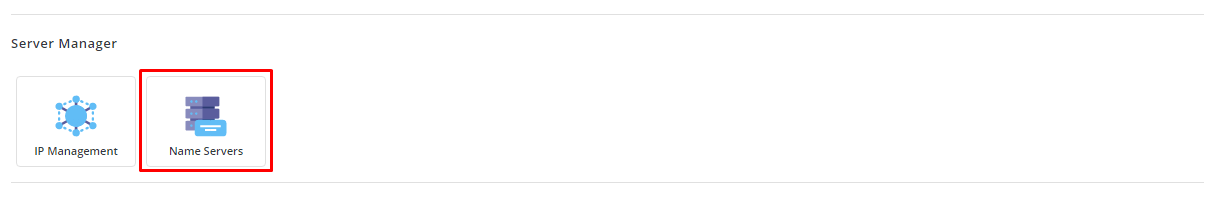
Here, you will find the nameservers set for the previous users in the “Set the Name servers that will be assigned to new users” section.
3. Set/replace the nameservers in the Name Server 1 and Name Server 2 fields in the syntax: ns1.<domian_name>.com and ns2.<domian_name>.com
You can take a look at this screenshot for reference.
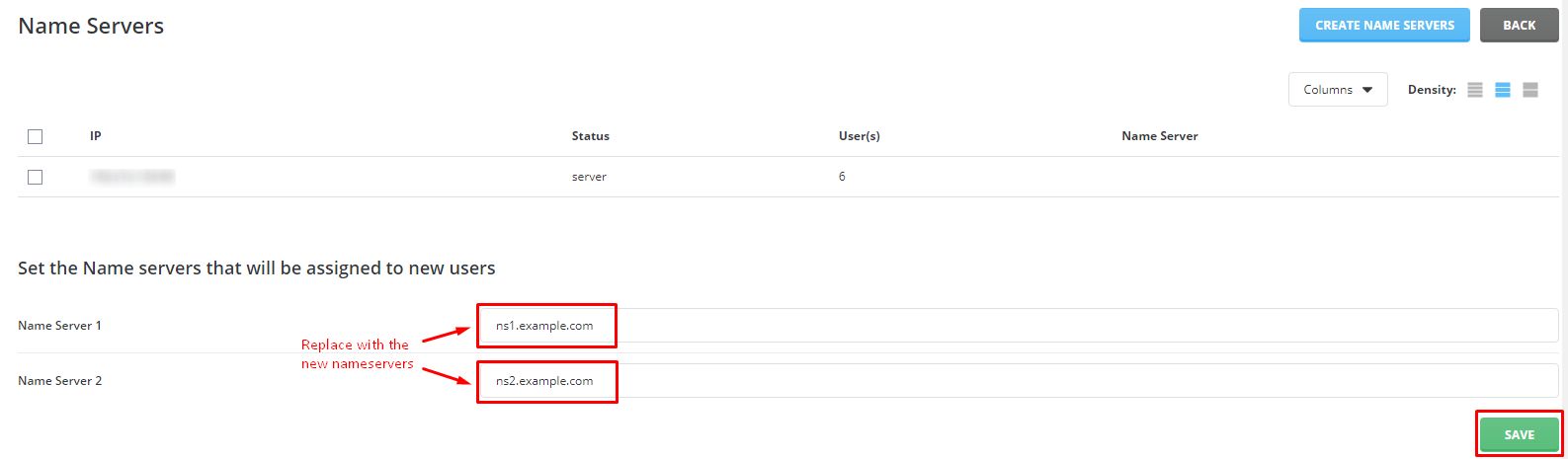
4. After updating the two nameservers, click on the SAVE button.
This is all you need to setup the nameservers for a new user account in DirectAdmin.




