PrestaShop is a free e-commerce CMS with PHP and MySQL support. If you are a cPanel user, you can search and install PrestaShop from the Softaculous application to start an online store.
To Install PrestaShop
1. Log in to your cPanel account.
2. Go to the SOFTWARE section and click on Softaculous Apps Installer.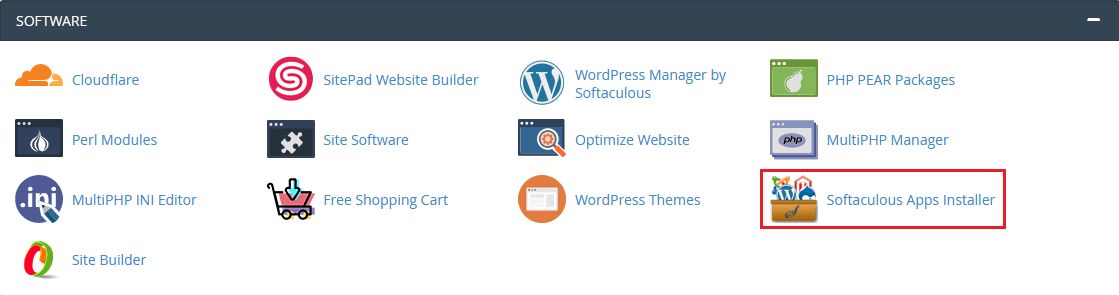
The Softaculous application will open.
3. Type and search for PrestaShop in the Search box.
PrestaShop’s app installation module will appear.
4. Click Install Now.
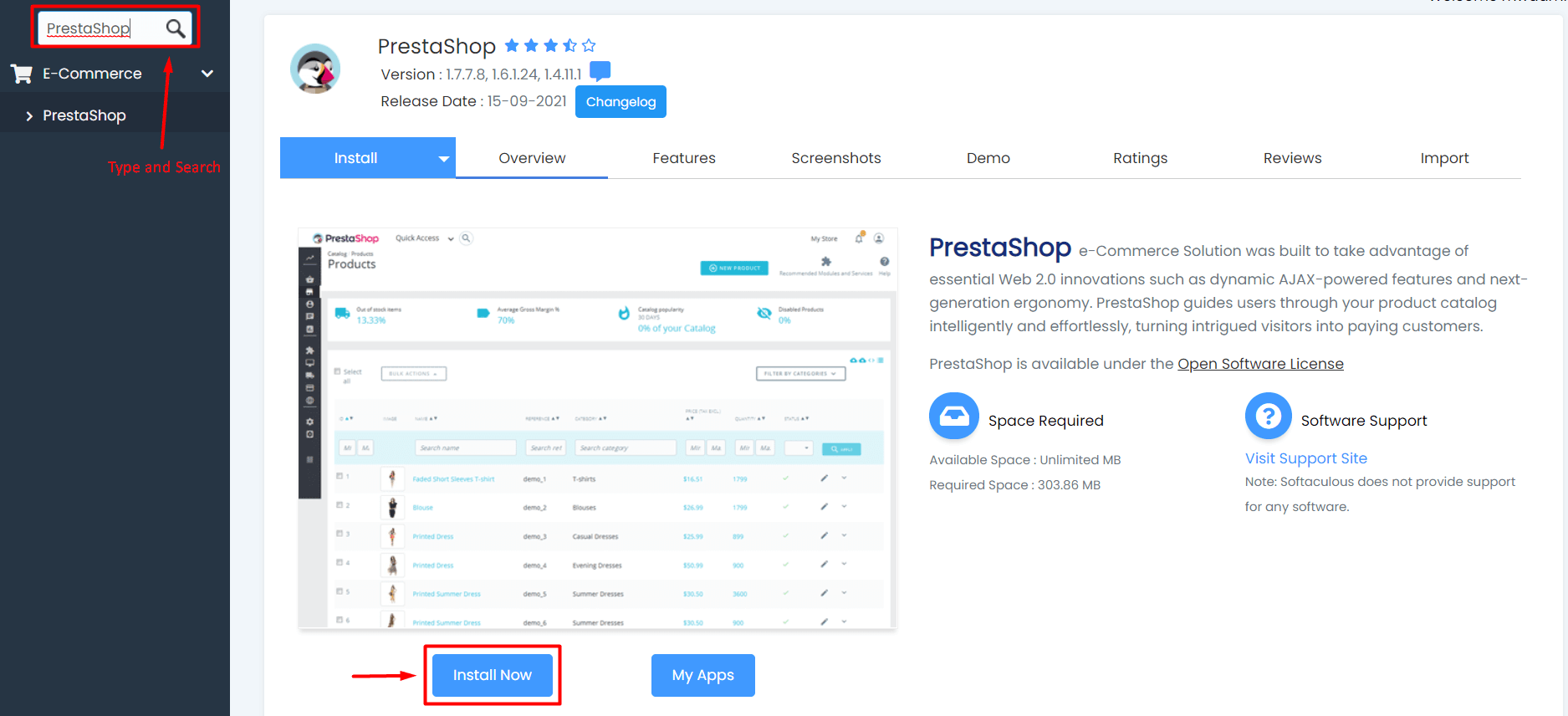
5. Check/fill in the appropriate details and click on Install.
We recommend you keep the In Directory field empty otherwise PrestaShop will be installed on the subdirectory. We have to install it only on the main domain.
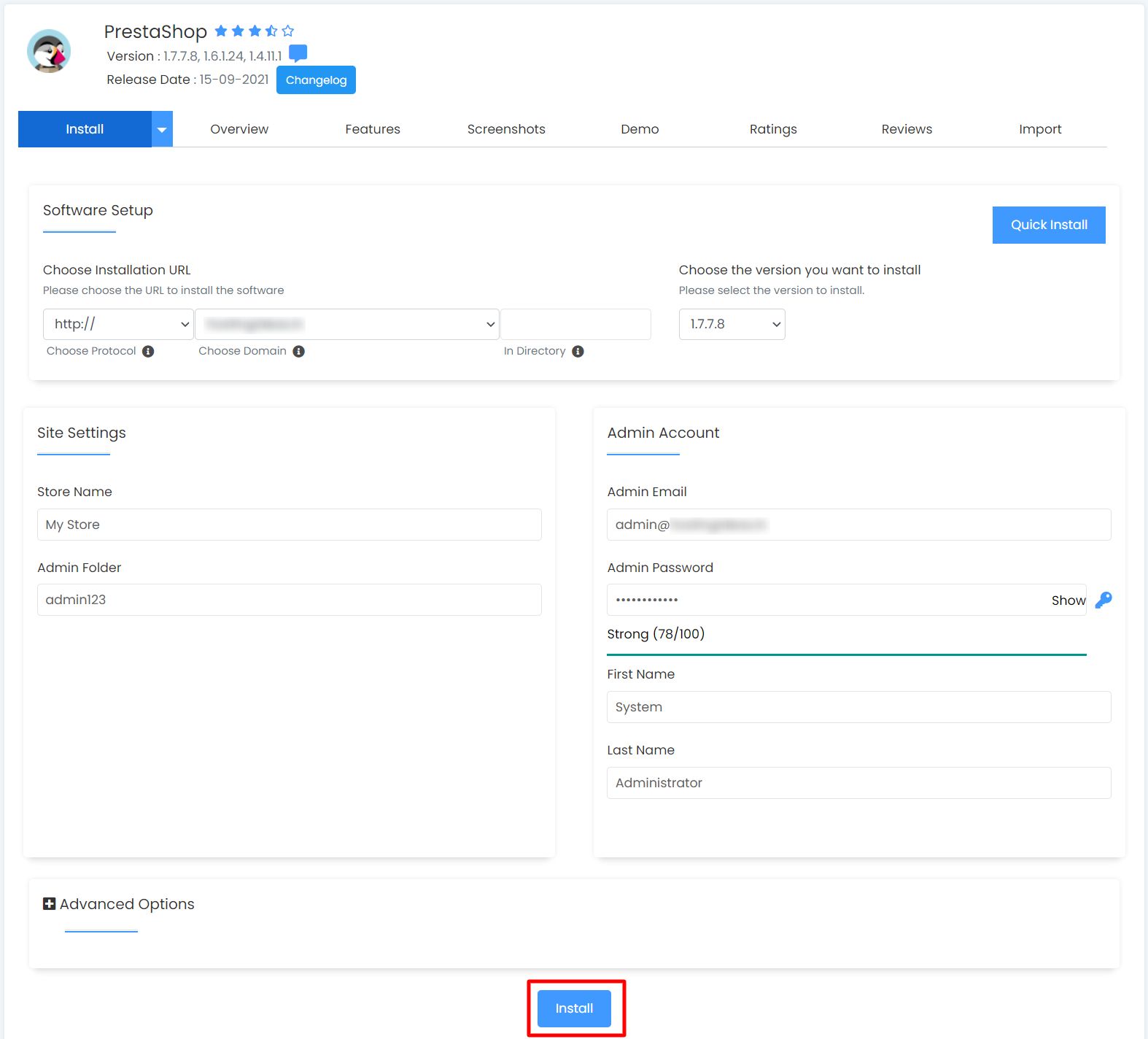
The installation will begin, which may take a few minutes.
Finally, a congratulatory message will appear with the administrative URL for PrestaShop on the website.
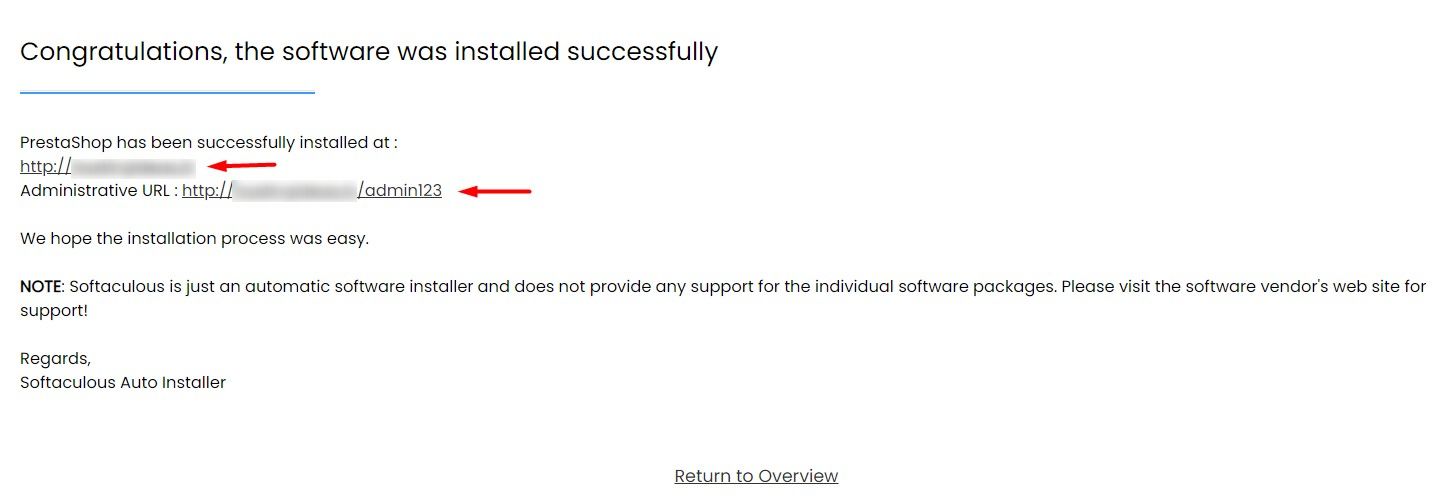
The message is sent by Softaculous, indicating it has successfully installed PrestaShop for your cPanel hosting.




