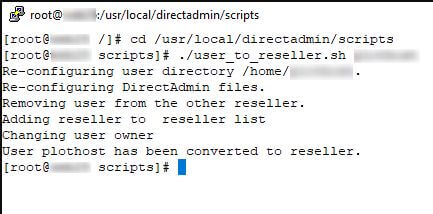It is possible to convert a user account’s privileges for an admin. But, DirectAdmin removed the tool to change a user account to a reseller account in April 2021. As for now, the only way to assign reseller privileges to a user account is by running shell commands.
To Change a User Account to a Reseller Account:
1. Log into your DirectAdmin server from SSH
2. Enter and run these commands:
# cd /usr/local/directadmin/scripts # ./user_to_reseller.sh USERNAME
The DirectAdmin server will configure the user account and change it to be a reseller.
The output will look something like this: