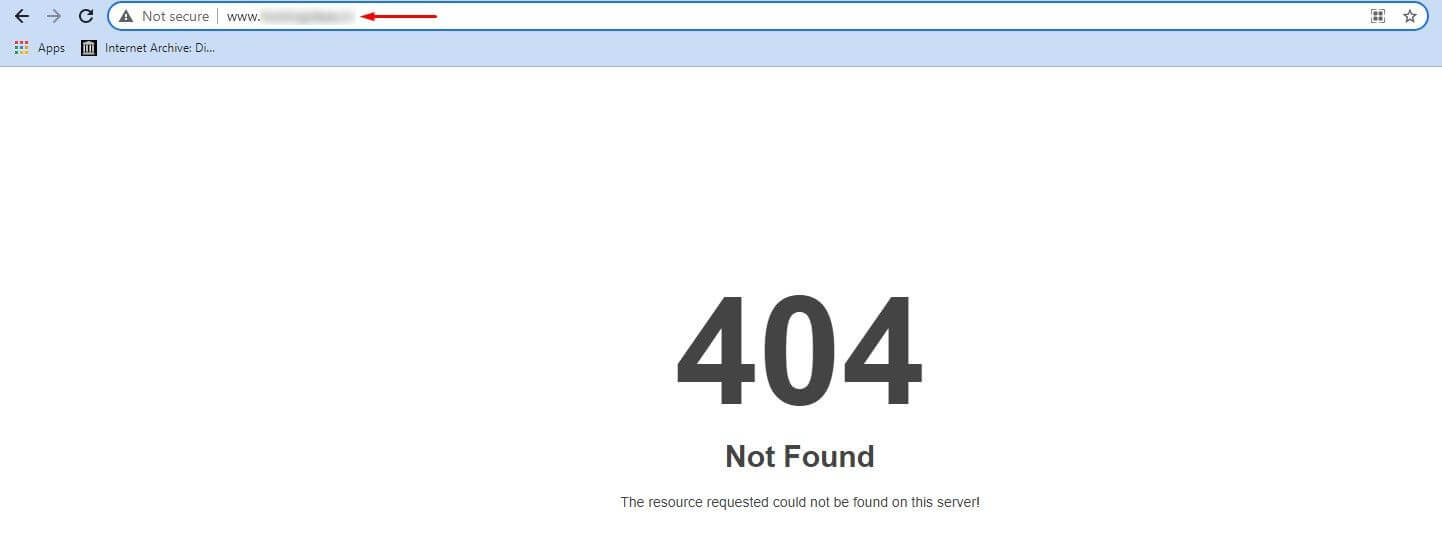If you want, you can divert the users from the www URL to the non-www URL and vice-versa for your domain. If you are a DirectAdmin user then, by editing the .htaccess file, it is possible to redirect from www to non-www URLs or the other way.
To Redirect www to Non-www URLs with .htaccess
1. Log in to DirectAdmin.
2. Create/edit .htaccess file in the document root of your domain via File Manager.
If you don’t know how, please refer to this article: How to Create/Edit .htaccess File via DirectAdmin?
3. Copy and paste this code at the end of the file:
# Redirect www URLs to non-www URLs - like http://www.yourdomain.com to http://yourdomain.com
RewriteEngine on
RewriteCond %{HTTP_HOST} ^www\.yourdomain\.com [NC]
RewriteRule (.*) http://yourdomain.com/$1 [R=301,L]
4. Click on SAVE.
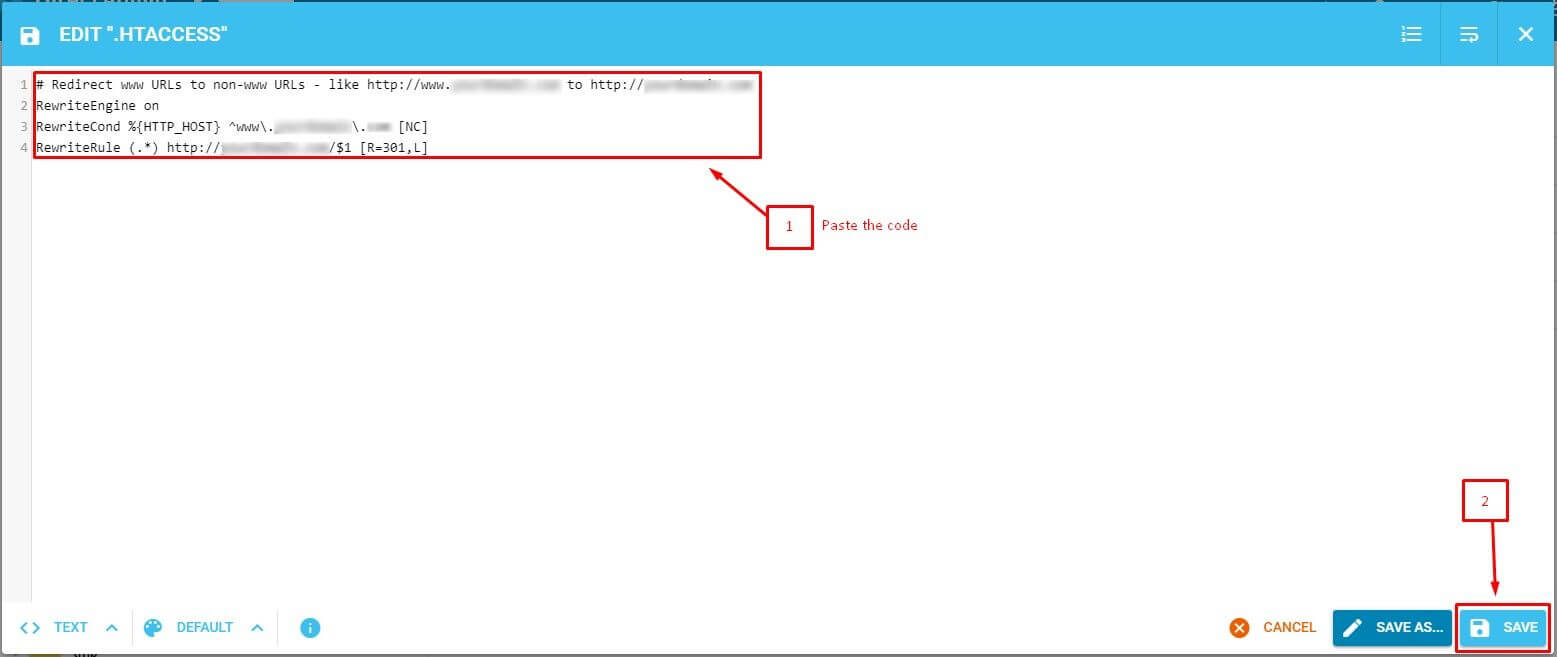
To Redirect Non-www to www URLs with .htaccess
1. Log in to your DirectAdmin account.
2. Create/edit .htaccess file in the document root of your domain via File Manager.
3. Add this code at the end of the file:
# Redirect non-www URLs to www URLs - like http://yourdomain.com to http://www.yourdomain.com
RewriteEngine on
RewriteCond %{HTTP_HOST} !^www\.yourdomain\.com [NC]
RewriteRule (.*) http://www.yourdomain.com/$1 [R=301,L]
4. Click on SAVE.
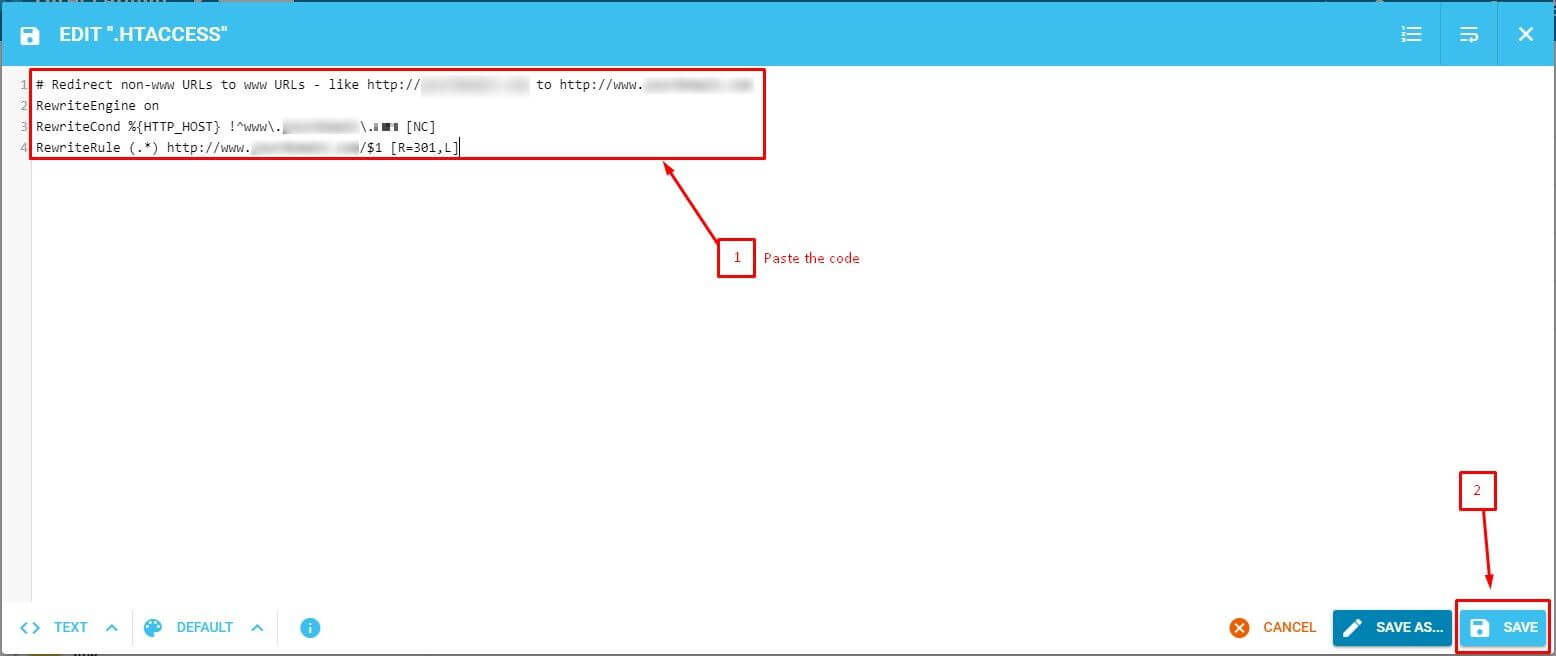
Note: If the .htaccess file already contains a code for redirection directive, you will have to substitute it with the new one to modify the redirection settings.
Here’s how we configured the .htaccess file of a sample domain in DirectAdmin to redirect users from non-www to www URLs:
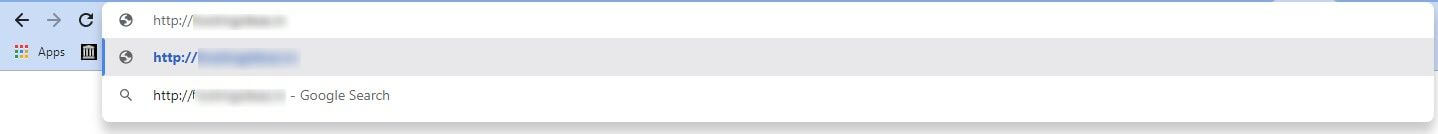
Redirects to: