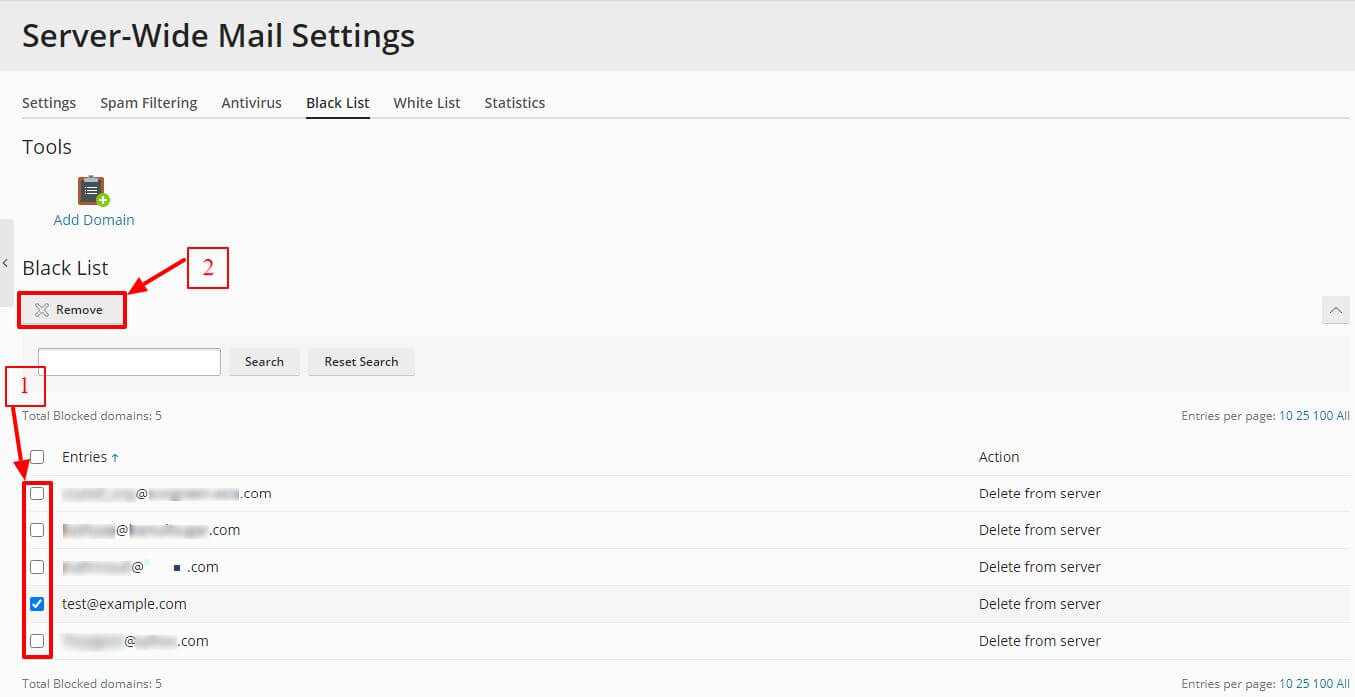Blacklistingis an effective way to screen the spam emails originating from a server. With Plesk, administrators can blacklist any domain housing the email addresses that produce spam emails.
To Blacklist Domains
1. Log in to the Plesk panel as administrator.
2. Select the Tools and Settings option from the navigation menu.
3. Go to the Mail section and click on Spam Filter.
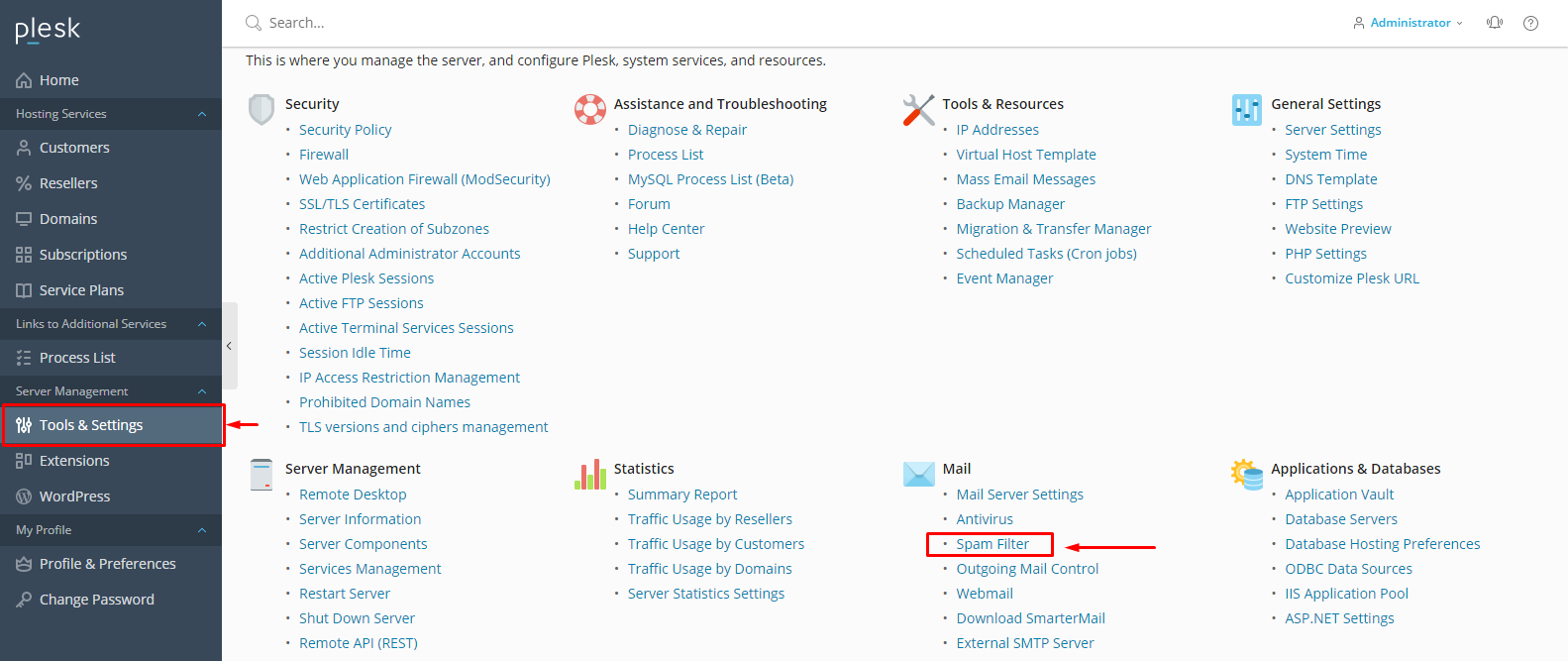
4. Open the Black List tab and click on Add Domain under Tools.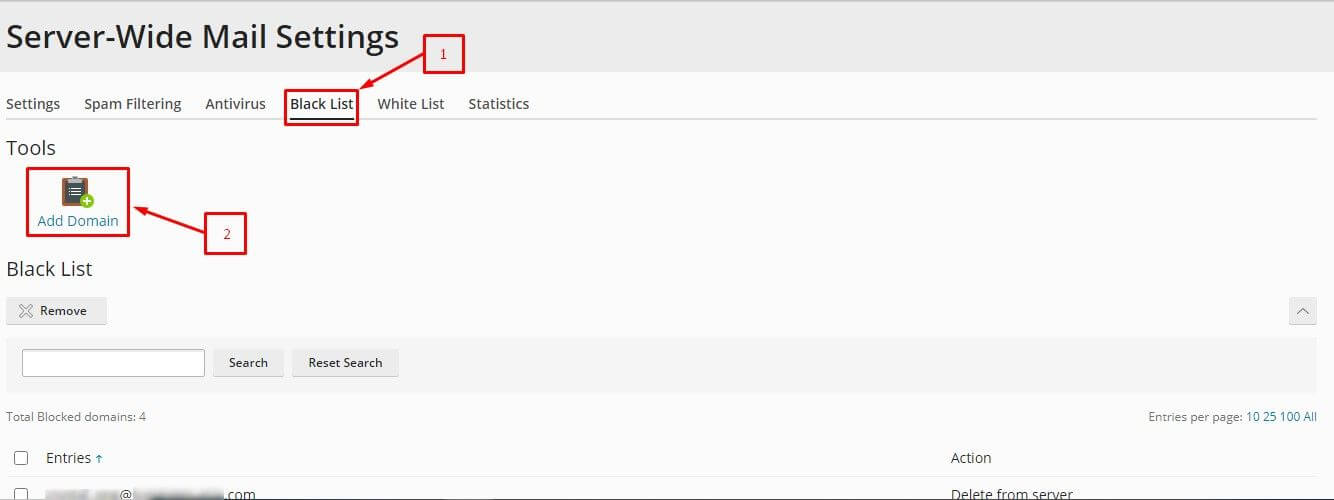
5. Enter the Email Address you want to blacklist.
6. Choose What to do with mail that fits the criteria.
7. Click OK when you are ready.
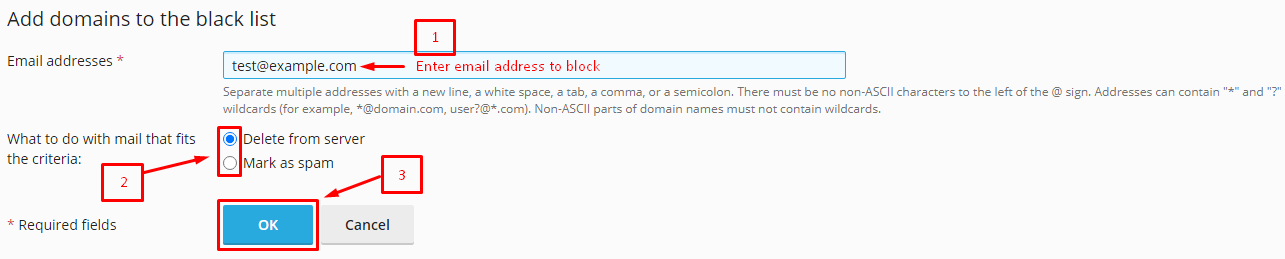
Plesk will blacklist the email address and its domain for the hosting and update the list.
To Remove Blacklist Domains
1. Select the email address you want to remove from the Black List.
Click the Remove button.