Applying configurations or troubleshooting other issues requires you to reboot and restart the server. Plesk users can easily restart their private servers with administrator access.
To Restart a Server
1. Log in to Plesk as an administrator.
2. Select the Tools & Settings option from the side menu.
3. Go to the Server Management section and click Restart Server.
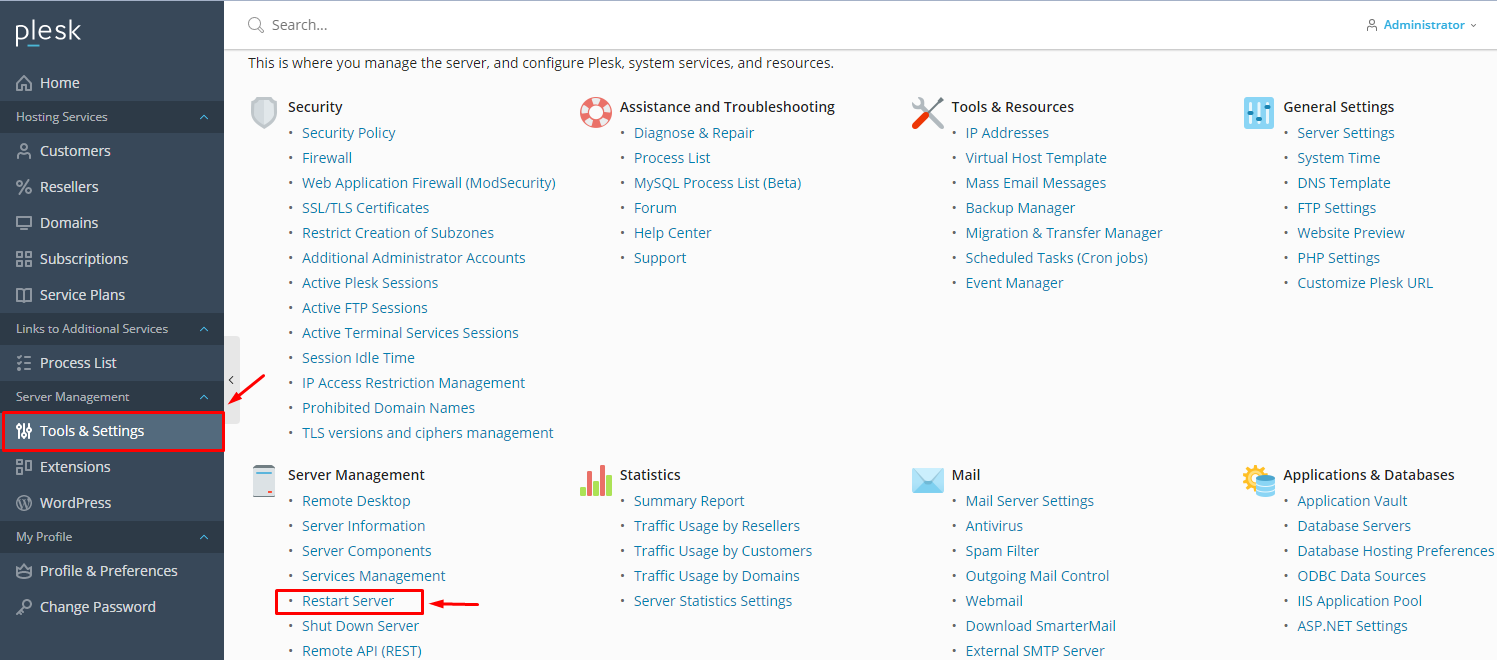
A window will pop up that asks for your confirmation.
4. Click on Yes and, Plesk will restart your server.
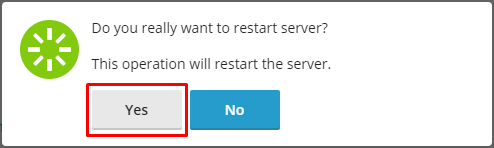
The restart may take as less as 5 minutes or more, depending on the file system check.




