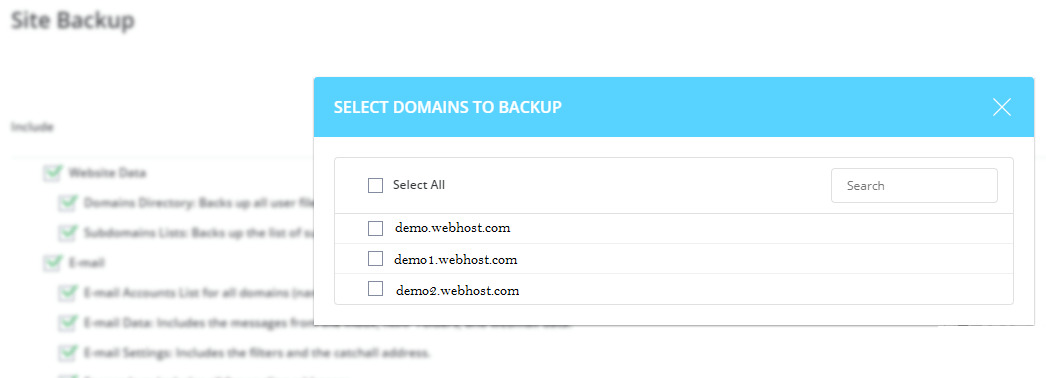The DirectAdmin version 1.62.0 has recently been released and it has added a possibility of selecting some specific domains while creating backups.
The backup process is the same as given in How To Create/Restore A Backup Of Your Account In DirectAdmin?
The only thing that has changed now is that you have the option of selecting the specific domains. On the backups page, click on ‘Selected Domains’ in place of the default option – ‘All Domains’ and you will get the option to select specific domains from the list.
For example, if you own domain1.com, domain2.com, and domain3.com in your account, you have the option of creating a backup for any one or two of the domains you own as per your choice. This is a very useful functionality if you want to save the backup space or if you want to transfer only a particular domain to some other hosting provider.
Select the domains you want and close the pop-up window and you are done.