A private key is the most crucial component in generating an SSL certification request or the certificate itself. Webuzo users can create a private key for their domain’s SSL certification.
To Create a Private Key
1. Log in to your user account of Webuzo.
2. Go to the SSL section and click on Private Keys.
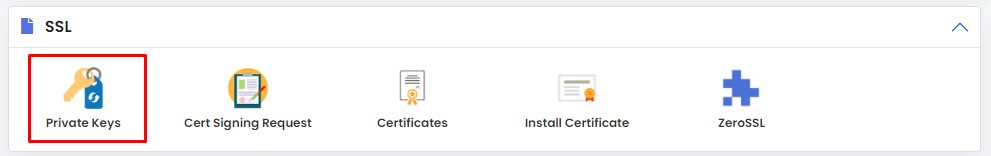
3. Go to the Generate Key section and,
- Enter the Description for the private key you want to generate.
- Select the Key Size for the private key.
- Click on Create.
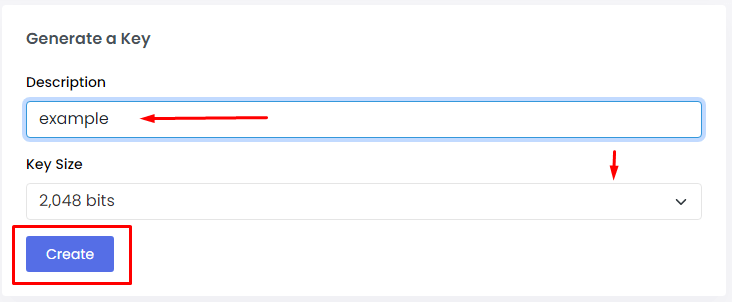
The system will flash a success message indicating the generation of the private key.
You will need to generate or upload a private key before you can create a Certificate Signing Request or an SSL Certificate in Webuzo.
Refer to this article to learn:How to Create a Self-signed SSL Certificate in Webuzo?




