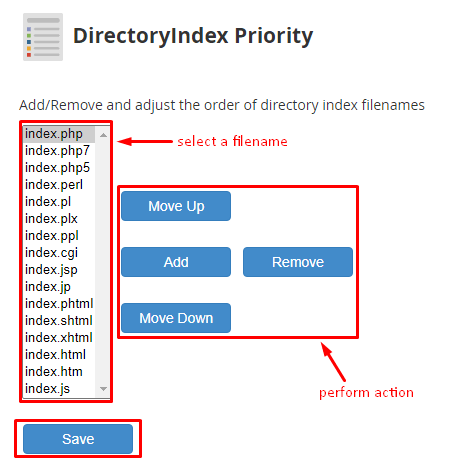The DirectoryIndex directive outlines the filenames that will serve as the directory index page in Apache. It also specifies the priority among them, in case many of them share the same filename. With WHM, root users can set the priority order and add new filenames to the DirectoryIndex.
To Set DirectoryIndex Priority
1. Log in to WHM with your root account.
2. Select the Service Configuration option from the navigation menu.
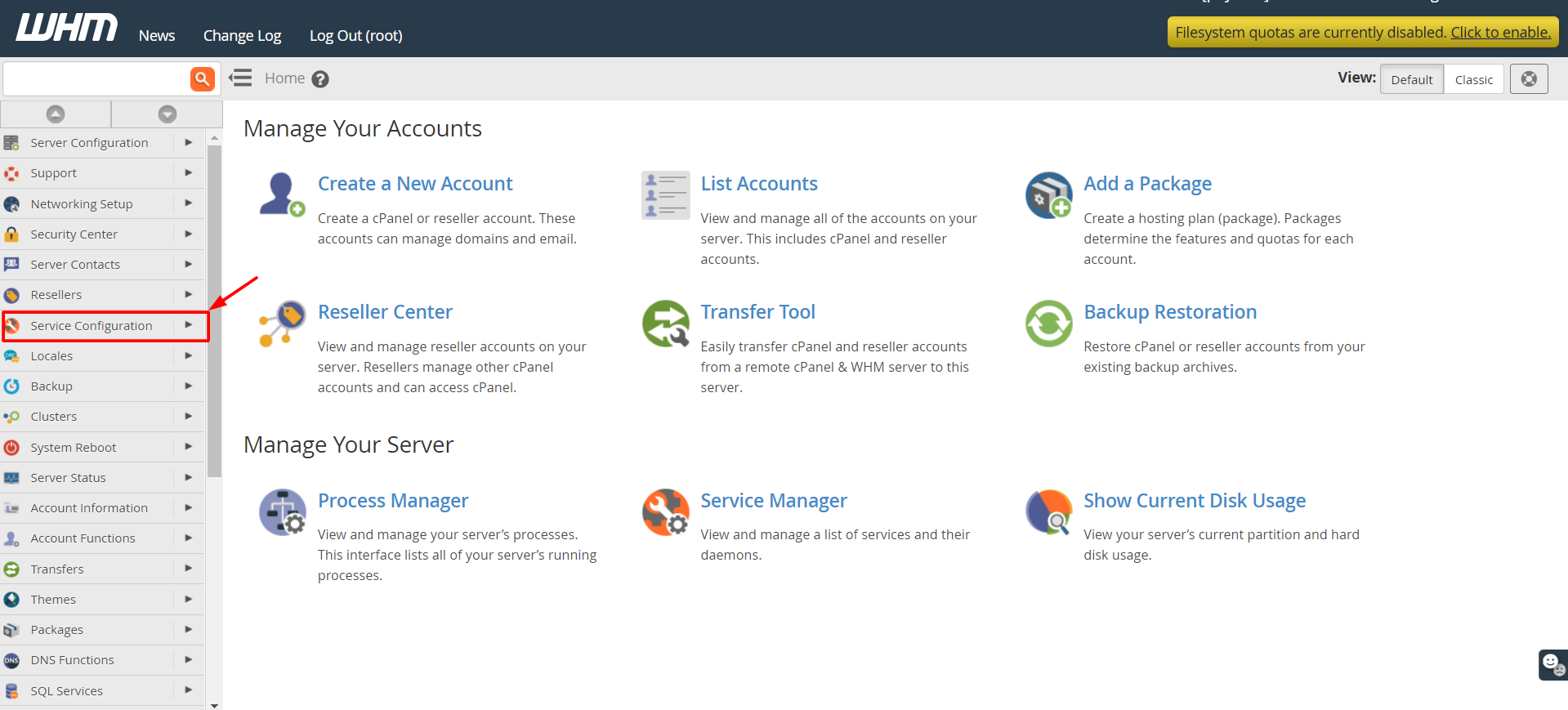
3. Click on Apache Configuration.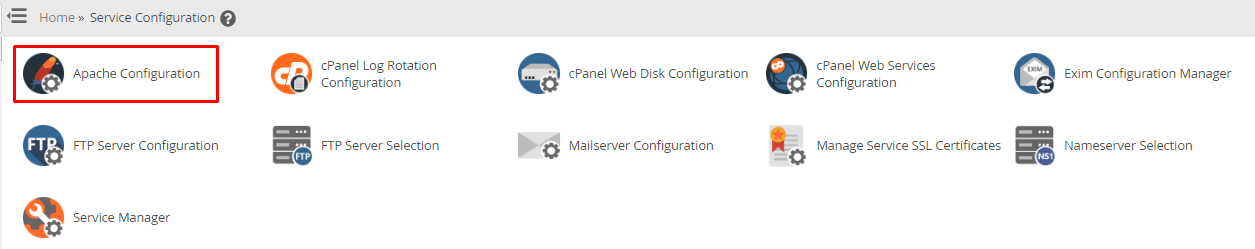
A list of configuration options for the Apache server will appear.
4. Click the DirectoryIndex Priority option.
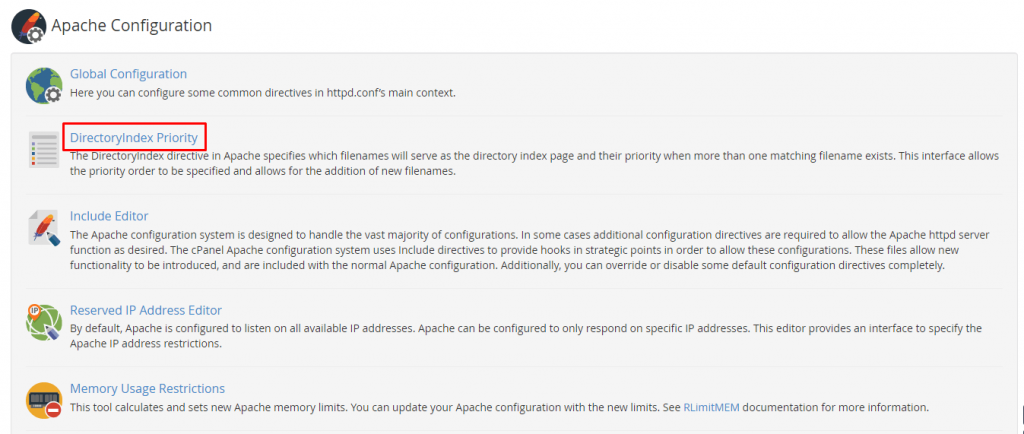
A list of filenames of the DirectoryIndex will appear. The priority of the filenames decreases as you go from top to bottom.
5. Select the filename from the list whose priority you want to change.
6. Choose from the buttons Move Up or Move Down to change its priority level.
You can also delete the filename by clicking the Remove button or, add a new one with the Add button.
7. Click on Save to apply the changes.
With it, WHM will set the DirectoryIndex priority for the server.