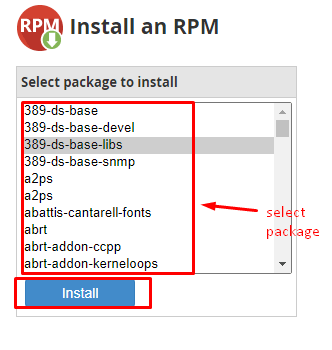Users can install any RPM package with root access to WHM.
RPM packages have binary executables along with configuration files and documentation. They act as packet managers for installing software applications on Red Hat Linux systems.
To Install an RPM Package
1. Log in to root account of WHM.
2. Select the Software option.
3. Click on Install an RPM.

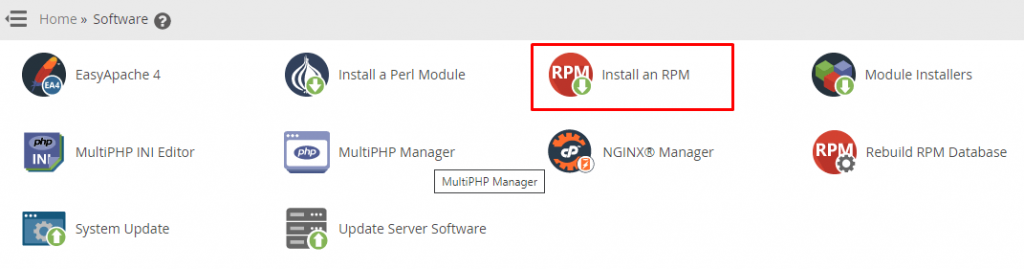
The list of RPM packages will appear.
4. Select the RPM package you want to install from the list and click Install.
WHM will begin the process and install the selected RPM package within a few seconds.