The client-side of the DNS is called a DNS resolver. Referred as Preferred DNS on Windows and Resolvers on linux distros. It is responsible in translation of a domain name into an IP address & vice versa.
How to change resolvers on your linux distro ?
Open the the resolvers file in your favorite editor. Add your resolvers which should look like in the screen grab below.
#nano /etc/resolv.conf
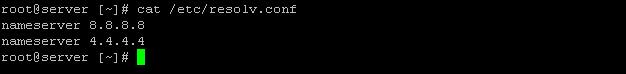
How to change resolvers on your windows machine ?
In your status bar open the Icon which shows the network connection.
![]()
Click on the Properties button
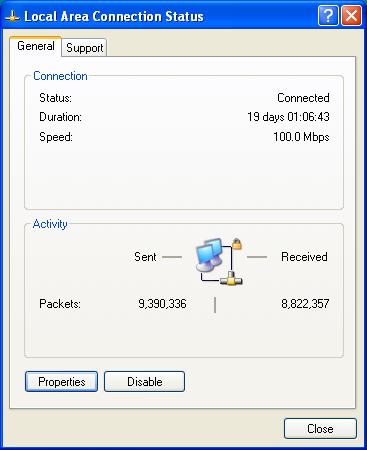
Click on Internet Protocal (TCP/IP) tab & click Properties button.

Tick the radio button which says Use the following DNS addresses. Enter your preferred DNS servers and click Ok.

If you wish us to change the Preferred DNS OR Resolvers, initiate a chat with our support team & they will do it for you. We will need Team Viewer OR Ammyy admin access for it.




