Log processing is a crucial server monitoring activity. Admins must configure the system’s log routine to make the most of it. In this article, you will see how to change the schedule of the process log files in WHM.
To Change the Schedule to Process Log Files
1. Log in to your WHM root account.
2. Select Server Configuration from the navigation menu.
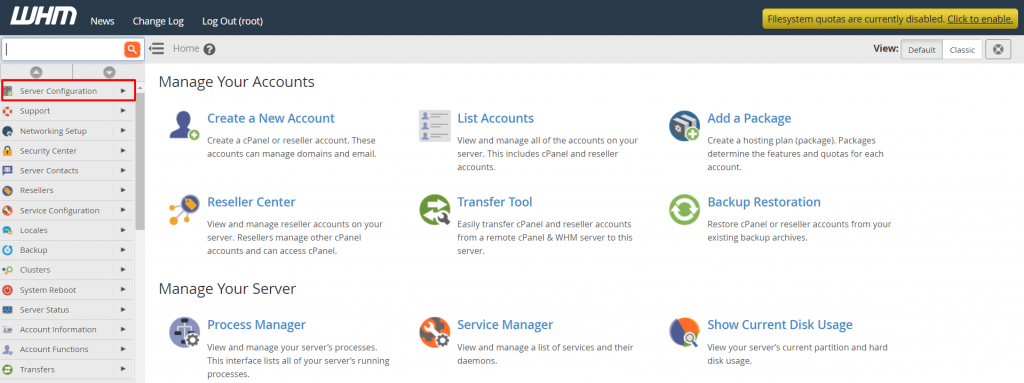
3. Click on Statistics Software Configuration.
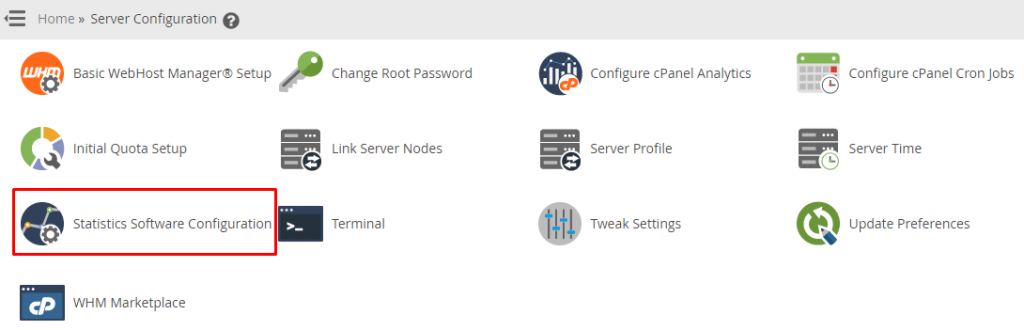
The Statistics Software Configuration interface will open.
4. Scroll down to the Schedule Configuration section and edit the schedule hours for the Log Processing Frequency.
5. Click on Change.
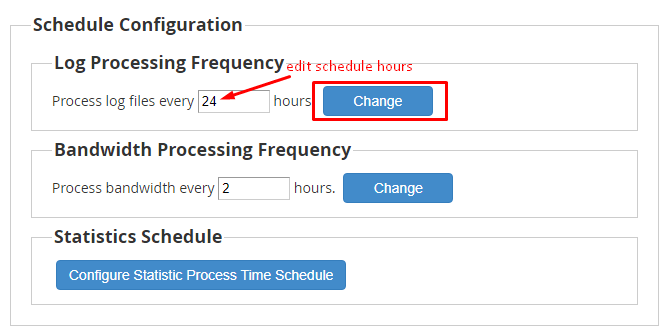
WHM will immediately change the schedule to process log files for the server.




