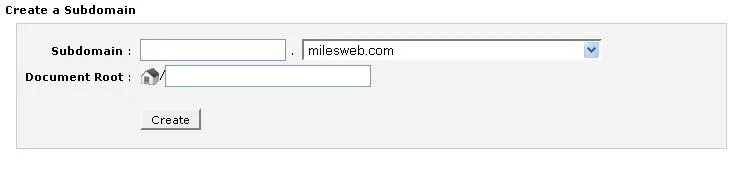Creating sub domain name address can be done by logging into your cPanel account. Subdomains are URLs for different sections of your website. They use your main domain name and a prefix. For example, if your domain is yourdomain.com a sub-domain of your domain might be support.yourdomain.com.
Once you have successfully logged in, click on the Subdomains icon under the Domains toolbox and enter in the subdomain name address you want to create.
Depending on how quick your ISP’s DNS servers update, you can see the new sub domain name instantly or this may take a bit of time to resolve.