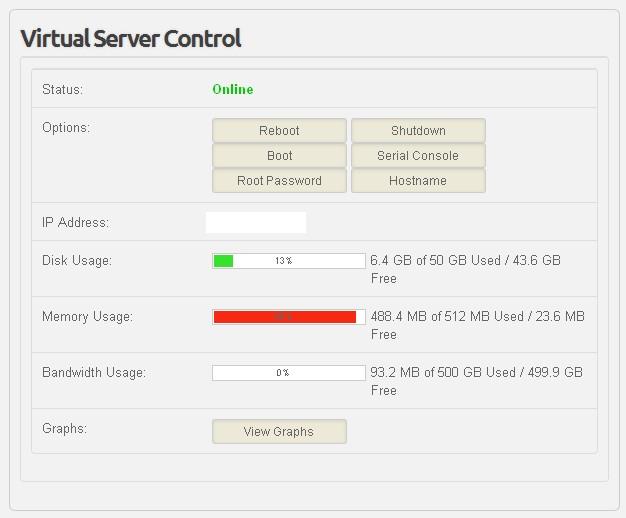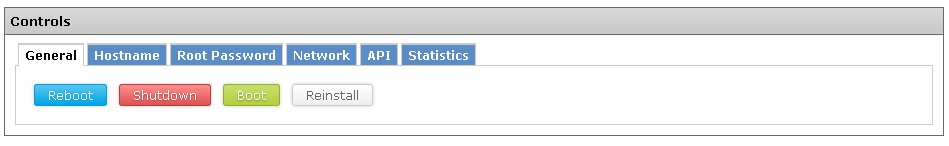Shutting down, rebooting and booting your Virtual Private Server can be done through our VPS Control Panel and also through our Client Area.
Once you have logged into either one of these control panels, you will be able to find the Reboot, Boot and Shutdown buttons. It has this unique feature to access your Virtual Private Server over the Serial Console even if it is not accessible over the internet/network.
A quick look at the screen shot of the interface will help you to manage it.