WordPress is a very popular and beginner-friendly platform for website owners. You can build websites in WordPress without having any technical know-how. But say, even if you are new to WordPress or are quite familiar with this platform, it’s always good a good idea to learn about how the WordPress database works.
The database of your WordPress site is highly important, as it stores all the essential information. Starting from the usernames, and passwords, to the blog posts, comments, and configuration files. Everything is stored in the database.
In this guide, we’ll understand everything about the WordPress database and how its works.
What is WordPress Database?
WordPress database is basically where your website data and information are stored by using the MySQL open-source database management system. Everything on your WordPress site, including blog posts, pages, comments, and even all the settings is stored in a database.
This WordPress database has a definite default MySQL structure that allows your websites to function well. However, you can even add more tables to customize it in the way you want. In the WordPress database, the shelves are called tables.
The Database Host
The database of your WordPress is basically the computer hosting your database on a MySQL server. To take an example, a database host is an actual house that you can go to with a hostname, which means a database name. You can get all the information from the room section, which is the database name.
You require permission for that, and this is why you need to enter the username and password before entering the house. In most of the scenarios, you can use the local host to manage and connect your WordPress with your database.
Why does WordPress Require a Database?
We all know that WordPress website is easy to use, but sometimes it’s more complex than it just looks. Many things make your WordPress site function or run smoothly. In short, a WordPress website consists of many different types of data. All the information is stored on your WordPress database in one place. The database makes it possible for your website to run smoothly and the changes that you and the visitors make are to be saved.
There are different ways through which you can use and access the database. WordPress mainly uses MySQL as the database management system. MySQL is basically an open-source software, used for managing the components of the WordPress database. It comprises the posts, comments, user meta, and more. So, basically, WordPress needs a database to store all these types of data.
Related: How To Find The Database Details Of Your WordPress In cPanel?
What is Database Table?
Your data is stored in tables in the database. Each table has unique data and is displayed in rows. The rows also contain different pieces of information or parameters. WordPress will automatically create tables when you set up the website.
The 4.4 version of WordPress will help you make the below database tables:
- wp commentmeta –
- Every comment has all the unique information called metadata, and that data will be available in this section.
- wp comment –
- All of the comments in the WordPress will be available in this table.
- wp links –
- This section has all the information related to the links that are entered into the links feature of WordPress.
- wp options –
- This section consists of data that WordPress uses for storing the different preferences and configurations.
- wp terms –
- The types for both posts, links and the tags for all the posts get stored here.
- wp users –
- It shows the lists of users in WordPress.
- wp posts –
- In WordPress, “posts” are articles where you write your blogs. The post section stores this data. All the pages and navigation menus are also been stored here.
- Wp relationships –
- All the posts are related with categories and tags from the wp-terms table and this entire association is seen here!
What is an SQL Query?
SQL is basically the Structured Query Language, a programming language used to manage the database. WordPress and database both communicate through SQL queries. In simple words, whenever, WordPress needs to display any type of information, it sends an SQL query. The MySQL server then processes it and gives back results with the right data. WordPress also makes use of the MySQL queries to store or retrieve any type of data and then generate it into web pages. The following is an example of a MySQL query:
SELECT * FROM wp_posts WHERE ID = 20;
You can perform several actions like insert, update, and delete. Say, for example, you want to delete an unwanted post, you can run the below query:
DELETE * FROM `wp_posts`<br> WHERE `post_type` = 'post'<br> AND DATEDIFF(NOW(), `post_date`) > 20
You can remove the spam and older posts from the WordPress interface manually, but with Query you can do it just quickly!
Steps to Manage Your WordPress Database:
So far, we have covered a lot of information about the WordPress database. Now, let’s get to know how you can manage the WordPress database.
You can manage your WordPress database or even MySQL server with PhpMyAdmin. It is an open-source web-based application and has a user-friendly interface. To do so, you first need to login to your control panel.
In the cPanel dashboard, first, click on the MySQL database section.
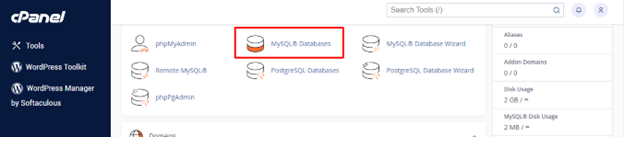
Then click on Add new MySQL users. Here, enter the username, password, and click on the create user.
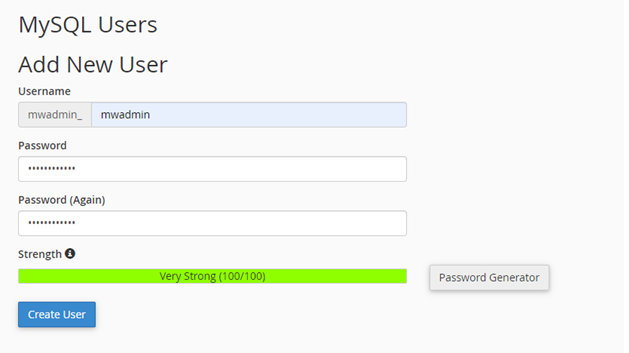
Below, you will notice a section, wherein you will get to see the current databases.
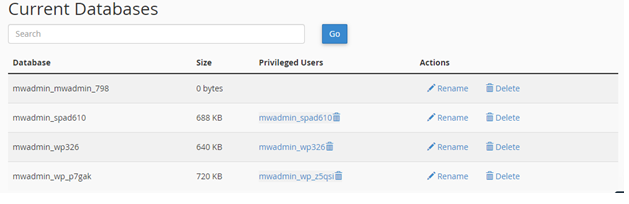
In the control panel dashboard, you will have to visit the phpMyAdmin section. After you click on the phpMyAdmin button, it will redirect you to the phpMyAdmin interface:
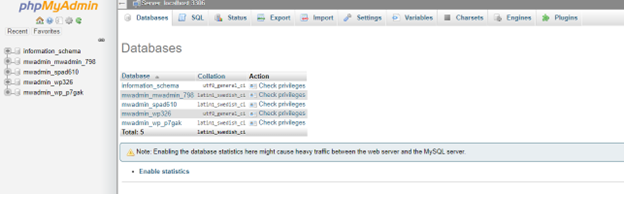
Now, we will perform basic management task by just creating a backup. You can click on the Export tab and choose the correct option.
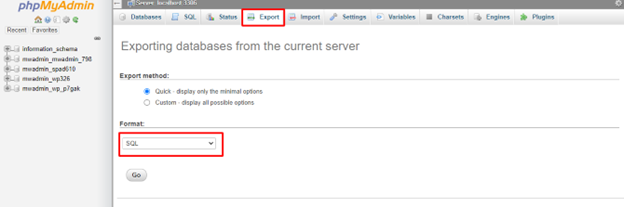
Conclusion
The database is the most important part of your WordPress website. It stores all the vital information needed for the smooth running of a website. The WordPress database concept is worth learning as it lets you make changes to your site. Plus, you know where all your website data is stored. Coming to the end. Hope you have got the detailed information about the WordPress database.




