Often when a website outgrows a shared hosting plan, you need to upgrade to powerful VPS hosting. VPS hosting is great in terms of speed, performance and scalability.
But, at times when you are starting a new VPS, you may get an error which displays:
“setlocale: No such file or directory error: failed to connect to the hypervisor error: Failed to connect socket to '/var/run/libvirt/libvirt-sock': No such file or directory"
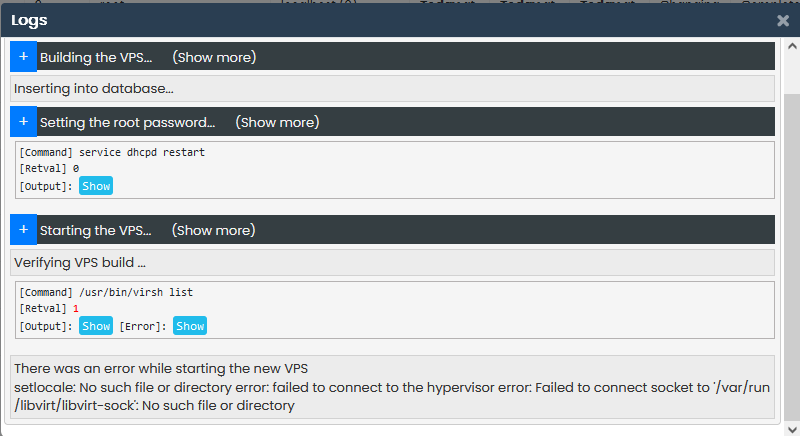
Checking the Server Status
To fix the error, the next step is, you need to check the status on the node server.
To check status on the server, run the command given below:
systemctl status libvirtd.service
It will then show you the status if it is failed/stop.
systemctl start libvirtd.service
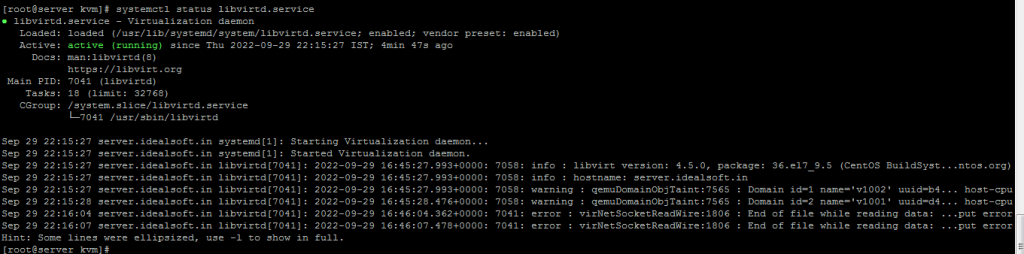
Once the service is started, you need to start the VPS server from the VPS admin panel.
And the error will be solved.




