Here is a quick and easy step by step guide to install Magento Shopping cart application on your domain.
1. Login to your cPanel control panel & look for Software section. CLick on Softaculous Apps Installers
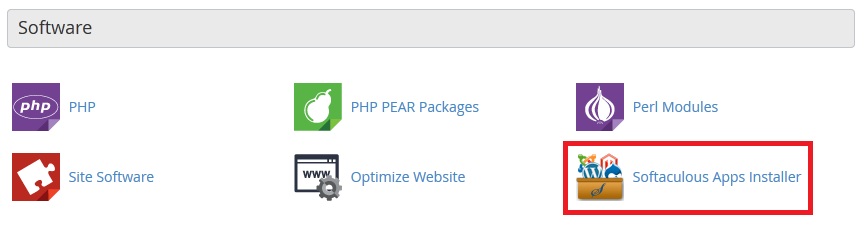
2. Search for Magento in the left pane. Click on Magento.
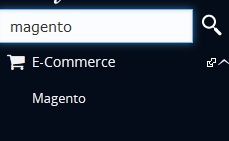
3. You will need to configure & enter the required parameters to install Magento.
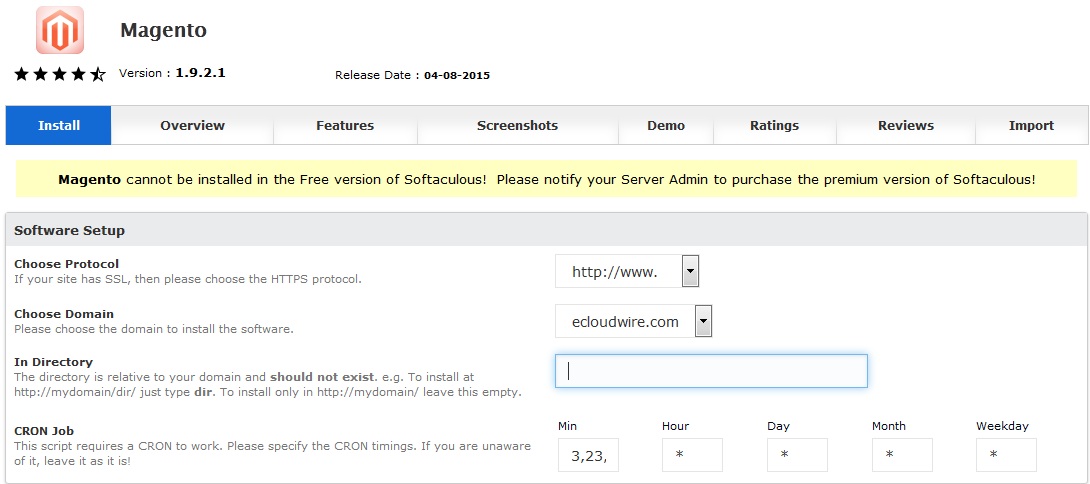
Choose Protocol – Select the correct protocol on which the magento should be installed. If your website has SSL installed, select https.
Choose Domain – Select the domain name from the dropdown on which you wish to install Magento.
In Directory – If you wish to install Magento on your root website, set the In Directory to blank.
CRON Job – If you wish to set cron jobs other than the default time, modify the values. To know more about cron jobs, click here
4. Let’s configure the appropriate Site Settings for your Magento website.
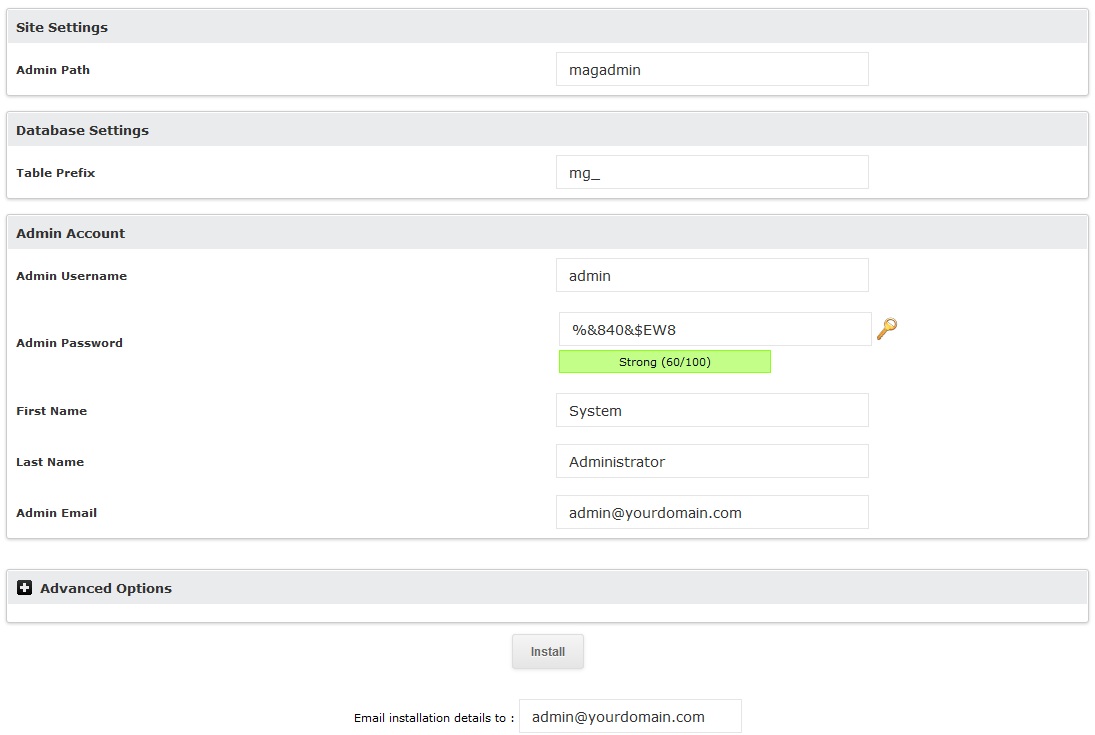
Admin Path – Set admin path to the one other than the default one. Applies a level 1 security on your Magento admin panel.
Table Prefix – It is recommended to set table prefix to other than mg_ for security reasons.
Admin Username – Set it to your company OR individual name.
Password – Set a alpha numeric password OR use the Generate a Random password key.
First Name – Your first name.
Last Name – Your last name.
Admin Email – Email address on which you wish to receive the notifications, updates, etc.
Advanced Options >> Email installation details to – Enter the email address on which you wish to receive the installation & login details.
Click on Install button to complete Magento installation.




