Now that you have installed and configured the initial Magento store, you need to log into Magento admin panel and configure it.
1. Access your Magento admin link as sent in the email you received post Magento installation.
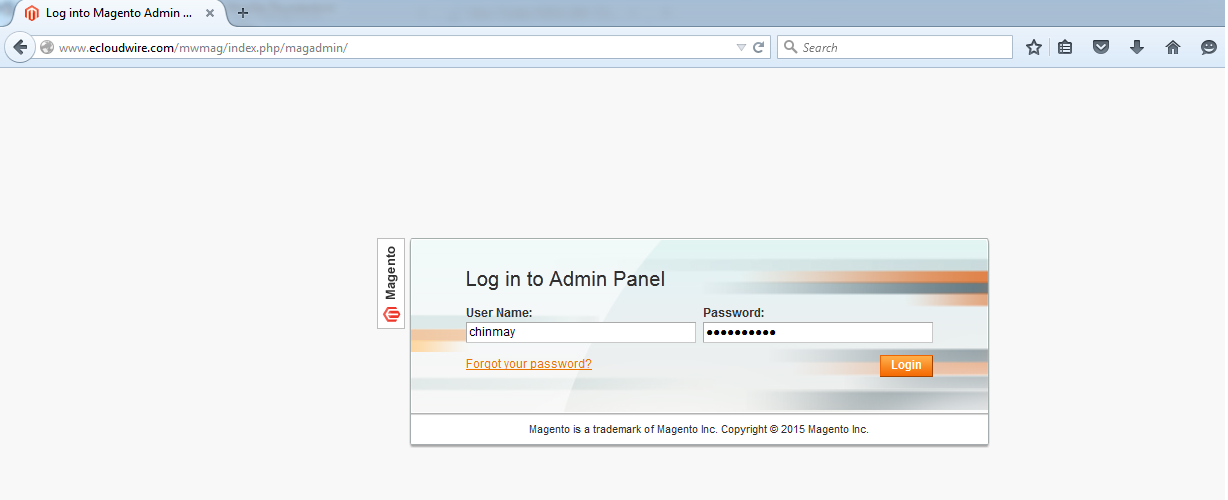
Enter the Login credentials & click on Login Button.
Once you login, you can manage your store & below are it’s few usage.
1. Add products, categories & manage currency.
2. Install & Manage your store theme.
3. Manage Customer & customer groups.
4. Manage Newsletter & promotions
5. Inventory & report management.
If you have any issues OR queries related to Magento admin panel, feel free to contact our support team.




