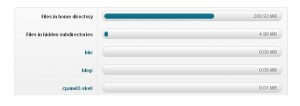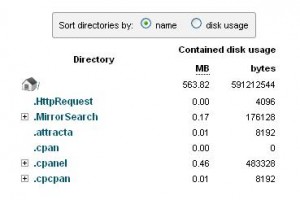The cPanel Disk Usage Viewer provides an overview of the disk space that your account is using. It shows disk usage totals for your account’s directories and all of its databases rather than for individual files or databases. Use the File Manager to see disk usage data for individual files, and the MySQL main page to see data for individual databases.
Login to your cPanel and access Disk Space Usage
The bars in the graph represent disk usage figures relative to the largest directory, not according to a fixed scale.
It shows a detail view of the files under home directory, files in hidden sub directories. You get an overview as to which files/directories are consuming much space.
Once you scroll down, it allows you to expand sub directories. It shows the size of sub directories in MB and bytes. You can sort these directories with Name OR Disk Usage.
Due to the nature of how files are stored electronically, most files occupy slightly more disk space than their actual size. For example, a 300 byte file may occupy 4 kB of actual disk space. This may cause discrepancies between the data you see in the File Manager versus the information you find in the table below. Moreover, the disk space usage in the table below indicates how much space the directories’ contents use, not how much space the directory itself uses. Directories themselves usually use a negligible amount of disk space unless they contain a large number of files or sub directories.
This feature is available with our Linux Shared Hosting Plans.