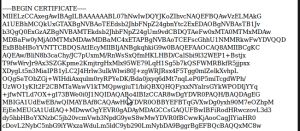An SSL certificate is not only mere public cryptographic key signed by a Certificate Authority (CA), it contains data which binds the key to a specific organization and a specific domain/site address as well.
Moving or copying SSL Certificate from server to server depends upon the type of web servers installed. The process differ for servers owing to dissimilar web servers installed on them.
– What’s Needed
SSL certificates being static files simply require to copy the files between servers. The only needed caveat is to make sure all the files are copied from the primary server, whether taking the certificate from a third-party server or from your MilesWeb server.
There are usually three:
- The certificate itself : It contains encrypted text and should be copied right from the beginning text ‘——–BEGIN CERTIFICATE——–‘ to the end.
- The private key : Encrypted text block, it is used to create the certificate and should be either copied alike the above from the top with –BEGIN RSA PRIVATE KEY– to the bottom. Either copy or download it with .key, for the raw file.
- The chain file, which traces which entities have signed the certificate (can be optional)
Here the only thing is that no need to generate the CSR.
– Exporting A Certificate from Your MilesWeb’s Server
Let’s see for Linux server with WHM.
a. Log into your server’s WHM.
b. Search ‘SSl/TLS’ in the provided search box at the left hand top side.
c. Click the ‘SSL Storage Manager’ and it lists the installed certificate/s.
d. Click the magnifying glass image next to the required certificate under ‘Certificates’ header.
e. Copy the whole certificate.
f. In the same manner copy the key that follows.
That’s it !