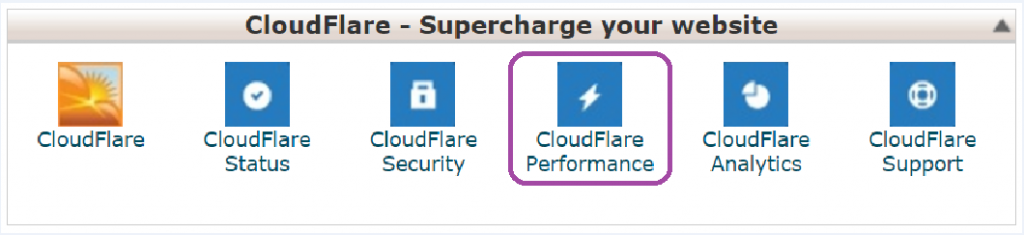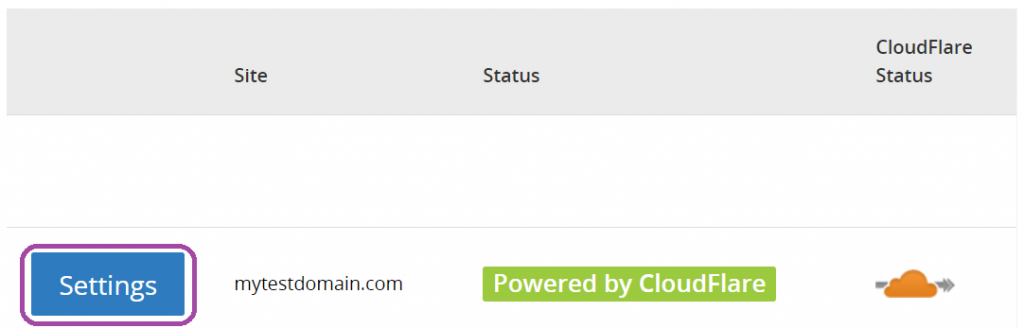Railgun is a WAN (wide area network) optimization technology with the characteristic of caching dynamic contents. The characteristic of Railgun utilizes various compression techniques that boosts & speeds-up sites with non-cached web pages thereby immensely improving the performance. Websites with Railgun generally have 143% improvement in HTML load times and on the other hand, a 90% decrease is seen in Time to first byte (TTFB) responses. Railgun ensures speedy connection between actual web server and the CloudFlare CDN.
Let’s see the way to enable Railgun in cPanel. Before proceeding further, make sure CloudFlare enabled for your domain name. You can read our tutorial here to enable CloudFlare in cPanel.
1. Log into your cPanel and under ‘CloudFlare – Supercharge your website’ section, hit the ‘CloudFlare Performance’ option.
2. Now scroll down the page and click on the ‘Settings’ option at the left hand side of your domain name with CloudFlare enabled.
3. Finally, select Railgun from the drop-down and click the button On.
That’s all !