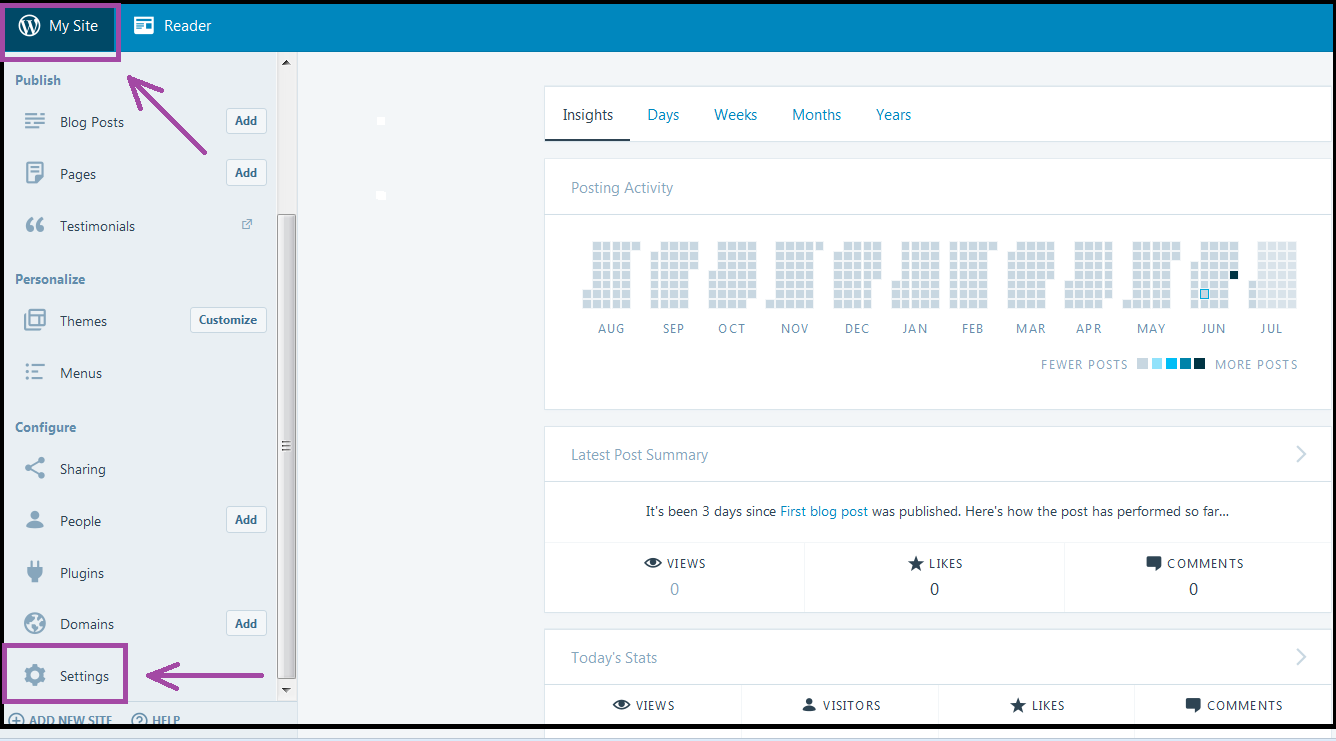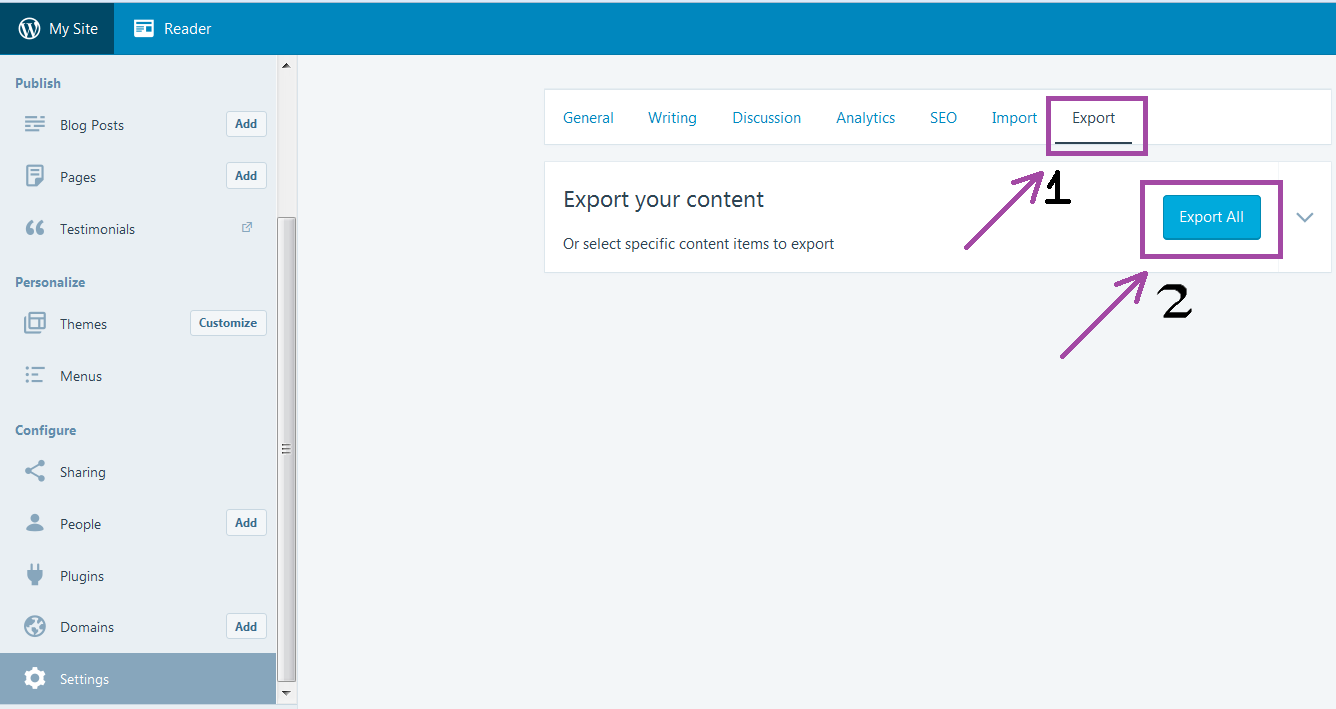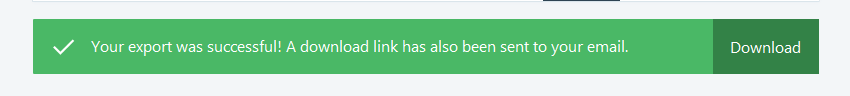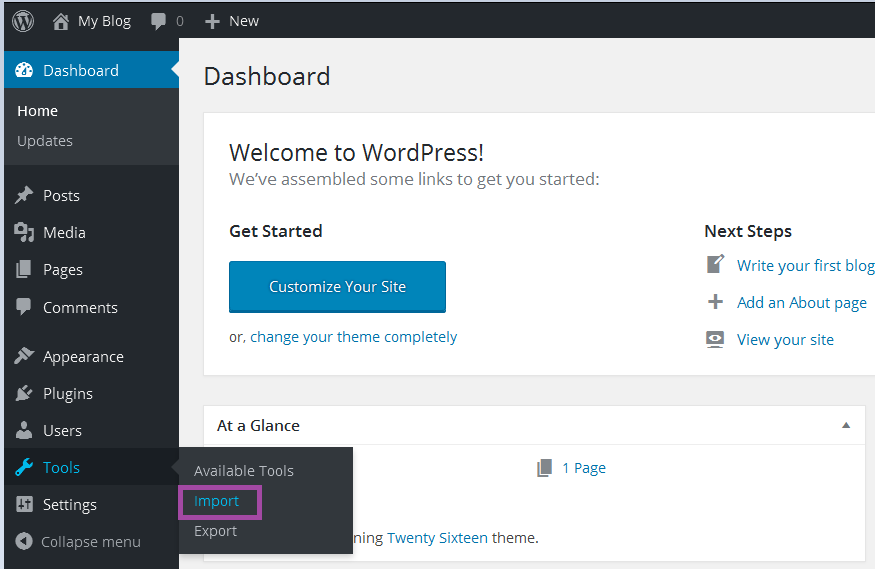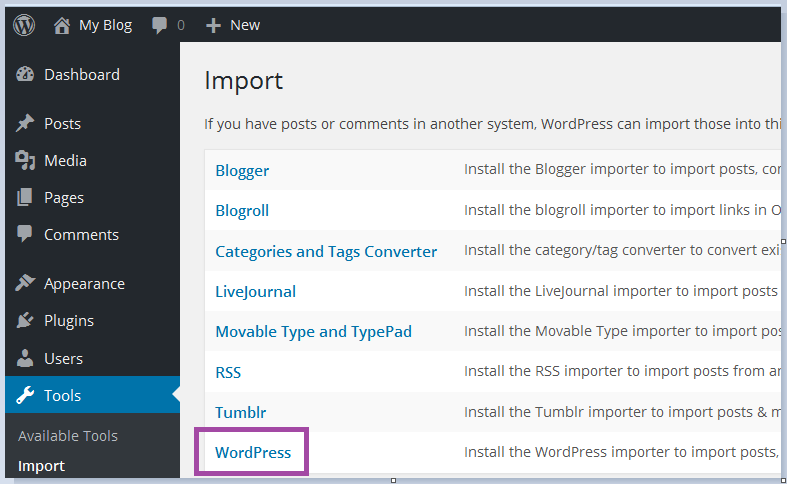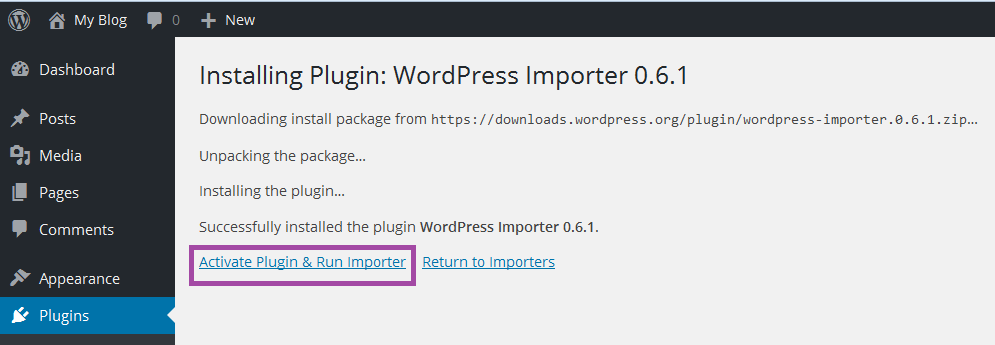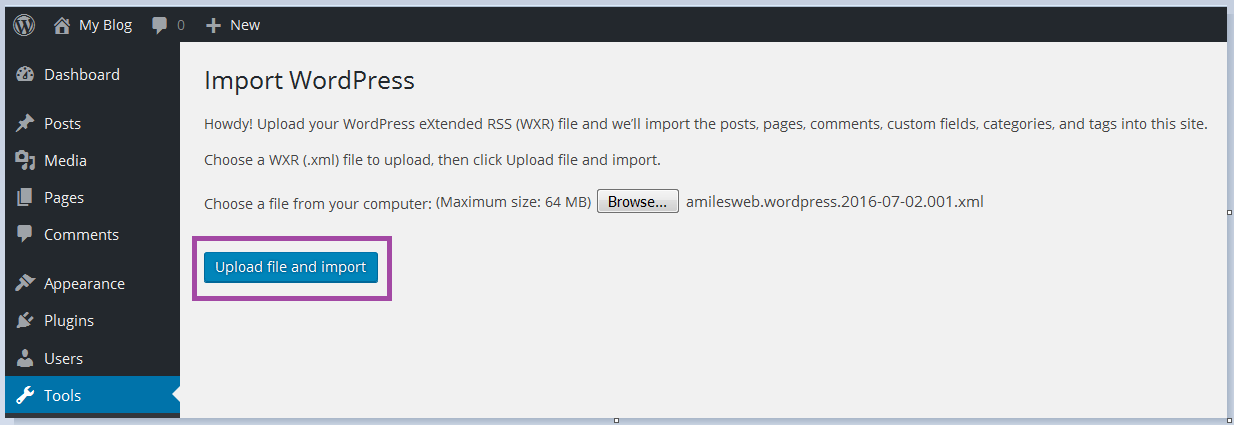To migrate/transfer your website or blog currently hosted at WordPress.com simply export the .xml. This file can be called as backup file as it holds all the data of your website or blog. The whole migration process is at a few mouse-clicks.
First of all, download and install WordPress on your domain with us. We provide WordPress Hosting for WordPress lovers. Those on Linux platform can use Softaculous under cPanel for quick and one-click WordPress installation. If you don’t know how-to here is the guide for more information on installing WordPress from Softaculous.
Now export the .xml file from WordPress.com.
- Access your dashboard at WordPress.com by logging in.
- On the left hand side top corner click on My Site and then Settings at the bottom of the pane.
3.Now click Export option in the right hand side pane > Export All.
4. It will create a download link and email you at your specified administrative email address for later download, also a Download option to instantly download the file to your PC. You’re done here !
5. Now open the dashboard at WP-ADMIN of your WordPress website hosted with us.
6. Navigate to Tools and click Import
7. On the next page click WordPress under Import.
8. Click on Install Now to move ahead.
9. Once done, click on Activate Plugin & Run Importer
10. Select the file downloaded on your PC and click on Upload file and import.
11. Next, select the user from the drop-down menu you want to assign posts to.
If you want to import the music, documents, pictures you uploaded to your blog, check the box Download and import file attachments.
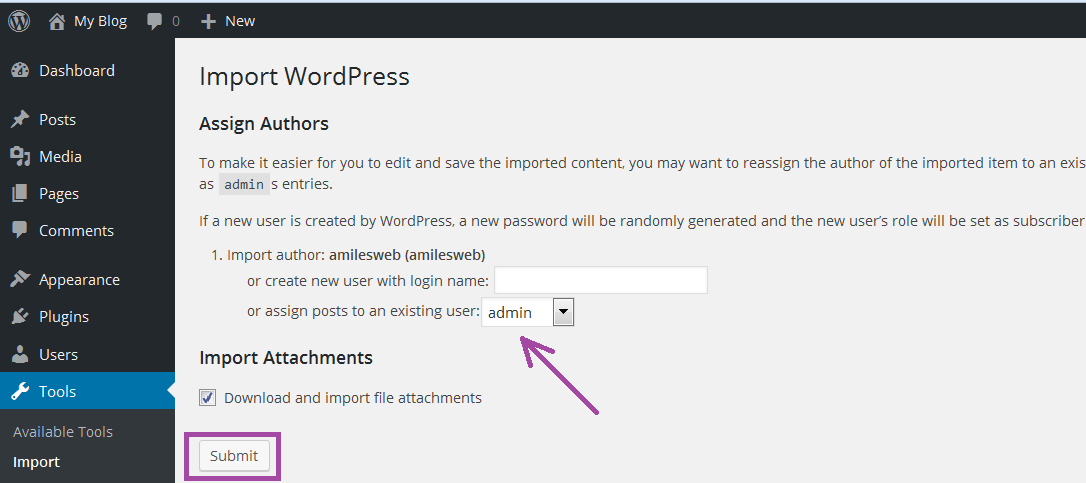
Hit the Submit option.
You’ve now successfully migrated WordPress website to us !