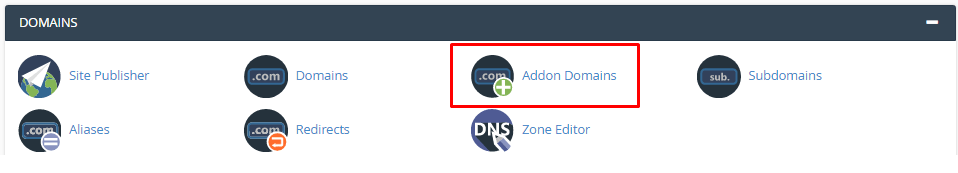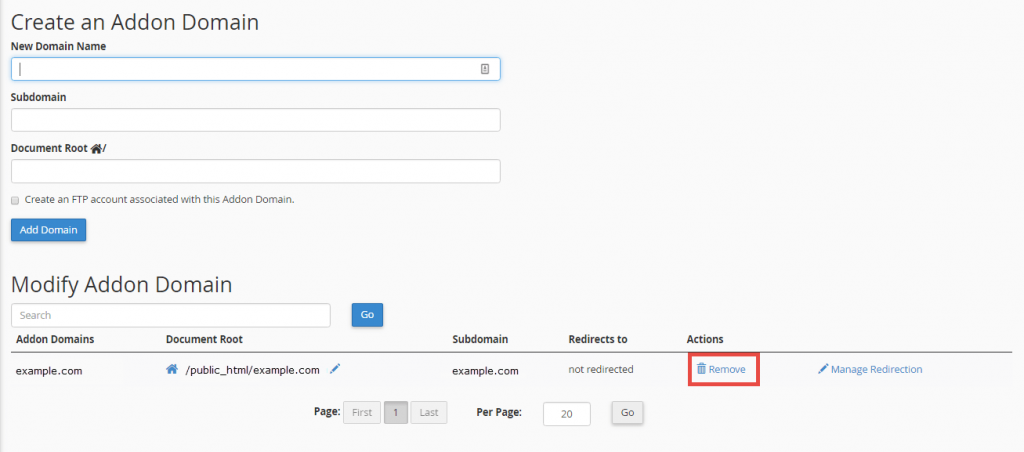Below are the steps to remove or delete an addon domain:
1. Login to your cPanel account.
2. Go to the Domains section and click on the “Addon Domains” link or icon.
3. Then navigate to the “Modify Addon Domain” section and click on the “Remove” link for the Addon domain that you want to remove.
4. Next click on the “Remove” button.