You need to have root access for doing this. It can’t be accessed from WHM Reseller Account.
Do you want to disable cPanel account features which can’t be overridden by another feature list so that your client doesn’t enable that feature?
Check the below steps:
Login to your WHM account.
Navigate to Packages -> Feature Manager or search for Feature Manager using the search box and then click on it.
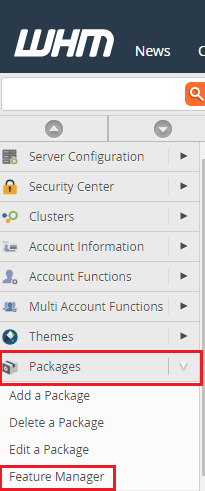
Go to Manage feature list and select the Disabled option from the drop-down menu.
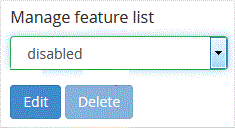 `
`
For disabling any feature, check the options that you want to disable and click on the Save button.
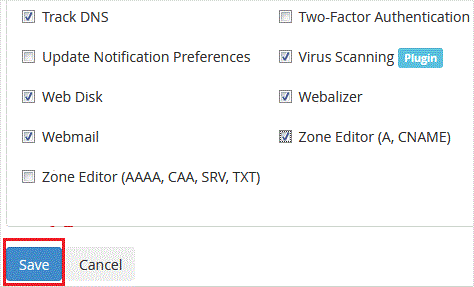
Now, the features that you selected cannot be enabled or overridden by other feature lists.
Also Read
How To Edit The Feature List In WHM?
How To Use The Feature Manager In WHM?




