Softaculous consists of a wide range of scripts. Irrespective of the type of script you need, you have a lot of options to choose from. So how do you choose the best script? Here are some important tips to select the right script.
1.Look at the script ratings. For instance, if you are looking for blog scripts, you can check the ratings of the scripts available in Softaculous.
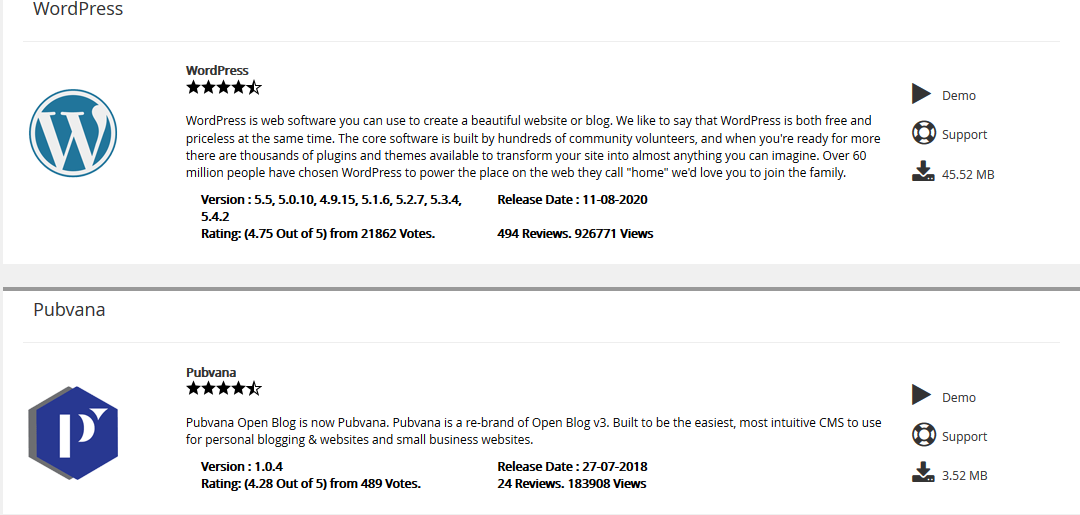
2. Click on any of the script logos in order to view or to rate a script.
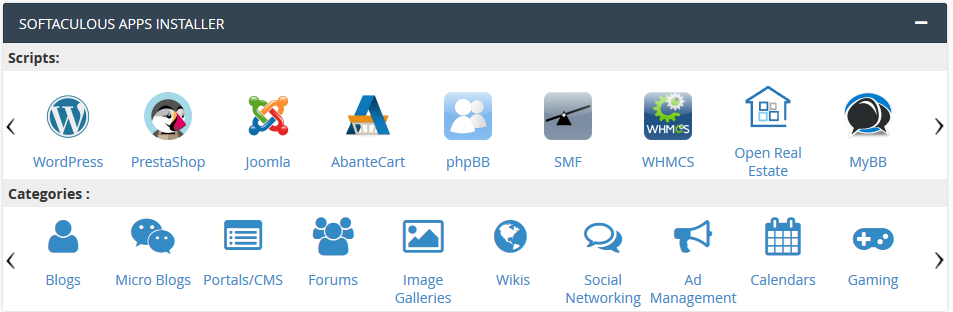
3. When you click on any of the script logos, you will get the complete information about that script and you can check the number of people that have rated for that script and you can also check the average rating at the bottom.
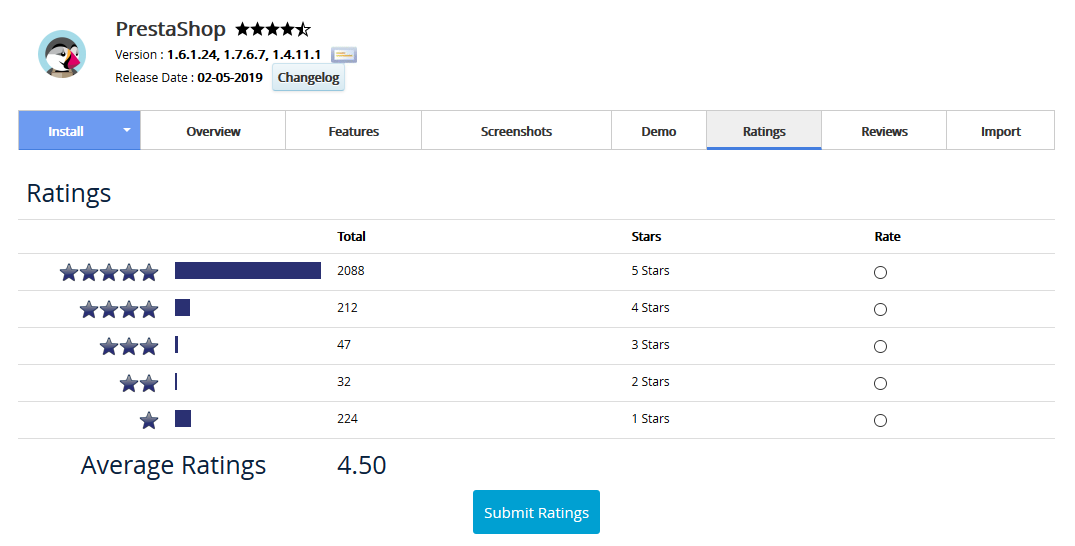
4. Now you can have a look at the script demos.
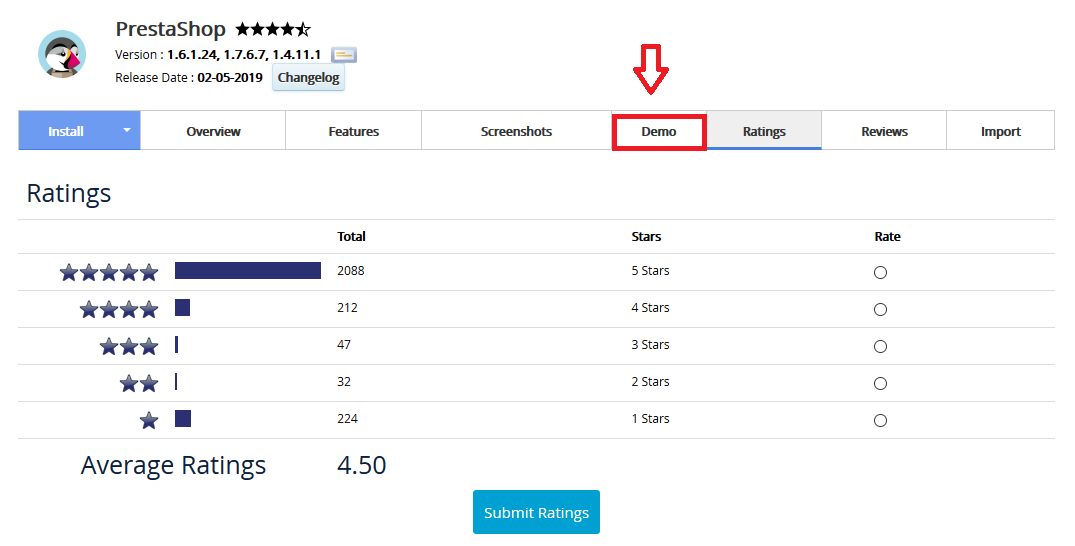
5. Click on the logo of any of the script in order to view the demo. Usually, the demo of any script will give you a feel of that script without having to install it.
6. When you are done checking the demo, you can go back to the Softaculous page.
7. Softaculous displays the categories of the scripts on the left side and you can click on any of them to get a detailed category view.
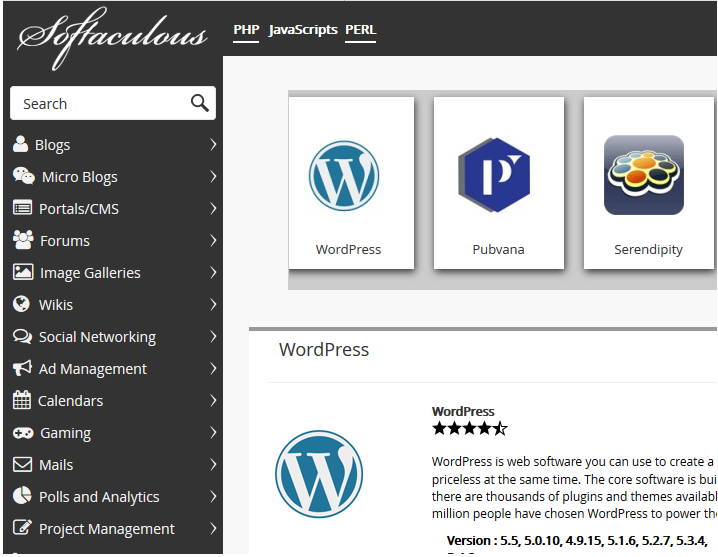
You can compare many software and scripts to see the ratings they have.
8. When you click on any of the scripts, you can view the details like software description, the version of the software and other information.
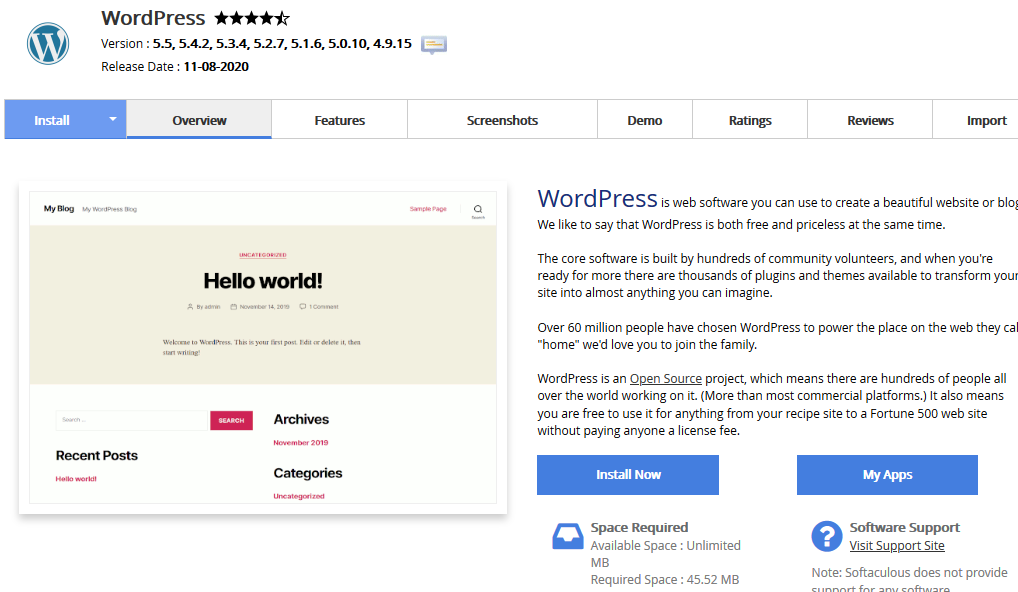
Similarly, you can also check the features of the software or script that you wish to download.
These are some important parameters based on which you can select the right script for your requirements through Softaculous.




