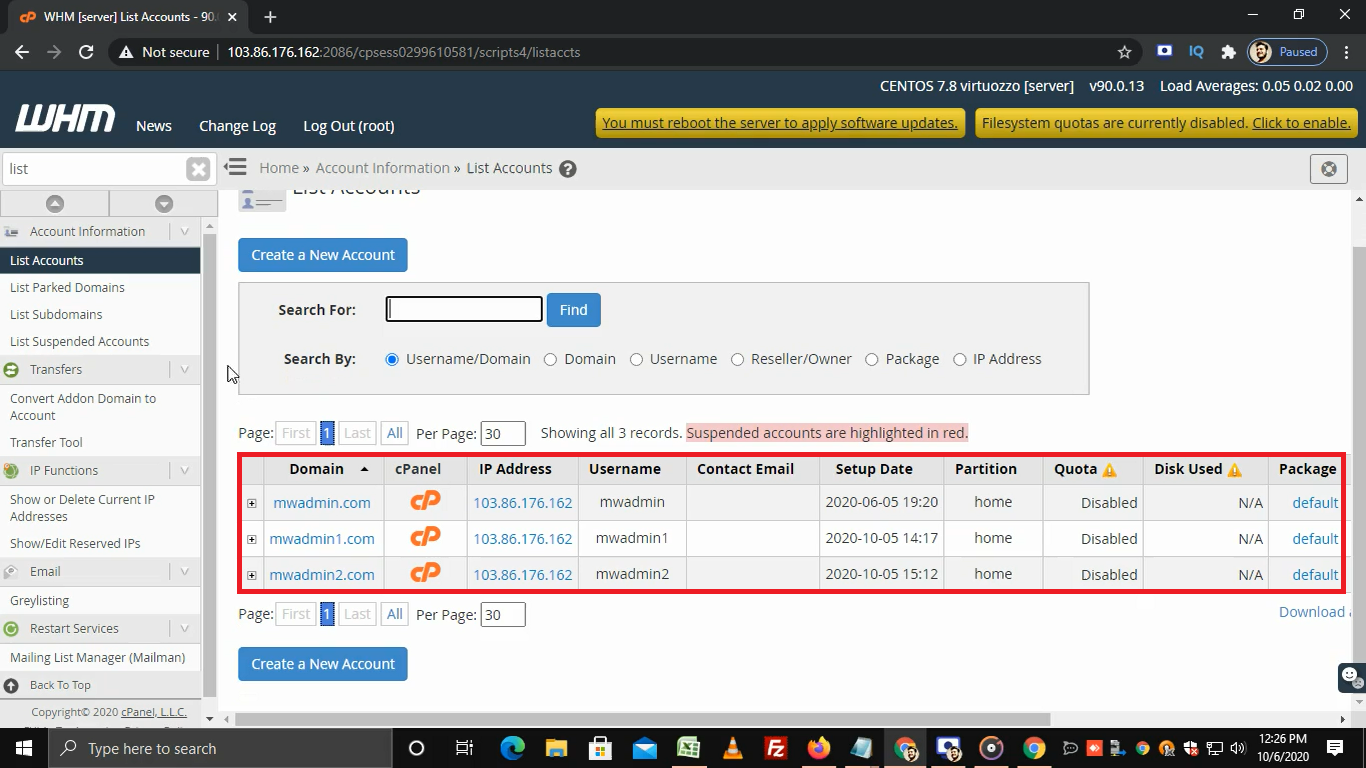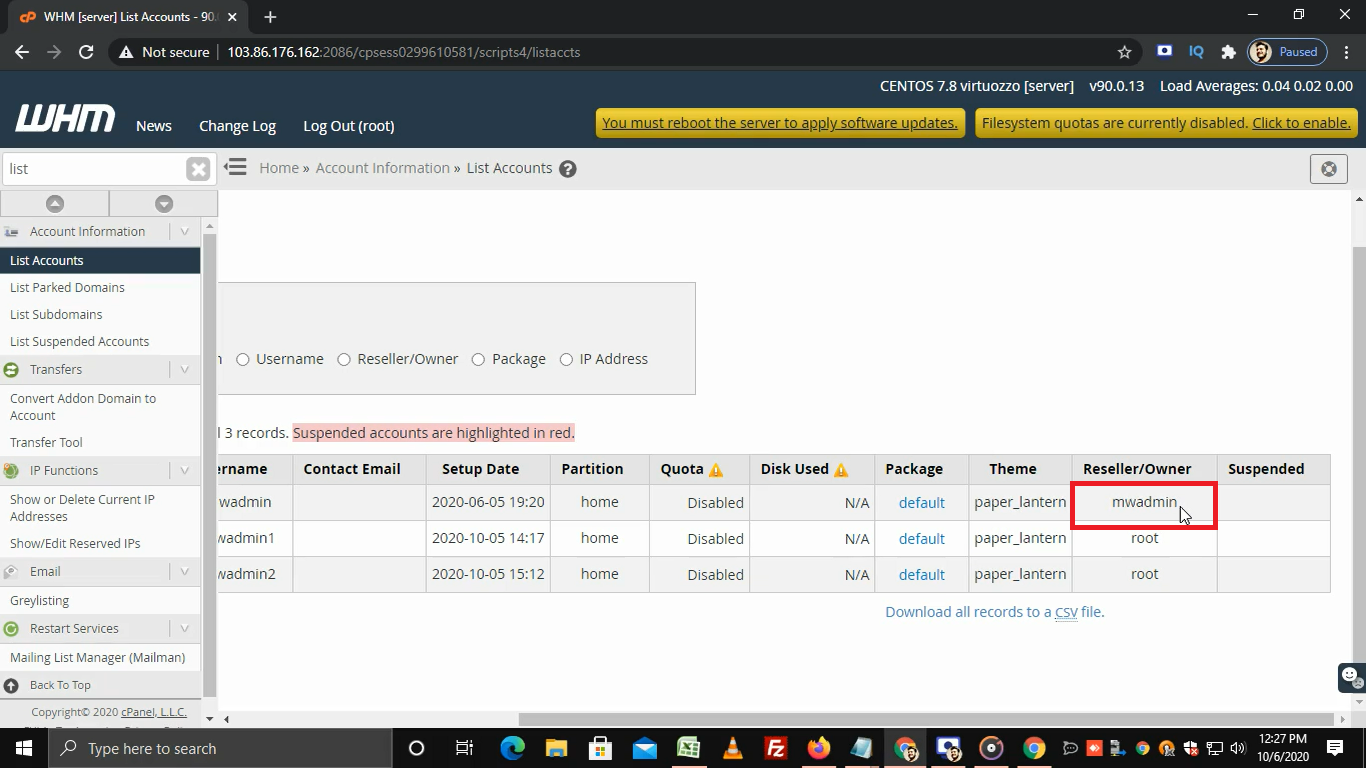Steps to change an account owner in WHM:
- Log in to WHM as root.
- In the search box type list and under Account Information click on List Accounts.
- Here, you can see the list of accounts created previously.
- As you can see for this account root owner is not assigned.
- To assign the root owner, type modify in the search box and click on Modify an Account under Account Functions.
- Select the account that you want to modify and click on Modify.
- Now, in the Account Owner drop-down select root and click on Save.
- Again in the search box type list and click on List Accounts.
- In the Reseller/Owner column, you can see the root owner is assigned to this account.
That’s how you can change an account owner in WHM.