When accessing any PHP file on a windows Plesk server you receive an error as below.
HTTP Error 404.3 – Not Found
The page you are requesting cannot be served because of the extension configuration. If the page is a script, add a handler. If the file should be downloaded, add a MIME map.
It is because PHP is not enabled for the domain.
1. Login to your plesk panel & access the option Web Hosting Settings.
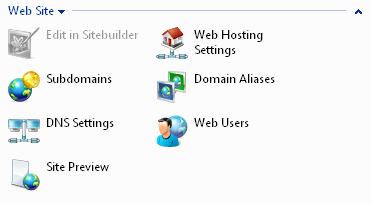
2. Tick the box which says PHP support & select the php version. It is always recommended to enable latest version of PHP from the dropdown.
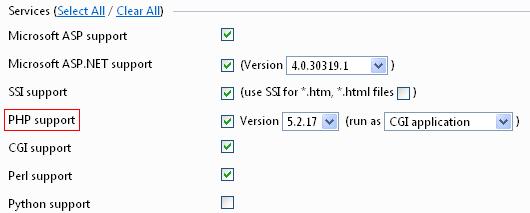
Click OK and you are done. PHP pages will be accessible now.




