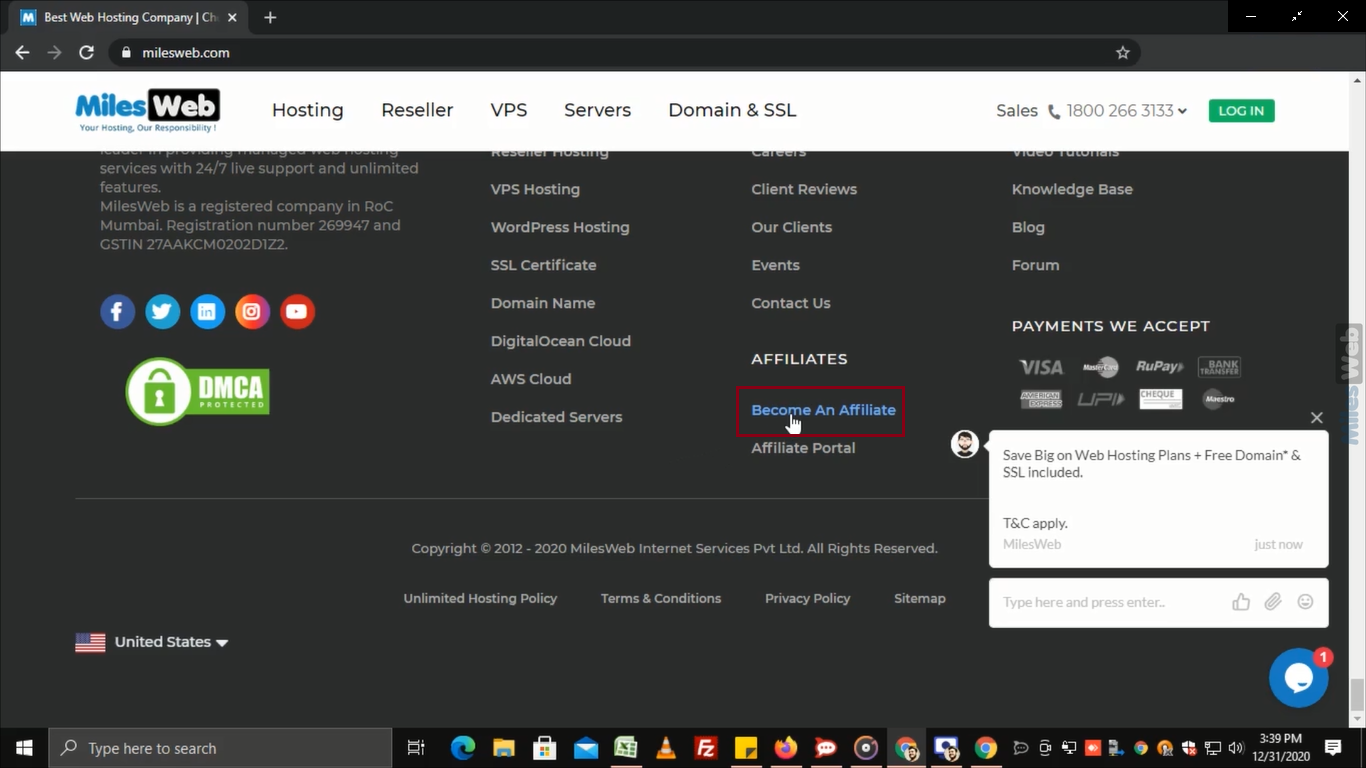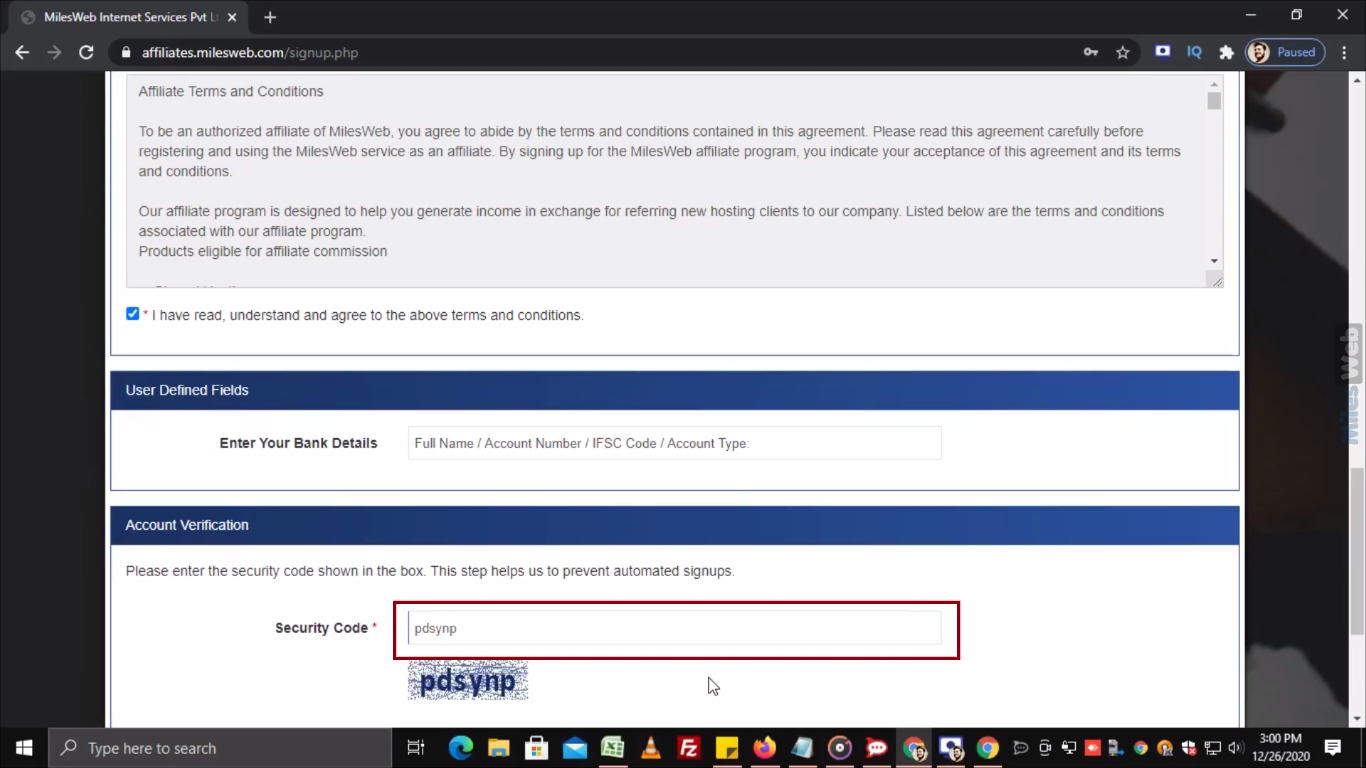- Open our website milesweb.com
- Scroll down to footer and click on the Affiliate link.
- Now, click on the Sign up button.
- Fill in the required information in the given fields.
- Enter the username in the Username field. This will be your MilesWeb affiliate username.
- Enter the password in the Password field.
- You will need this username and password to login to the MilesWeb affiliate account.
- In the Commission Payment section, affiliates from India can select bank transfer (the mode of bank transfer is NEFT), and affiliates from outside India select PayPal.
- Click on the checkbox to accept the terms and conditions.
- In the User Defined Field, enter your bank details such as your full name, bank account number, IFSC, account type in this textbox. Your commission will be deposited in the same bank account.
- In the Account Verification section, enter the given security code in this textbox.
- Click on Create My Account and you will get a success message.
In this way, you can create MilesWeb Affiliate Account.