If you’re using Cloudflare to boost your website, and the website changes are not reflected, you can try clearing its cache.
Firstly, let’s know what cache means and what it does. Cache is just the generated copies of your web content created to speed up specific web pages for the end user.
On the other hand, Cloudflare makes websites 10x faster by taking your website’s static content (like CSS, Javascript or existing images).
In the Cloudflare account, the cache purge deletes the cached content of your web pages. Plus, it forces Cloudflare to expire all the static resources cached previously in just a single click and fetch a new version of your website.
Say, for example, you have recently changed the Javascript file and do not see the changes in the browser; then you can clear the cache and force Cloudflare to update the files immediately.
In this article, we will understand the steps to clear the cache in Cloudflare.
Steps to Clear the Cloudflare Cache
Step 1: Login to Cloudflare with your Cloudflare account.
Step 2: On the left-hand side of the pane, click on Websites and then search for your domain name (for ex: here is it test.com).
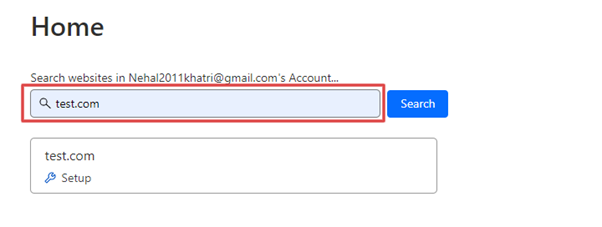
Step 3: Again, on the left-hand side, click on Caching, and then, Configurations.
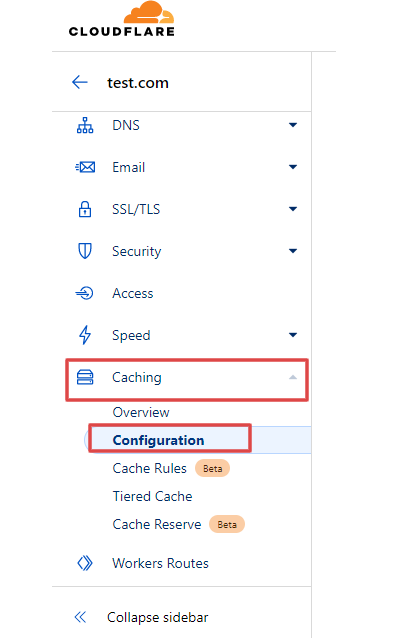
Step 4: Now on the Caching Configuration page, under Purge cache, you will find the cache clearing options.
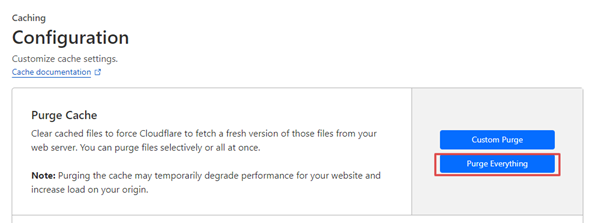
- If you want to clear the complete cache immediately, click Purge Everything.
- To remove a particular cache, click on Custom Purge.
Note: It takes around 30 seconds for Cloudflare to clear the cache.
Thus, by following the above steps, you can easily clear the cache in Cloudflare.




