With Webuzo hosting, users can add or create an SQL database for their website. All it takes is a few steps and, you can start managing your web data systematically.
To Add/Create Database
1. Log in to your user account of Webuzo.
2. Go to the Database section and click on Add Database.
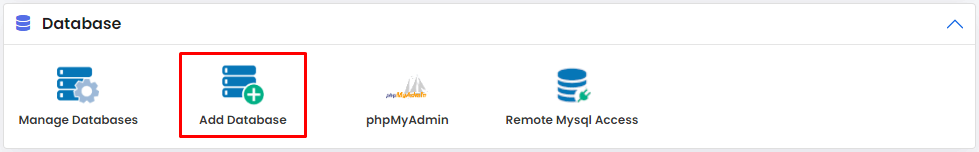
The Create Database form will appear with a single field- New Database.
3. Enter the name for the database in the field and click on Create.
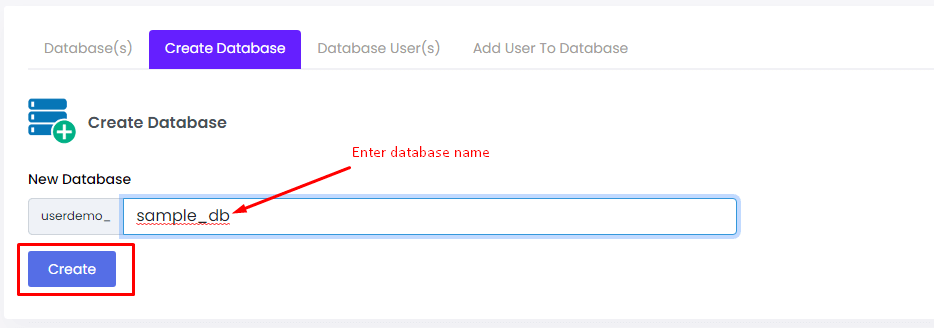
A success message will appear on the screen as the system creates the new database.
You can use the same process to add/create another database.




