DirectAdmin has a convenient feature allowing you to directly change the password for your email or FTP accounts without logging into the control panel.
Here’s what you need:
- The URL you use to access the DirectAdmin interface.
To Change Email Password Without Logging in
To access the interface to change the password of your email account,
1. Enter your URL with this format in the browser’s search bar:
https://your_url.com:2222/CMD_CHANGE_EMAIL_PASSWORD
The Change E-Mail Password interface will open.
2. Fill in the appropriate information along with the New Password in the respective fields.
3. Click the Change Password button.
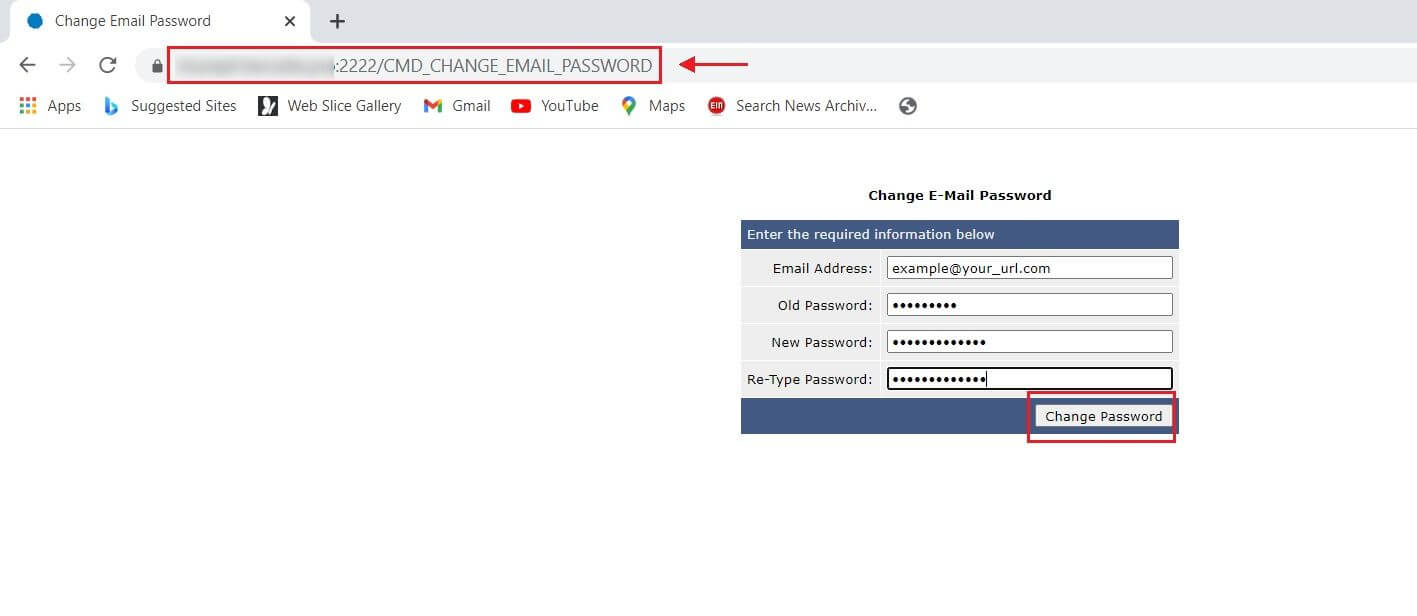
The system will change the password for your email.
Similarly,
To Change FTP Password Without Logging in
The interface to change your FTP password will appear when you enter your URL in this format:
https://your_url.com:2222/CMD_CHANGE_FTP_PASSWORD
The Change Ftp Account Password interface will open.
2. Fill in the appropriate information along with the New Password in the respective fields.
3. Click the Change Password button.
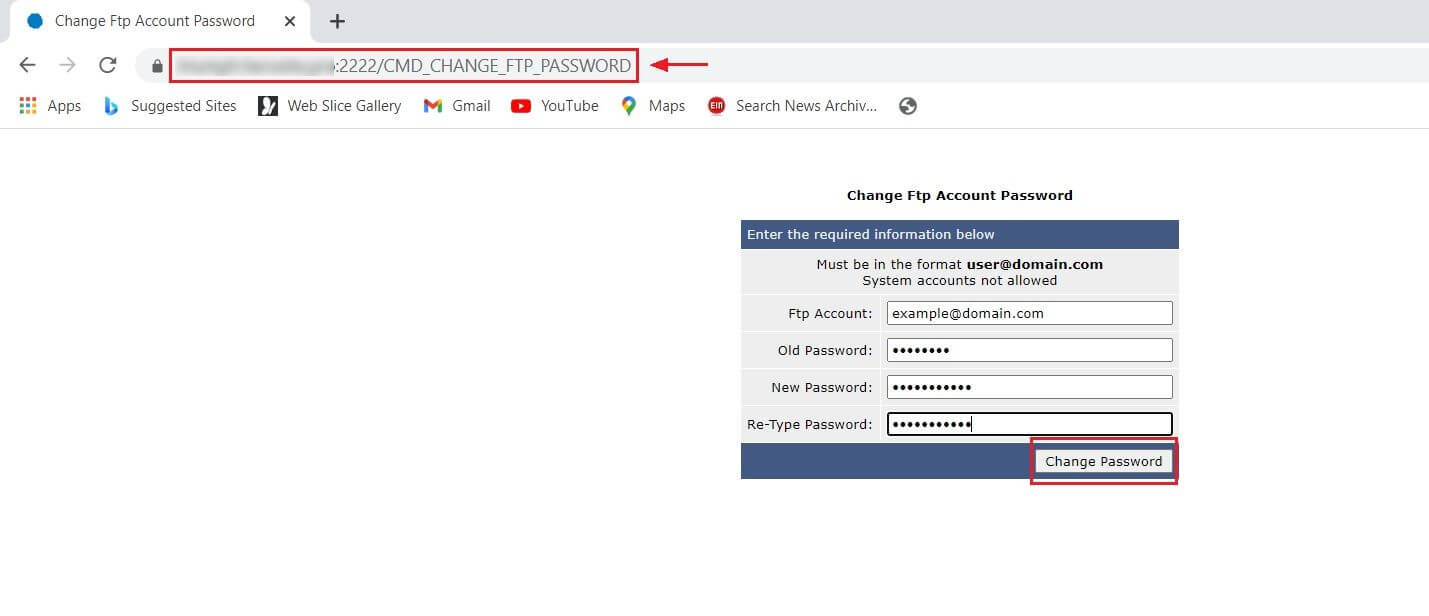
With it, you will change the password to your FTP account.
Make sure to remember or save the new password of your email or FTP account of DirectAdmin someplace safe.




