Configuring SMTP on additional port can be achieved at few clicks on cPanel installed servers. It is useful for ISP’s that block port 25.
Simply login to your server via WHM as root. Access options Service Configuration » Service Manager & look for exim on another port. Check both the options as in snapshot below & enter additional port number on which SMTP should work.
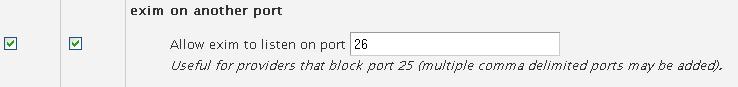
Click on Save & open the port in your server firewall. Try performing a telnet to server IP on additional SMTP port & check if you can connect.




