Many times, when a hosting server restarts, it will reset all the settings for its applications. It also includes the Webmail client, which will change the layout/interface for Roundcube. Fortunately, you can change the user interface for Roundcube back to the one you are familiar with.
To Change the User Interface of Roundcube
1. Log in to your Webmail account.
2. Select and open Roundcube.
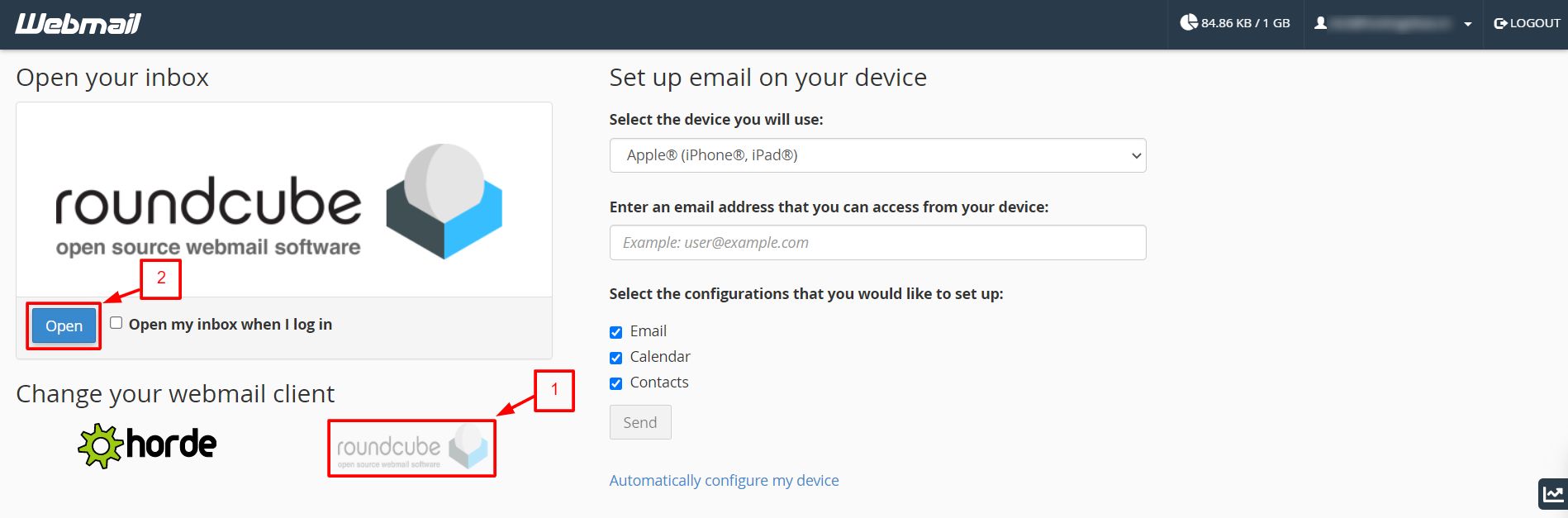
Roundcube offers two UIs. We will see how to change the UI on both interfaces.
For Elastic UI
- Select the Settings option from the side menu.
- Click on Preferences.
- Click User Interface
- Select the Interface Skin you want to apply.
- Click Save.
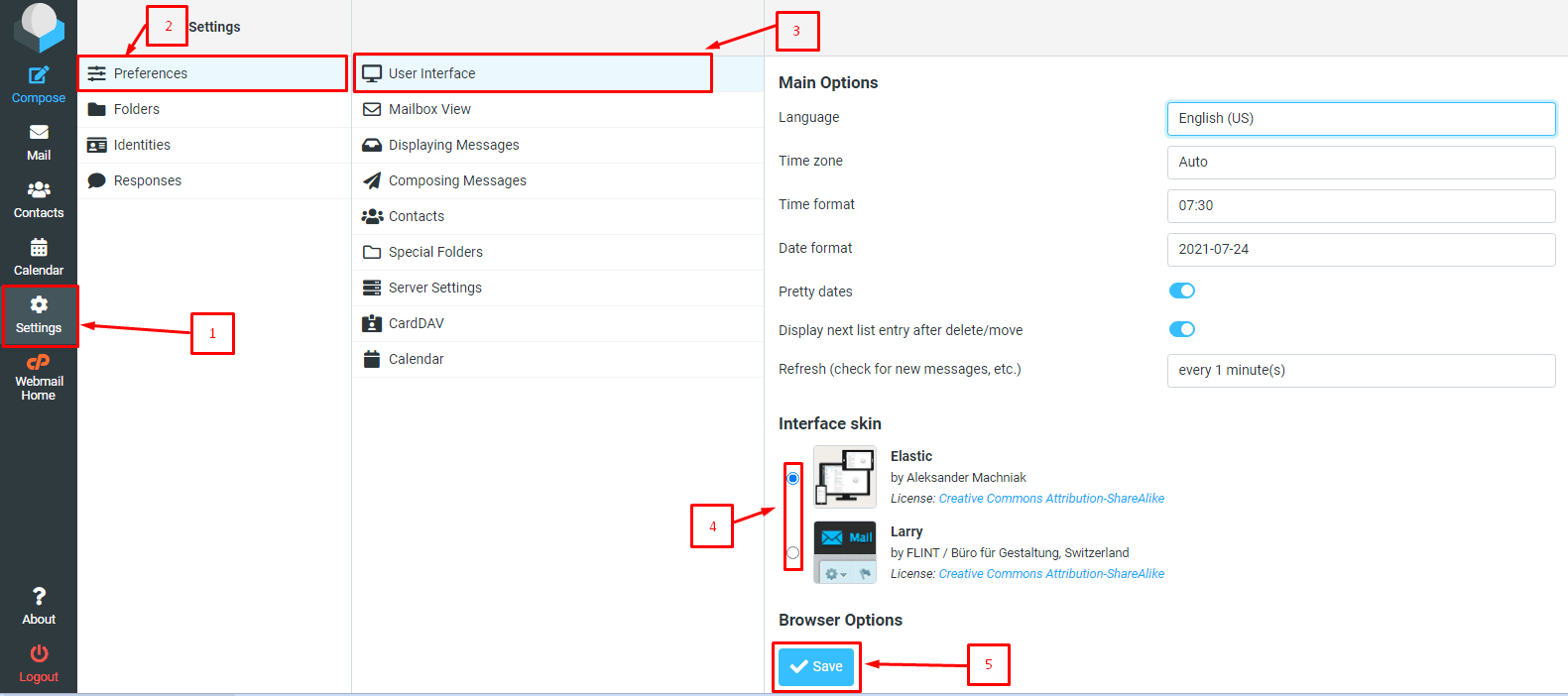
For Larry UI
- Select the Settings option from the top menu of the interface.
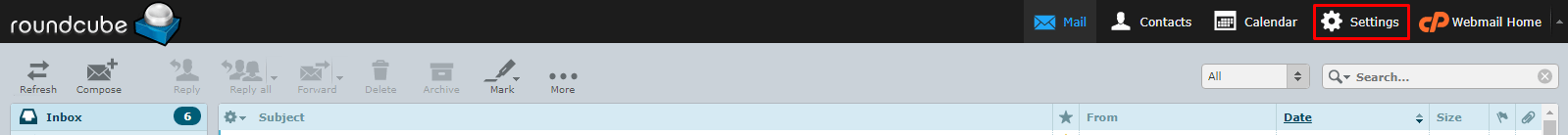
- Click on Preferences.
- Click User Interface
- Select the Interface Skin you want to apply.
- Click Save.
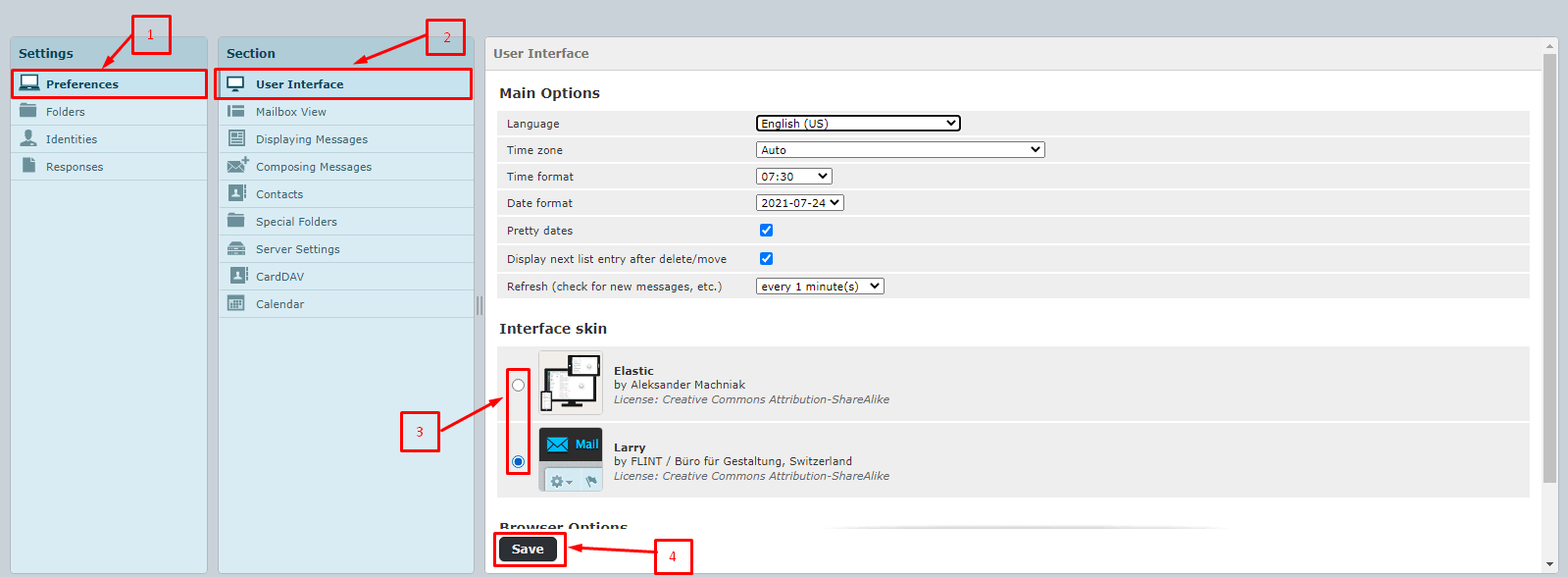
With it, you will be able to toggle and change the user interface for your Roundcube account.




