MilesWeb sends its clients many important notifications and information like invoice details, updates, reminders to renew subscriptions and much more via emails. There are times when you may accidentally delete or remove these emails from your inbox. However, you can access these emails and get their copy from the MilesWeb Client Area.
To Check Emails sent by MilesWeb in the Client Area
1. Log in to your MilesWeb account.
2. Click on the user account located in the top-right corner of the Client Area dashboard and, select the My Emails option.
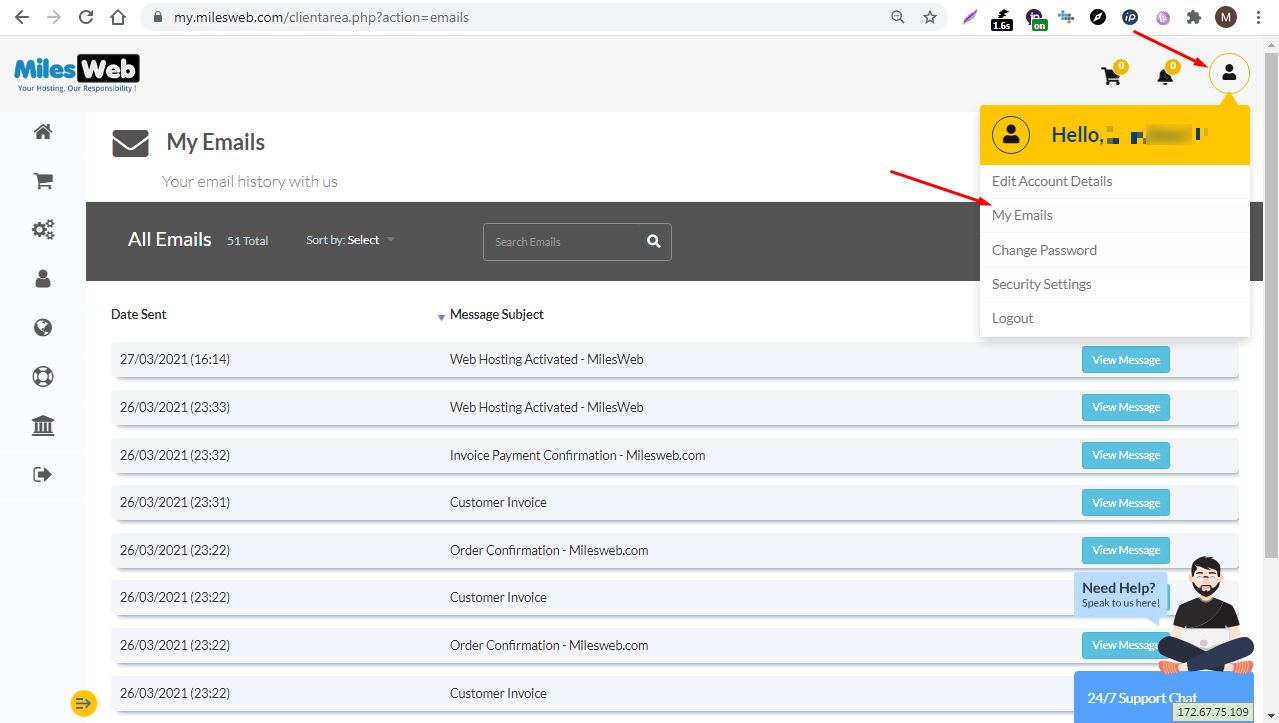
You will see the list of emails sent to you by MilesWeb.




