Launchpad keeps a log of all server tasks or your activities that you can access through its dashboard.
To Check Server Task Logs from Launchpad
1. Log in to the Launchpad.
2. Click on the Tasks option.
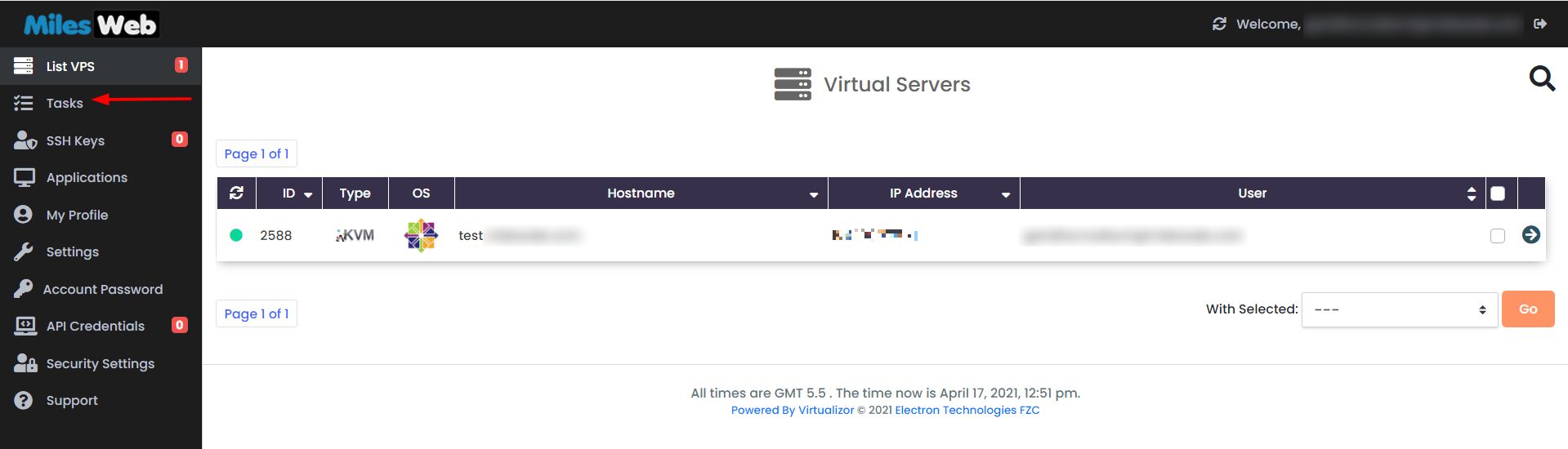
3. The Tasks panel will open. It will show a log of all server tasks in the form of a list.
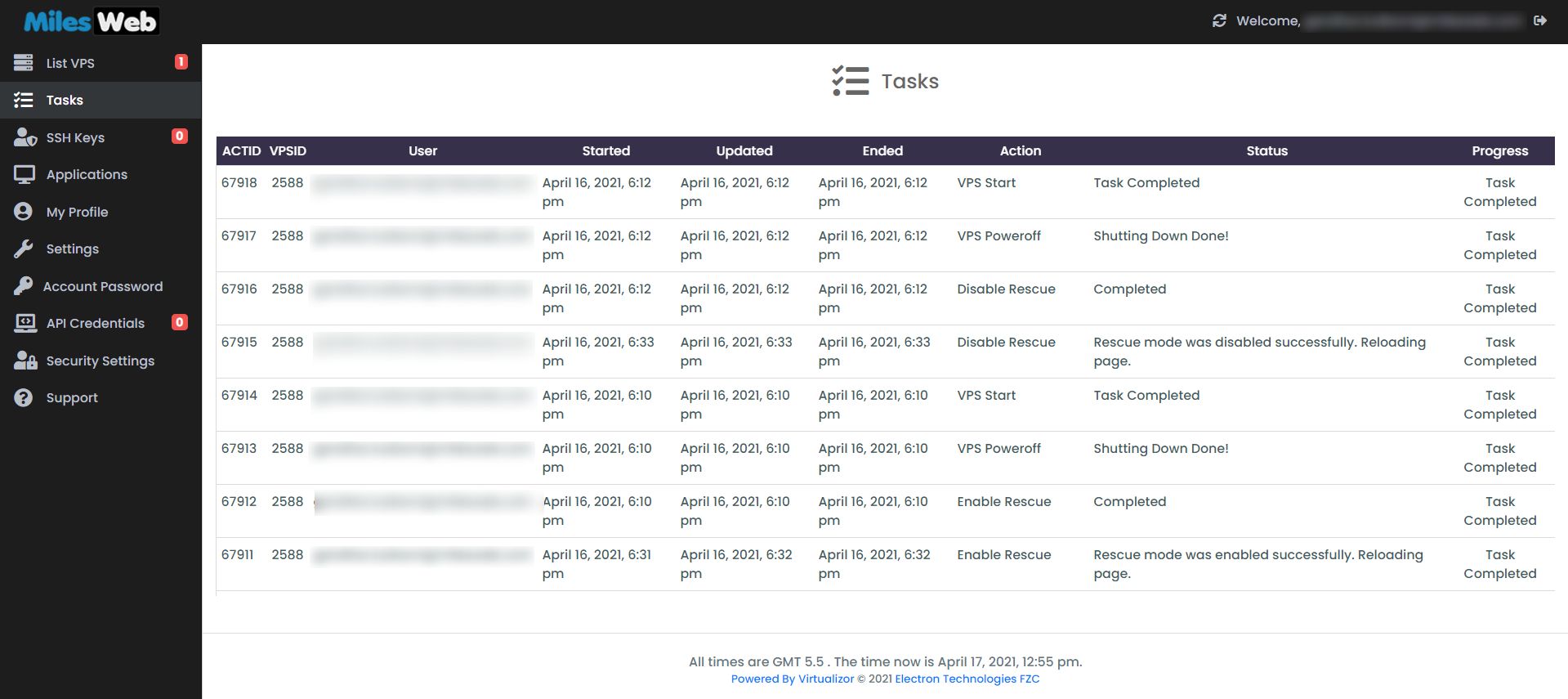
With this, you can keep track of your server activities and configurations anytime.




