It is a good habit to keep checking the overall resource consumption of your reseller server. With DirectAdmin, you can check the usage statistics of your reseller account.
To Check Usage Statistics of a Reseller Account
1. Log in to your reseller account in DirectAdmin.
2. Go to the System Info & Files section and click on Reseller Statistics.
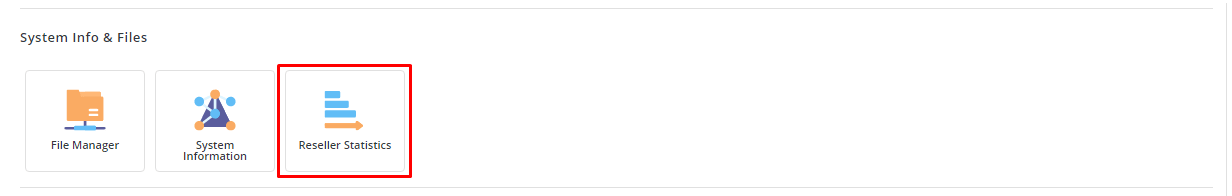
A whole panel showing the resource usage of your reseller account will appear.
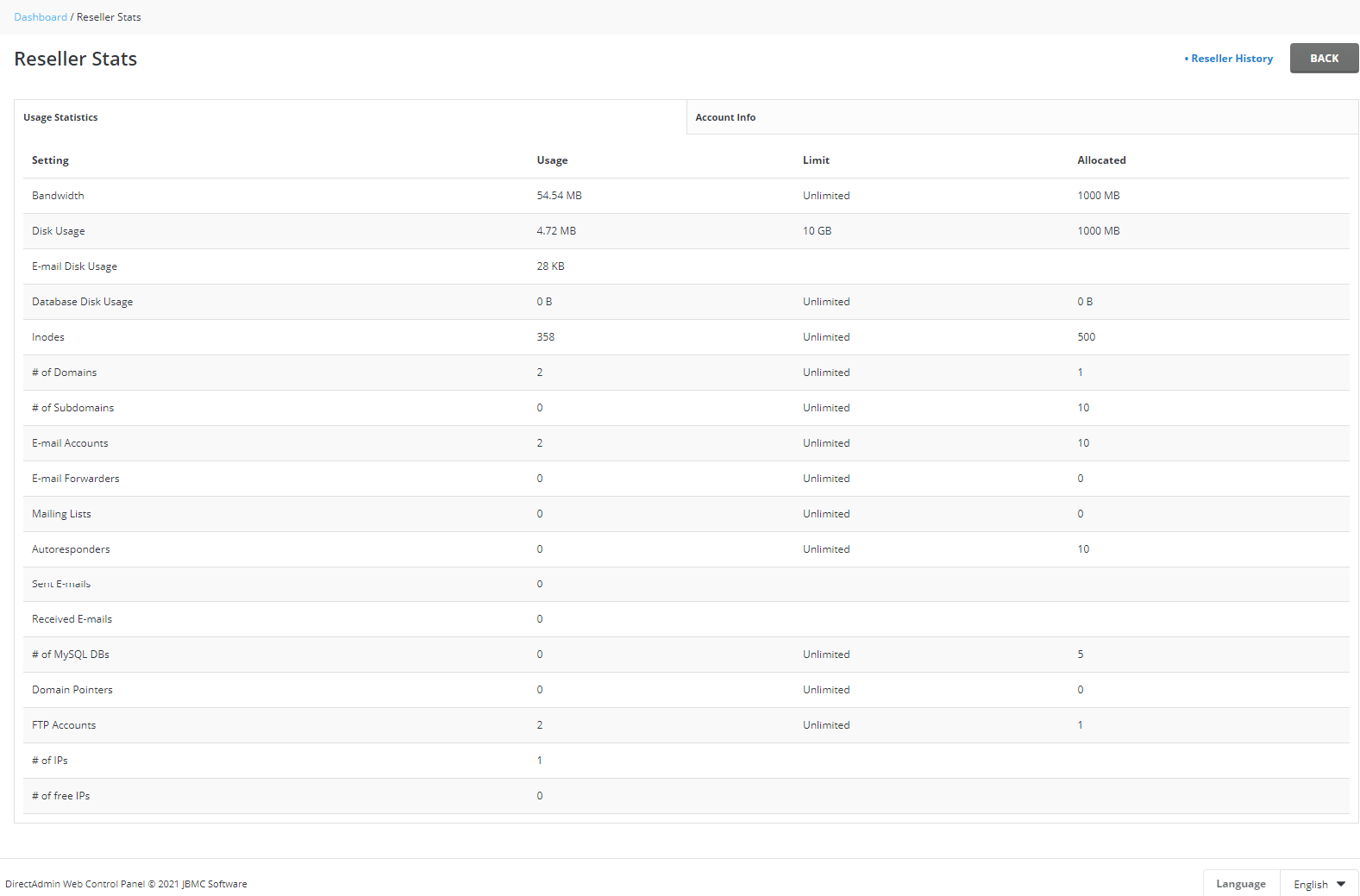
Here, you can check how much resources you have spent or allocated to your clients. It helps you to gauge the capacity and resource potential for your user accounts.




