Note: This offer has been discontinued from 16th February 2021.
Want to claim your free .online domain at MilesWeb? Just follow the steps mentioned here.
Note: You can claim for .online domain only if you purchase Swift or Turbo plan and register for a .com domain. This offer is discontinued from 16th February 2021.
Steps to Claim Your Free .online Domain at MilesWeb
Click on the Add to Cart button on the Swift or Turbo plan.
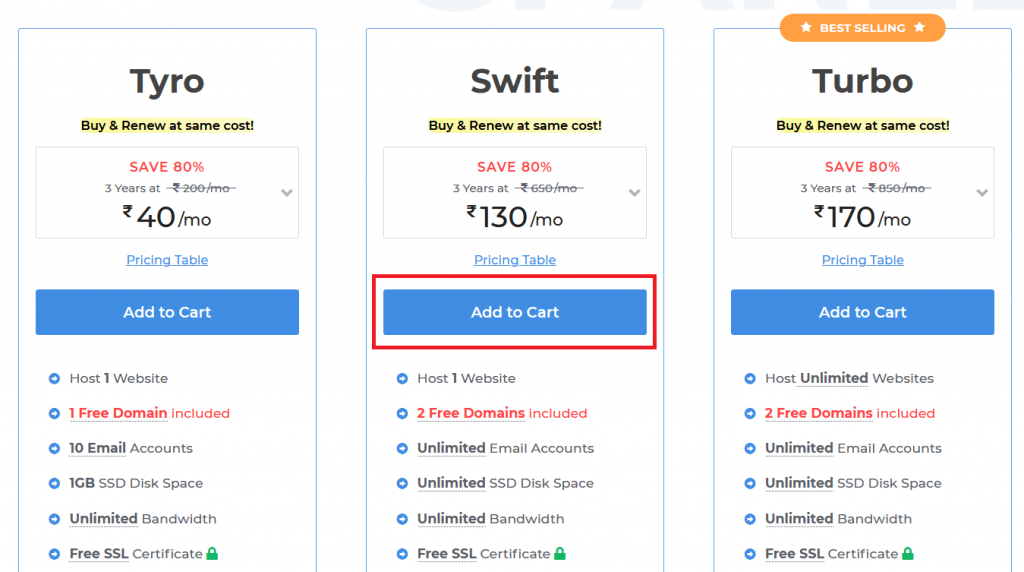
Type your domain name under the section Register New Domain. Make sure you have selected the domain extension as .com only.
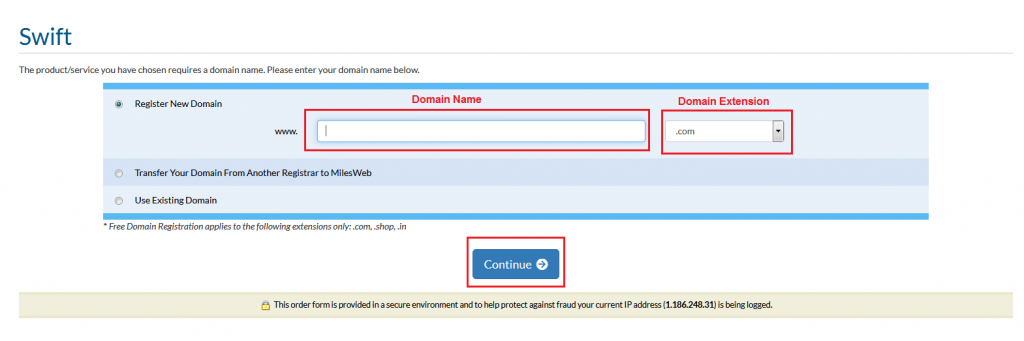
Then click on Continue.
A list of domains will appear, tick on the option ‘Available! Order Now’ beside your .com as well as .online domain. Then click on Continue.
Note: When you choose your desired .com domain you will get its exact same version for .online. For example, if you register digidesignaura.com, you will get digidesignaura.online domain.
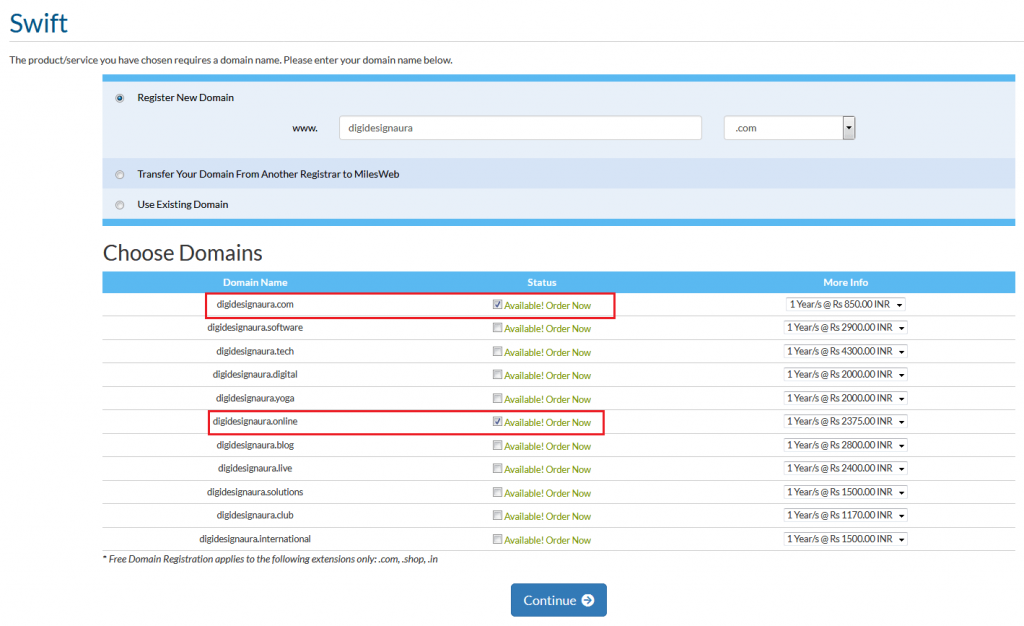
The Configure page will appear where you can select the options as per your preference and click on Continue.
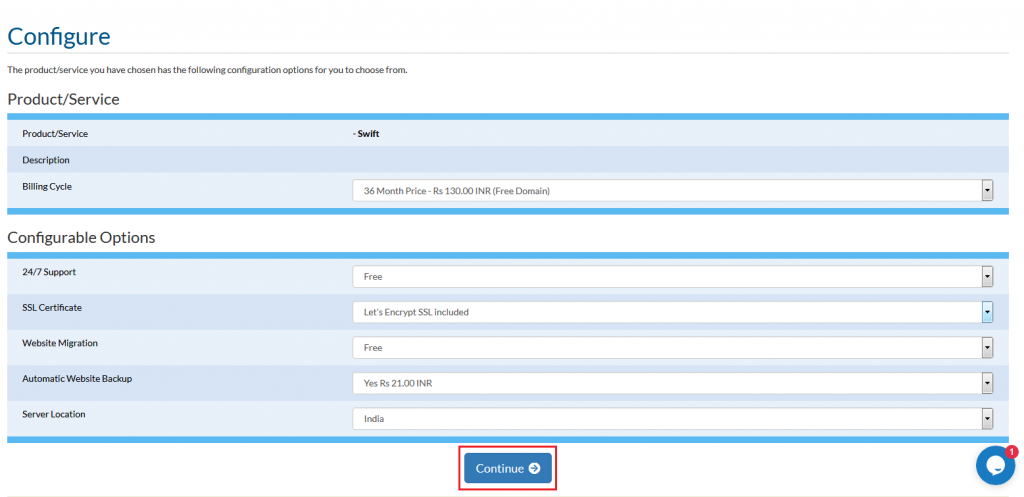
The Configure Domain Extras page will appear. Click on Continue.
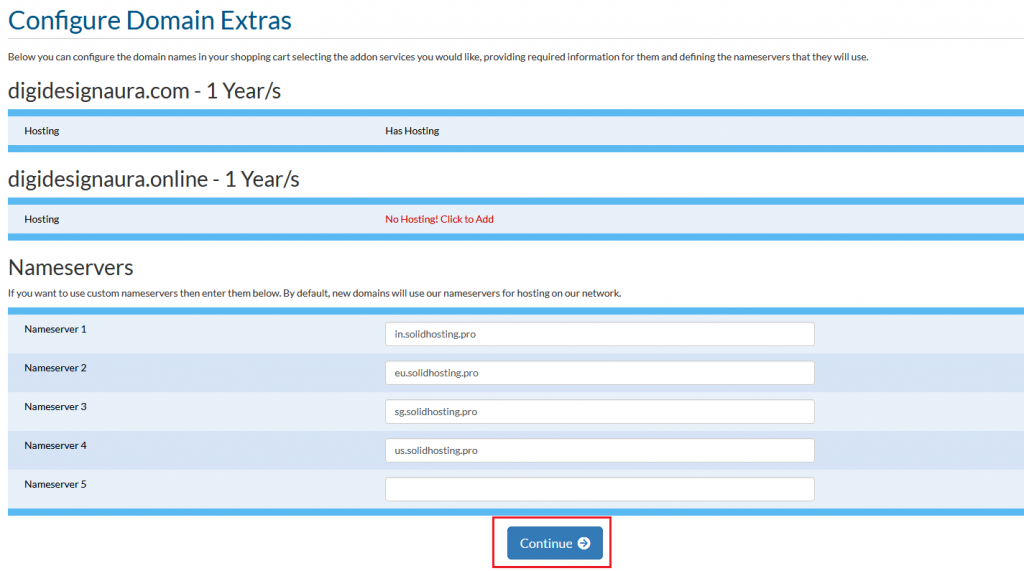
The Shopping Cart page will get displayed. You will see that the price for .online is deducted in the total.
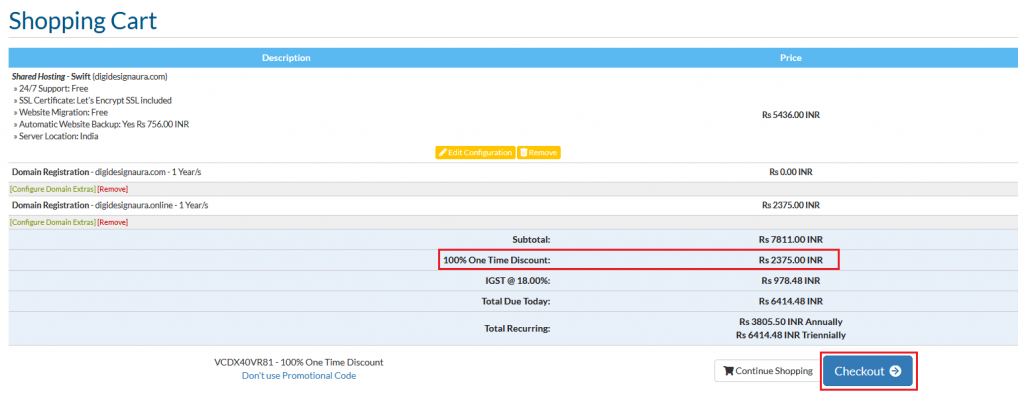
Next click on Checkout. The Checkout page will appear where you will need to fill the information. Then tick the “I have read and agree to the Terms of Service” option and click on Complete Order.
You can claim your free .online domain at MilesWeb with these simple steps.




