Managing user accounts involve more than assigning resources or editing details. It also includes removing unusable or incompatible ones to improve the performance of the hosting. Here, you will see how to remove or delete an FTP user account in Webuzo.
To Delete an FTP User Account
1. Log in to your user account of the Webuzo panel.
2. Go to the FTP section and click on Manage FTP.
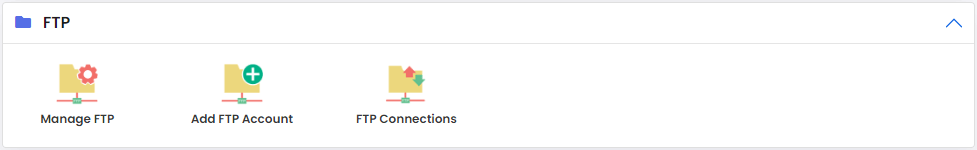
A list of existing FTP accounts will appear in the form of a table.
3. Click the X icon under the Options column of the FTP account to delete it.

A Warning window will appear and ask for your confirmation. It also has the option to delete the home directory of the user.
4. Tick/untick the box saying Select the checkbox to delete the FTP home directory as per your choice.
5. Click Yes.

Webuzo will remove the FTP user from the list and delete the account.
Warning: If you choose to delete the FTP home directory, all data of the FTP account will also disappear. We recommend you take a full backup of the account before you delete it from the hosting.




