With the WHM panel, you can disable PHP functions for your hosting server.
Some PHP functions on your web hosting servers pose a risk as hackers use them for malicious purposes. Although they are not hazardous by design, it is better to disable these functions to improve security.
To Disable PHP Functions
1. Log in to your root account of WHM.
2. Select the Software option from the navigation menu.
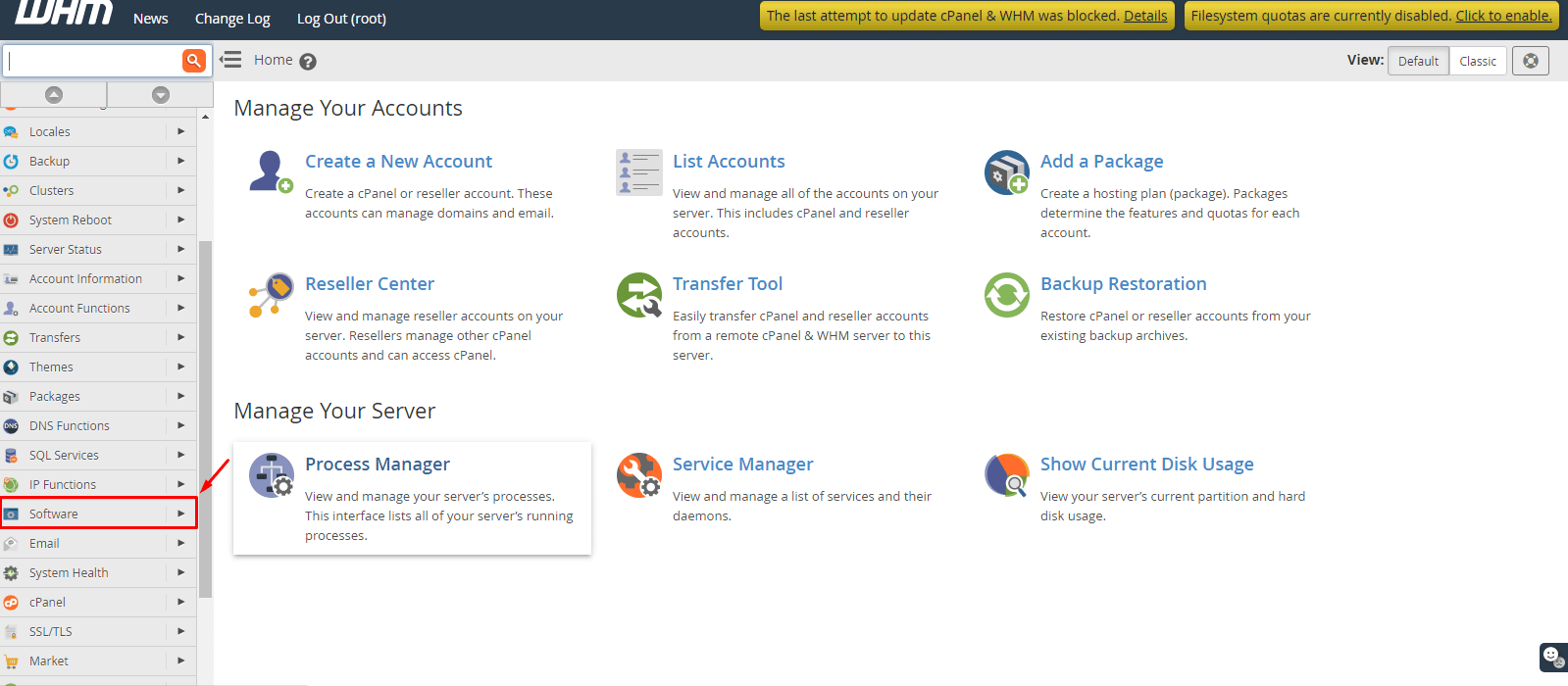
3. Click on MultiPHP INI Editor.
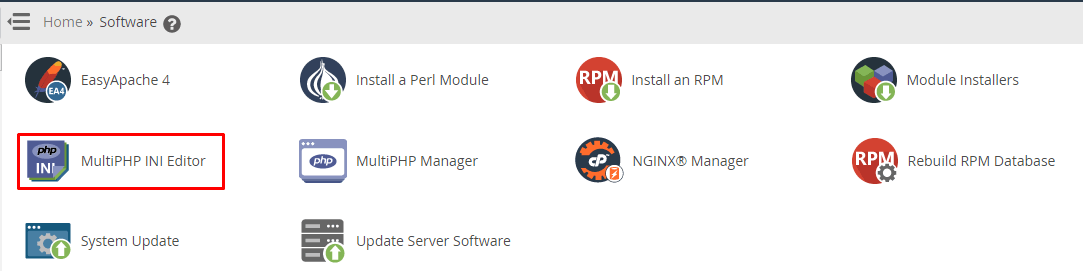
The MultiPHP INI Editor panel will open.
4. Open the Editor Mode.
5. Select the PHP version from the dropdown list of Edit the INI settings of a PHP version.
The directives consisting of the INI settings for the PHP version will appear.
6. Press Ctrl+f to bring up the “find-box” and type disable_functions.
It will show you the directive to disable the PHP functions.
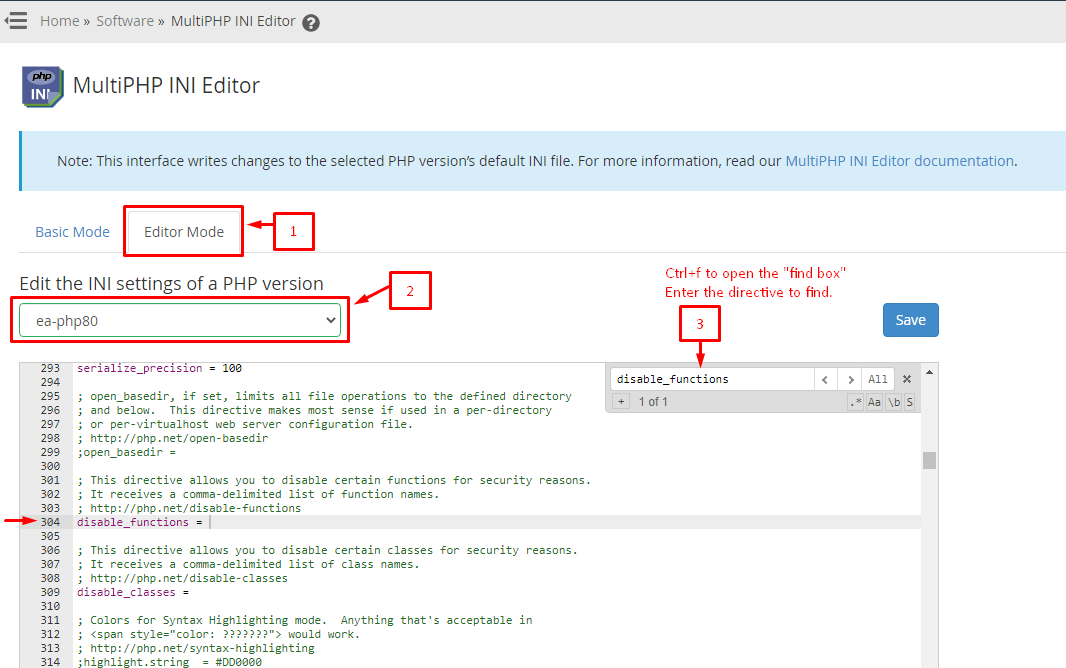
7. Enter/copy the PHP functions to disable in the given syntax:
disable_functions = “apache_child_terminate,apache_get_modules,apache_note,apache_setenv,define_syslog_variables,disk_free_space,disk_total_space,diskfreespace,dl,escapeshellarg,escapeshellcmd,exec,extract,get_cfg_var,get_current_user,getcwd,getenv,getlastmo,getmygid,getmyinode,getmypid,getmyuid,ini_restore,ini_set,passthru,pcntl_alarm,pcntl_exec,pcntl_fork,pcntl_get_last_error,pcntl_getpriority,pcntl_setpriority,pcntl_signal,pcntl_signal_dispatch,pcntl_sigprocmask,pcntl_sigtimedwait,pcntl_sigwaitinfo,pcntl_strerrorp,pcntl_wait,pcntl_waitpid,pcntl_wexitstatus,pcntl_wifexited,pcntl_wifsignaled,pcntl_wifstopped,pcntl_wstopsig,pcntl_wtermsig,php_uname,phpinfo,popen,posix_getlogin,posix_getpwuid,posix_kill,posix_mkfifo,posix_setpgid,posix_setsid,posix_setuid,posix_ttyname,posix_uname,posixc,proc_close,proc_get_status,proc_nice,proc_open,proc_terminate,ps_aux,putenv,readlink,runkit_function_rename,shell_exec,show_source,symlink,syslog,system”
It will look something like this:
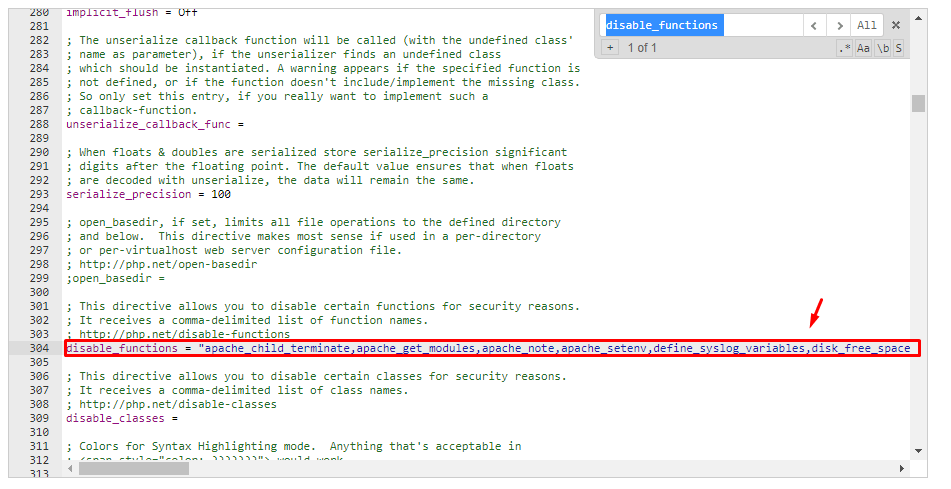
8. Click Save.
WHM will display a message saying it has disabled the PHP functions.
Here are some of the potentially unsafe PHP functions you should disable for your WHM/cPanel server:
apache_get_modules
apache_note
apache_setenv
define_syslog_variables
disk_free_space
disk_total_space
diskfreespace
dl
escapeshellarg
escapeshellcmd
exec
extract
get_cfg_var
get_current_user
getcwd
getenv
getlastmo
getmygid
getmyinode
getmypid
getmyuid
ini_restore
ini_set
passthru
pcntl_alarm
pcntl_exec
pcntl_fork
pcntl_get_last_error
pcntl_getpriority
pcntl_setpriority
pcntl_signal
pcntl_signal_dispatch
pcntl_sigprocmask
pcntl_sigtimedwait
pcntl_sigwaitinfo
pcntl_strerrorp
pcntl_wait
pcntl_waitpid
pcntl_wexitstatus
pcntl_wifexited
pcntl_wifsignaled
pcntl_wifstopped
pcntl_wstopsig
pcntl_wtermsig
php_uname
phpinfo
popen
posix_getlogin
posix_getpwuid
posix_kill
posix_mkfifo
posix_setpgid
posix_setsid
posix_setuid
posix_ttyname
posix_uname
posixc
proc_close
proc_get_status
proc_nice
proc_open
proc_terminate
ps_aux
putenv
readlink
runkit_function_rename
shell_exec
show_source
symlink
syslog
system
To know more about these PHP functions, refer to the PHP site at http://php.net/





