When an SSL certification expires or is close to expiring, the cPanel automatically generates and sends emails to the admin via the email registered with that cPanel account. It is to inform the user that the validity of the SSL is about to end. These emails are enabled in the cPanel by default but, it is possible to disable these notifications.
To Disable Notifications for SSL Expiry from cPanel
1. Log in to your cPanel account.
2. Click the Contact Information option under the Preferences section.
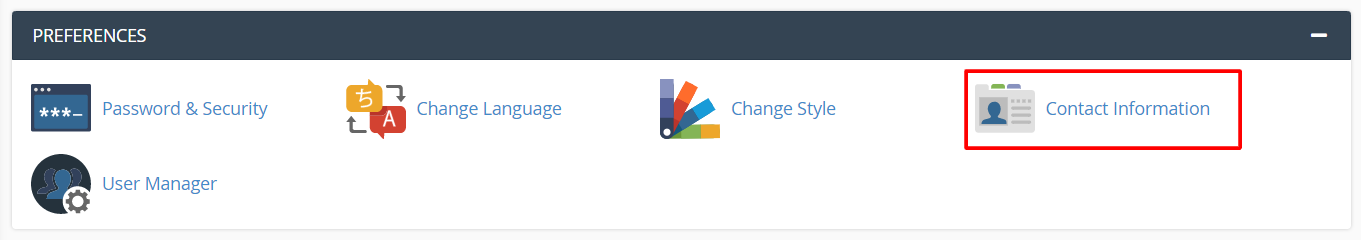
3. Untick SSL certificate expiry and select the Disable AutoSSL event notifications option below AutoSSL Notifications. Click the Save button.
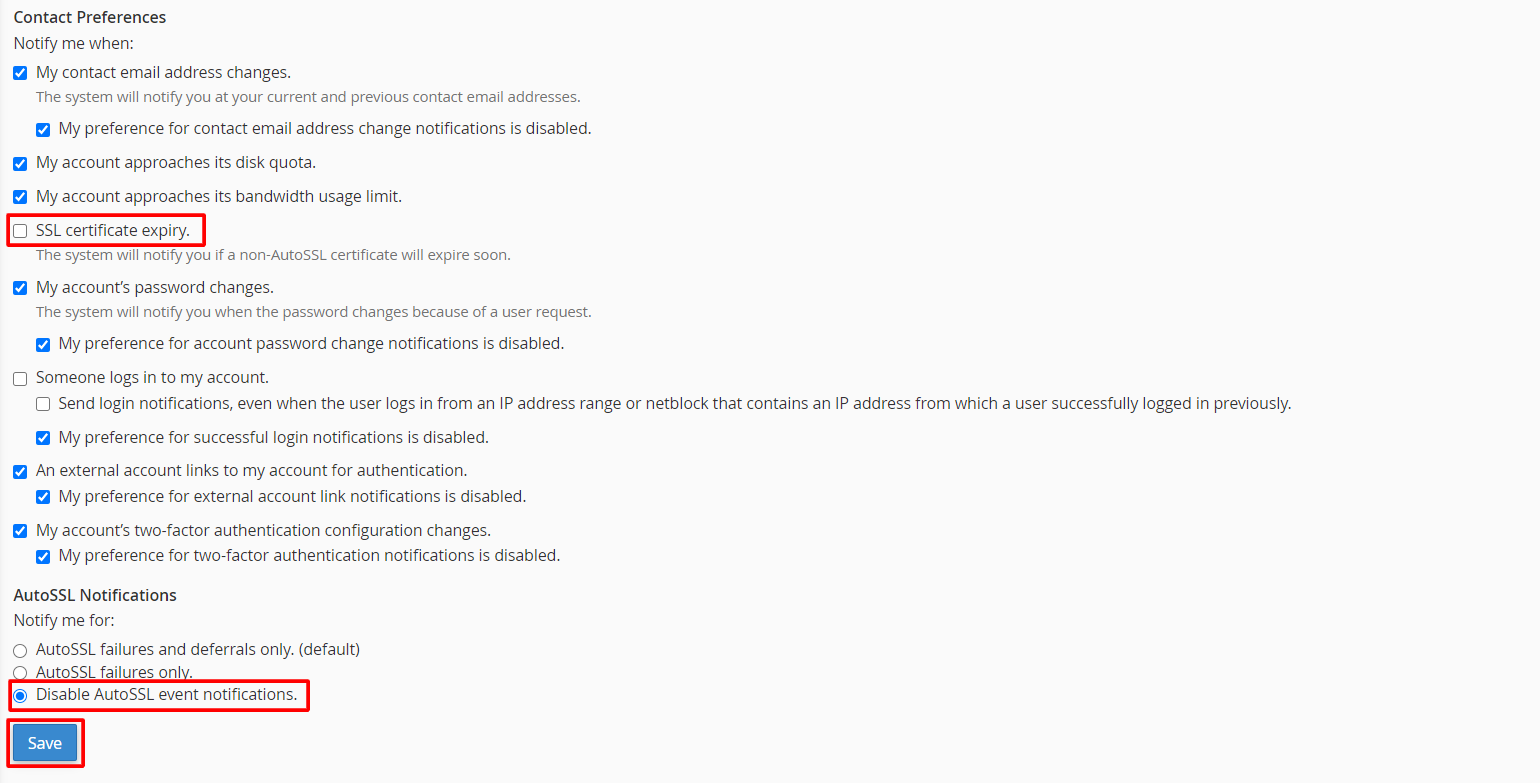
cPanel flashes a success message, indicating the changes you made. You can see in the list that the notifications for SSL expiry and the SSL that is about to expire are Off.
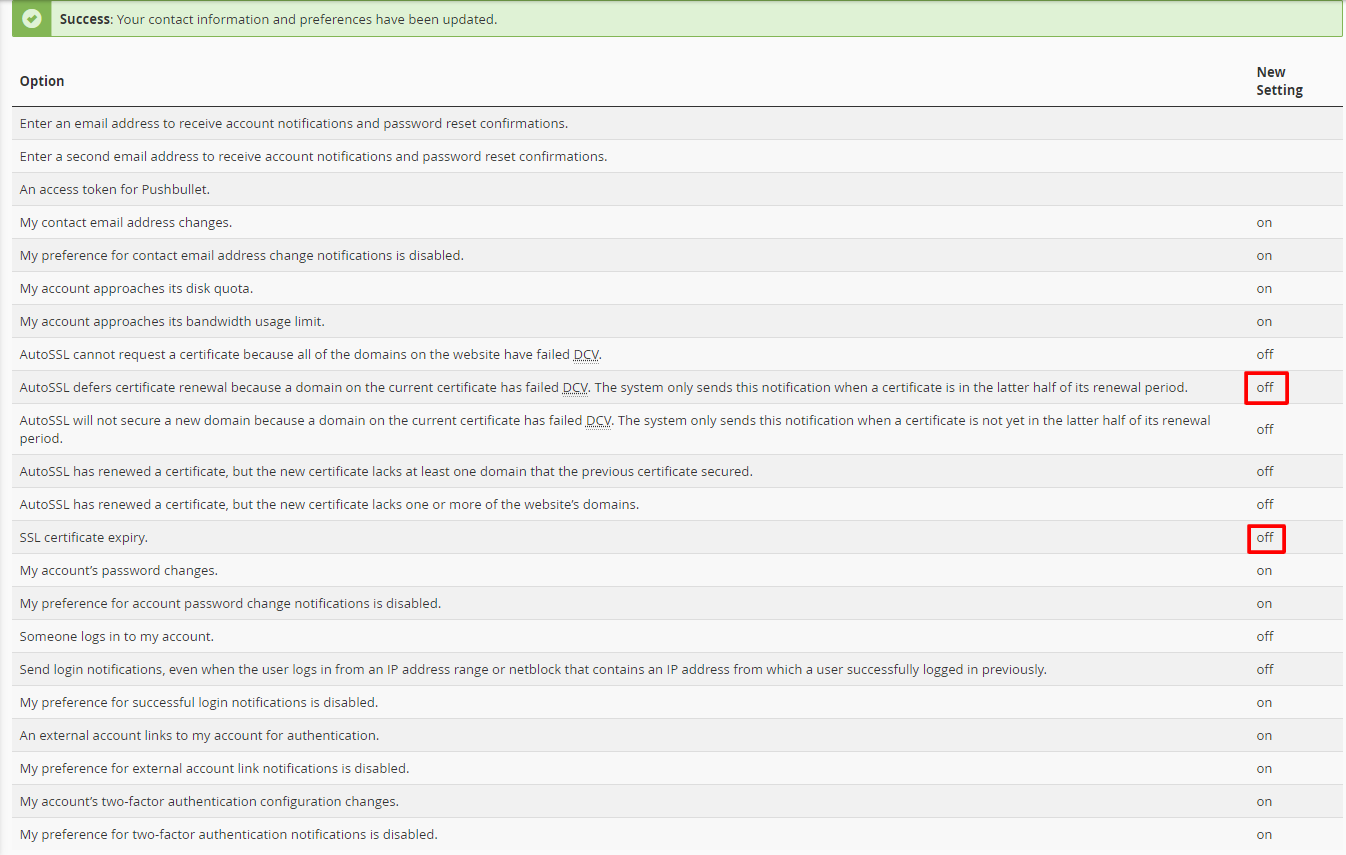
cPanel will now stop sending you these notifications.





