At times, users need to reschedule tasks for their Linux servers due to issues or any other reason. If you are a Webuzo user, you can edit the schedule or command for your deployed cron jobs.
To Edit Cron Jobs
1. Log in to your Webuzo user account.
2. Go to the Server Utilities section and click Cron Job.

The list of cron jobs that are currently operational on the server will appear.
3. To edit a cron job, click the pencil icon under its Option.
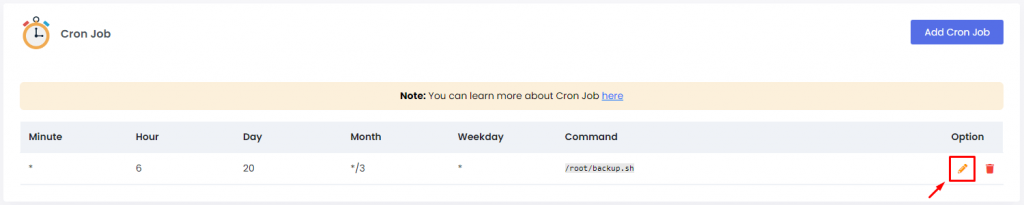
The other fields for the timestamp and Command will become editable.
4. Edit the details for the cron job and click the floppy icon under Option to save the changes.
You can also reset the changes you made by clicking the cycle icon beside it.
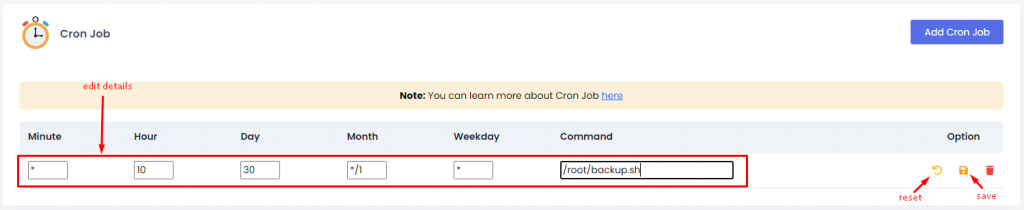
A success message will appear as the system makes the new changes in the cron job.
With this method, you can change the settings for the cron jobs on your Webuzo server.




