Welcoming your clients by sending essential login details is a part of being a reseller. DirectAdmin allows you to create an email template for the welcome message to send to a new user. You can edit the user welcome message with a DirectAdmin reseller account.
To Edit User Welcome Message
1. Log in to DirectAdmin with your reseller account.
2. In the Account Manager section, click on Edit User Message.
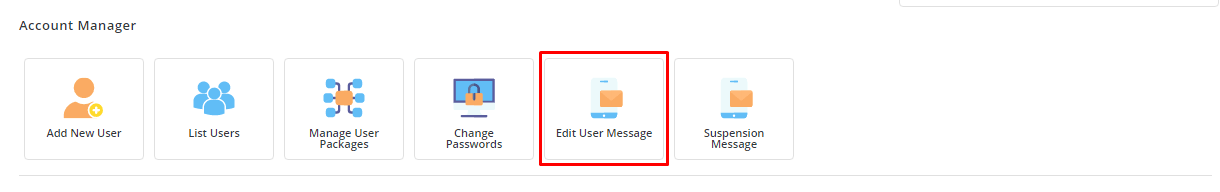
An email template will appear with default content for the welcome message.
3. You can edit the welcome message to your liking and click the SAVE button.
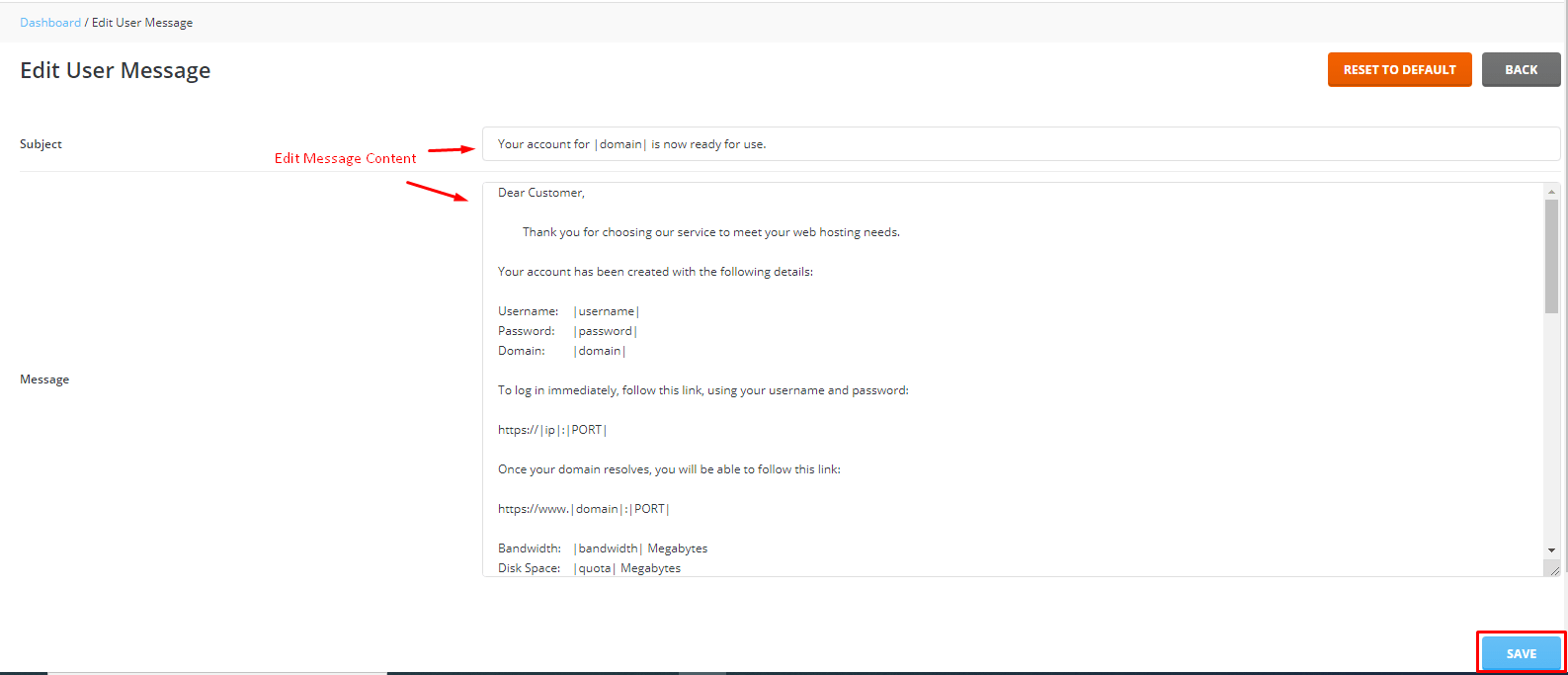
After you edit the user welcome message, your new clients will receive your revised version in their email from DirectAdmin.




