If you are running email hosting, you must take precautions to keep the email service active. If the primary server goes down, you can keep receiving mail on a backup server with email routing in Plesk.
To Set Email Routing
1. Log in to your Plesk account.
2. In the Websites & Domains section, select your domain and click on the Mail Settings option.
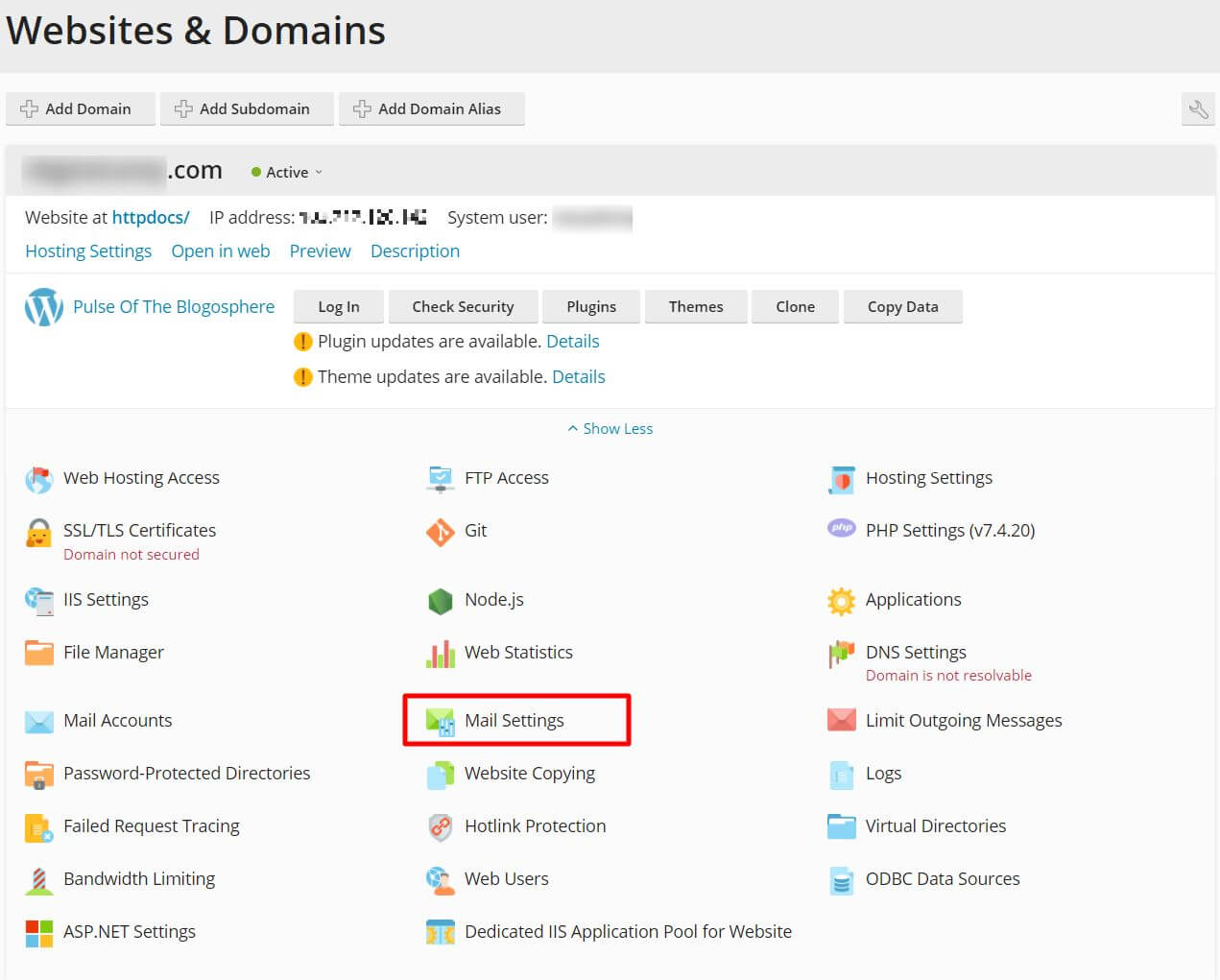
The Mail Settings panel will open, where you can change the mail service settings for your domain.
3. Untick/disable the Activate mail service on this domain option and scroll down to the end to click OK.
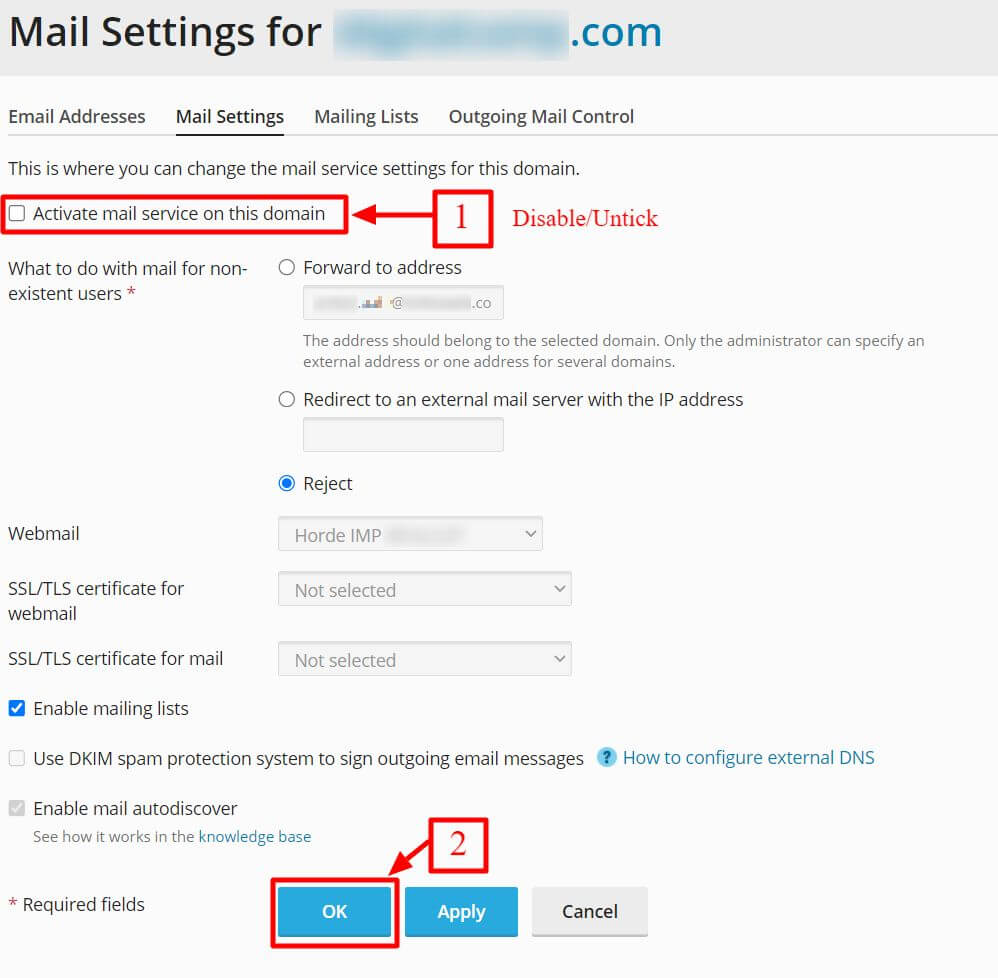
Note: If you are using local mail server then “Activate mail service on this domain” will be enabled. If you are using external mail server then “Activate mail service on this domain” will be disabled.
The settings will take a while to take effect for the email routing of your Plesk account.




