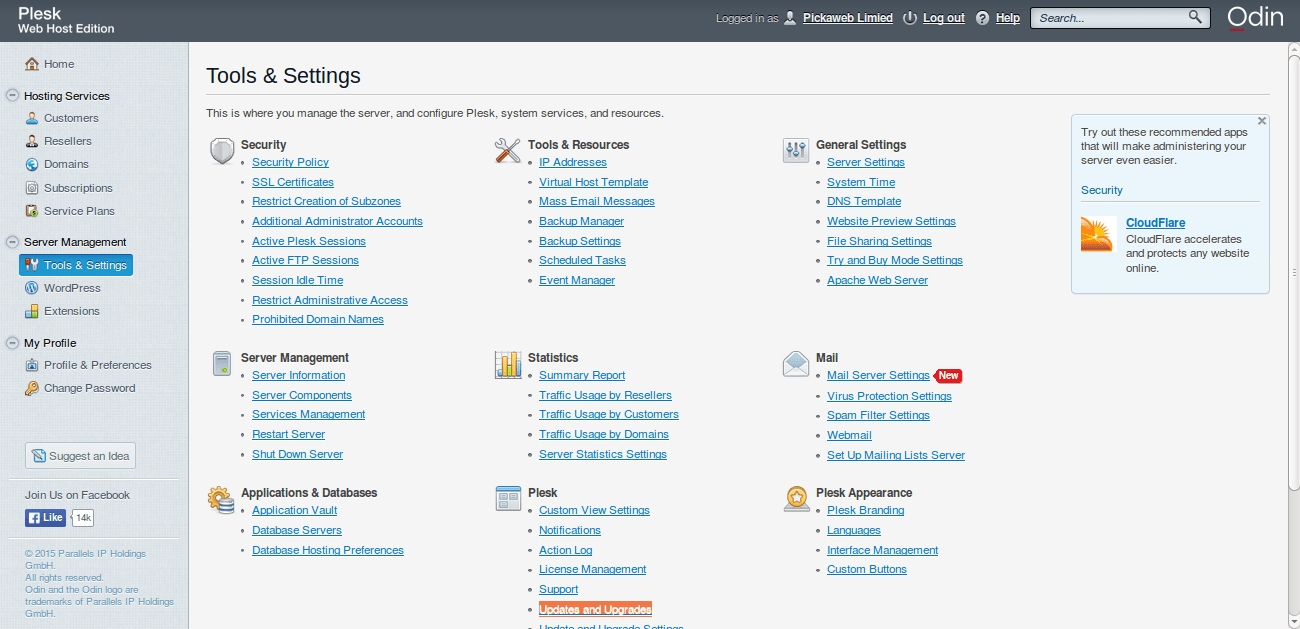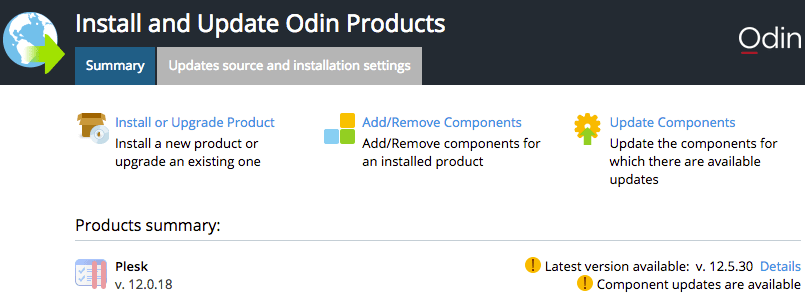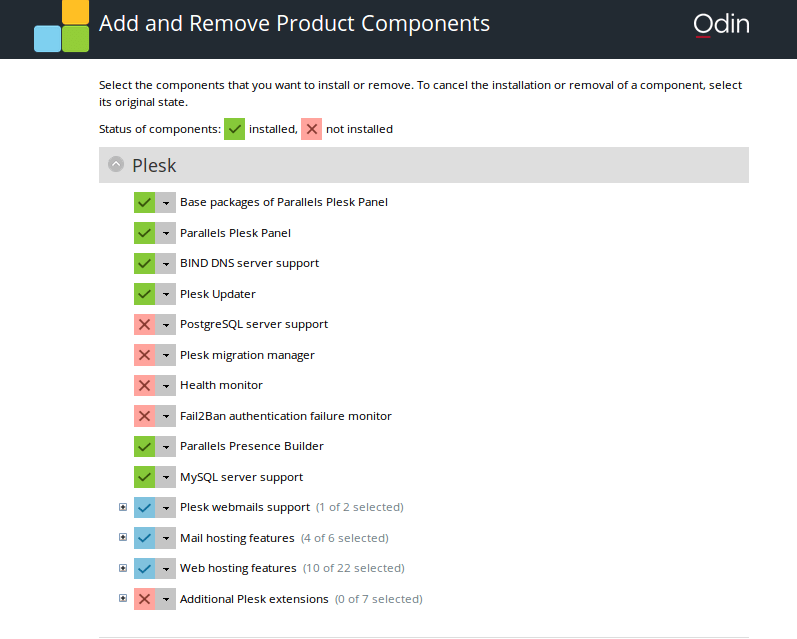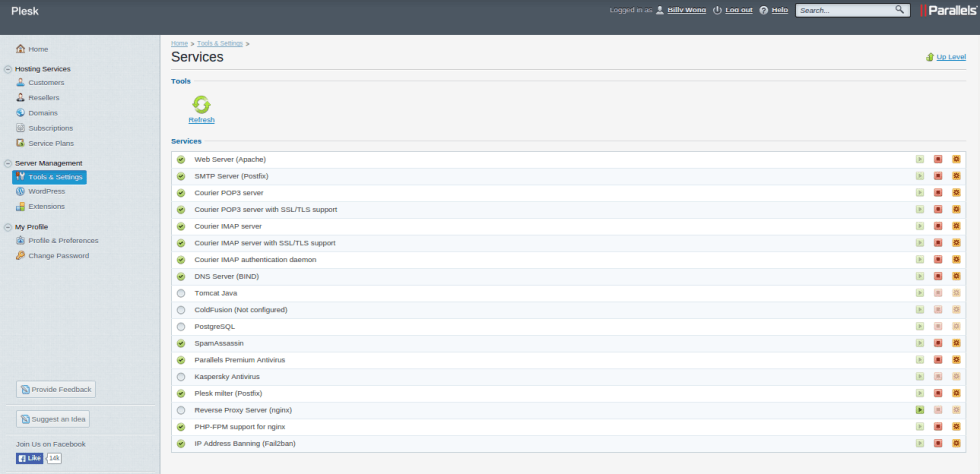If a standalone Nginx server is supported with PHP-FPM, it becomes very fast and reliable web server. PHP-FPM offers an interface for processing dynamic PHP content similar to FastCGI when it is combined along with Apache.
This setup is supported by Plesk control panel to a great extend and provides in-built tools for its installation.
Let’s check its configuration process.
1. Login as an admin or a privileged user to Plesk control panel.
2. Navigate to Home >> Server Management >> Tools & Settings.
3. From this page, click on Updates and Upgrades which will take you to the Install and Update Odin products page.
4. Next, click on Add/Remove Components. With this a list of components supported by Plesk will get displayed. Click on the drop-down arrow to expand the web hosting features option.
5. Select php-fpm support for nginx option and click on ‘Continue’. With this nginx and php-fpm will get installed in the server. Now you will just need to enable this service. To enable it, go to Home >> Server Management >> Tools & Settings >> Services Management.
If the service isn’t already enabled, click the activate button on right of the php-fpm support nginx service to enable it.
That’s it! You now have Nginx with PHP-FPM installed in the server.
Hope this tutorial was useful on enabling Nginx with PHP-FPM on Plesk.