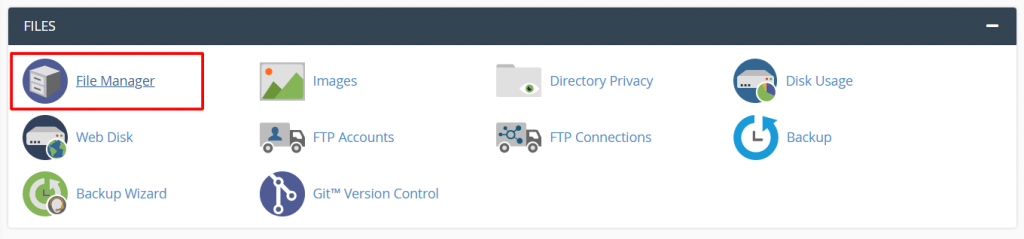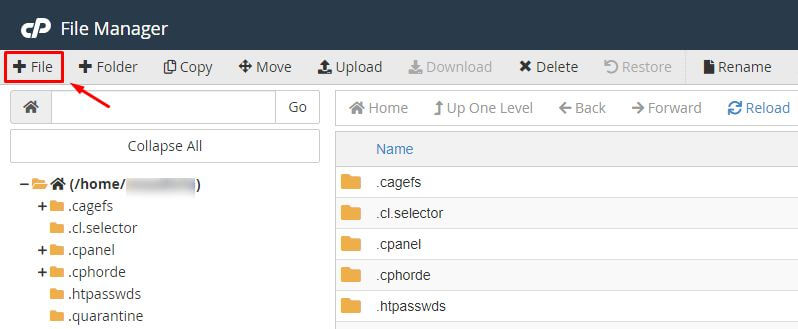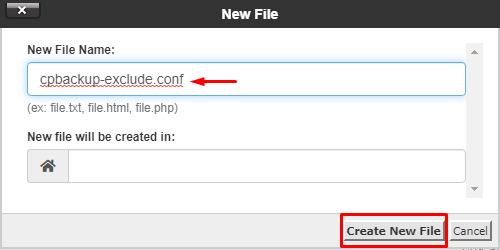Usually, backups include saving data from all web files on a server. But, if you are hosting on a cPanel server, you can exclude some files from the backup.
To Exclude Files from Backup
1. Log in to your cPanel account.
2. Click File Manager from the FILES section.
The File Manager interface will open in a new tab.
Here, you have to create a new file in the home folder of your hosting.
3. Click the +File button in the top-right corner.
The New File window will pop up.
4. Enter the New File Name as cpbackup-exclude.conf and click Create New File.
The cpbackup-exclude.conf file will appear in the file list.
5. Right-click on the cpbackup-exclude.conf file and select Edit from the context menu.
The file will open in the text editor.
6. Copy this code and paste it into the file:
*.jpa backup-*.tar.gz cpmove-*.tar.gz site-*.tar.gz */com_akeeba/backup/* */backupbuddy_backups/* public_html/cache/* tmp/* logs/* softaculous_backups/* */wp-content/uploads/wpcf7_captcha/* */wp-content/widget-cache/* */wp-content/cache/* */wptsc-cachedir/* */wp-content/ai1wm-backups
Note: The files and directories in this list belong to popular backup utilities like BackupBuddy and Akeeba. You can include other items to exclude from cPanel backups by adding additional lines to this file.
Please note that the backup system excludes these files and directories for all users’ backups by default:
*/.wysiwygPro_* */core.[0-9] .MirrorSearch .cpan .cpanel/caches .cpanel/datastore .cpcpan .sqmailattach access-logs public_ftp/.ftpquota
7. Click Save Changes and Close the file.
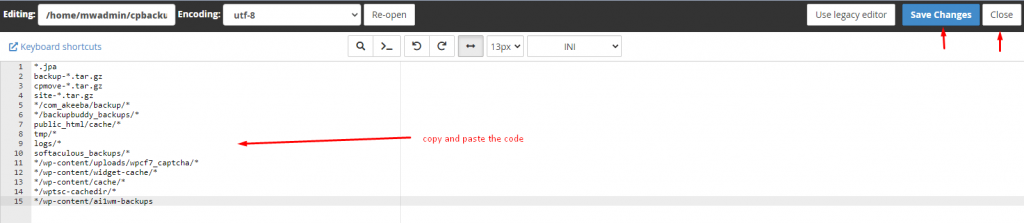
cPanel will exclude these files/directories from the server backup.