Follow the below steps to find the marketing materials from MilesWeb Affiliate dashboard:
- Go to the MilesWeb Affiliate page and click on Login Here link.
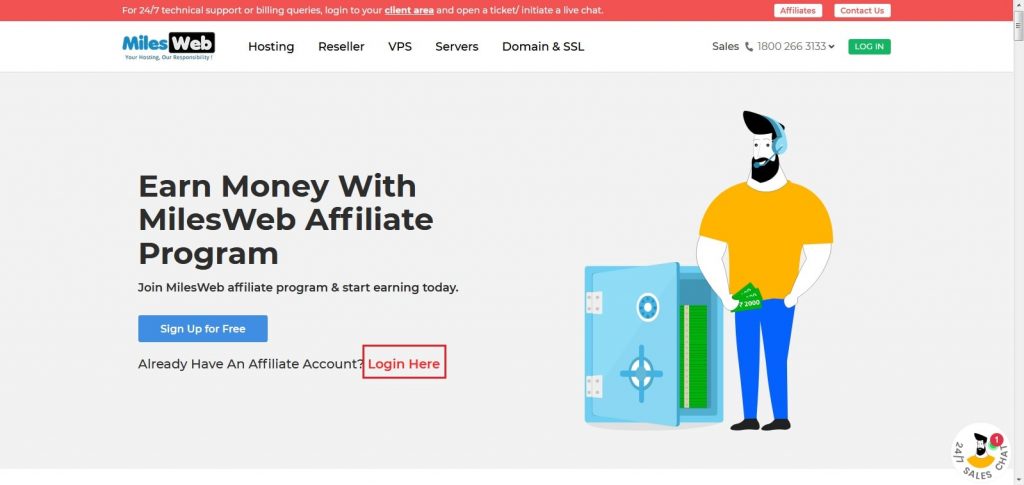
- Login page will get displayed. Now enter your username and password. Click on Login To My Account and you will see the MilesWeb affiliate dashboard.
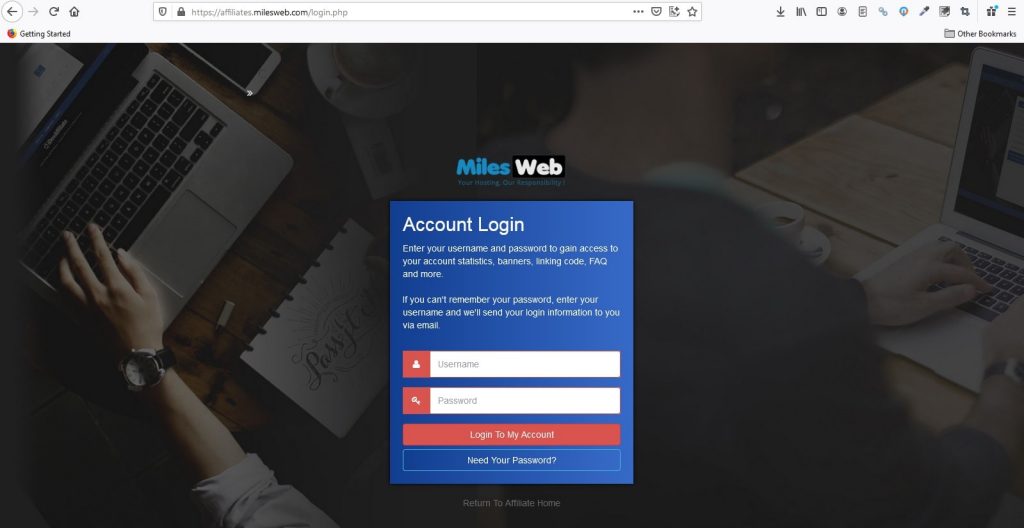
- Click on the Marketing Materials drop-down.

- Here select the marketing material you want to use for promotion from Banners, Text Links and PDF Marketing Brochures.
1. When you click on Banners, the banners with their Size, Description and Target URL will get displayed. You can select one as per your preference.
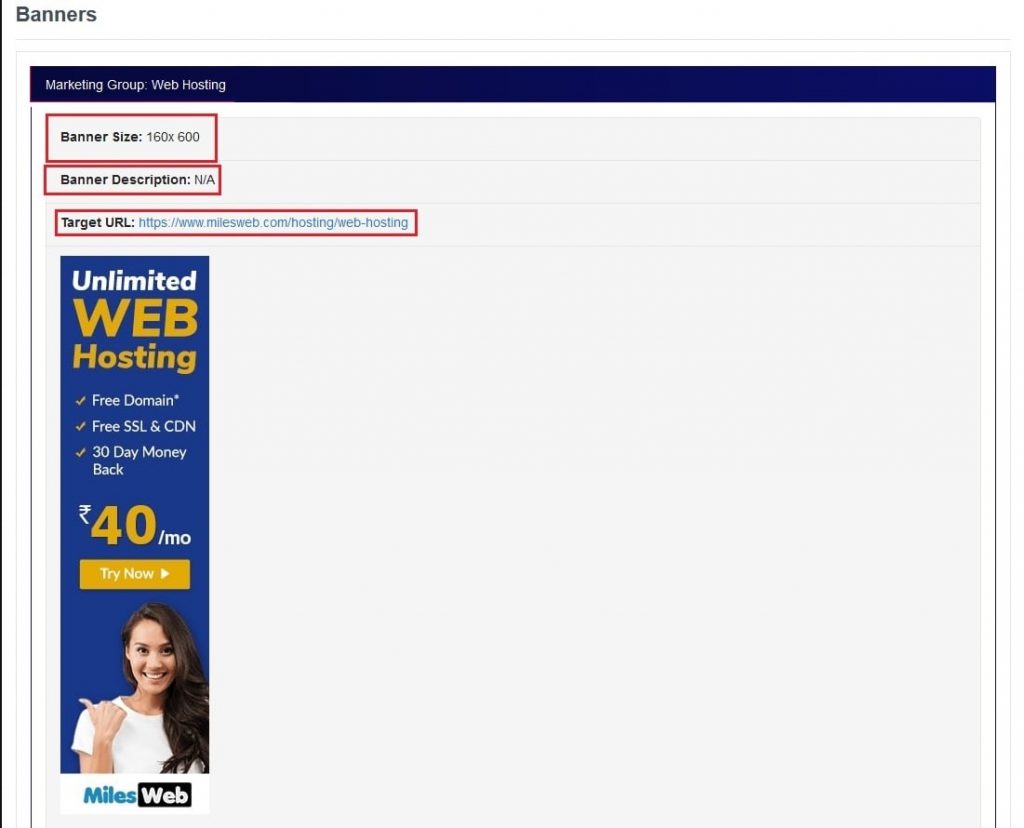
2. When you click on Text Links, the links will get displayed along with the Text URL. You can select one as per your preference.
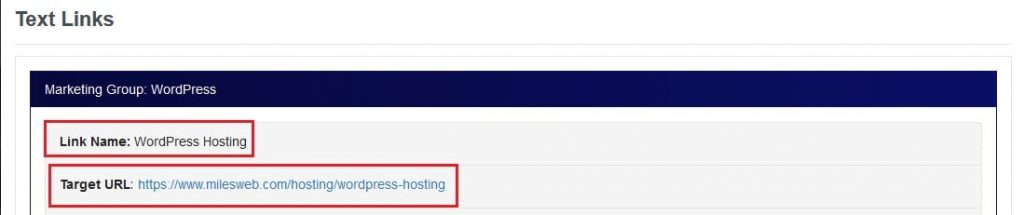
3. When you click on PDF Marketing Brochures, the brochures will get displayed with the File Name, File Size and Description.
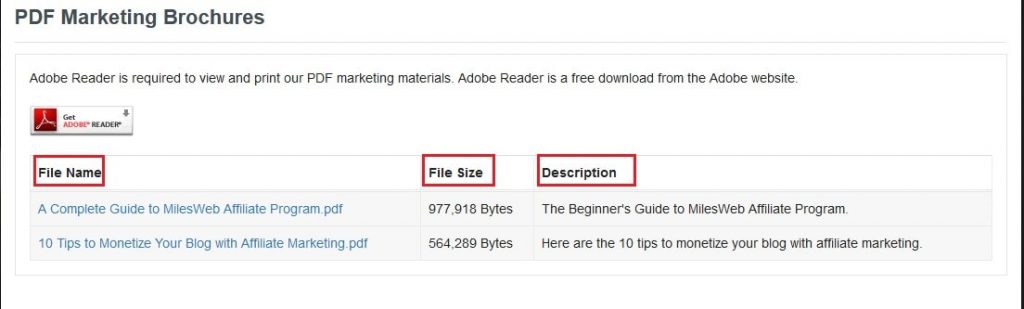
In this way, you can find the marketing materials from MilesWeb Affiliate dashboard.




