You can compose emails in plain text OR HTML format. By default, emails are composed in plain text format from Roundcube. Let’s learn how to compose emails in HTML (hypertext markup language) format from your Roundcube email client.
1. Once you log in to your webmail’s Roundcube account.
2. While composing an email message, you can select HTML from the dropdown list of the Editor Type.
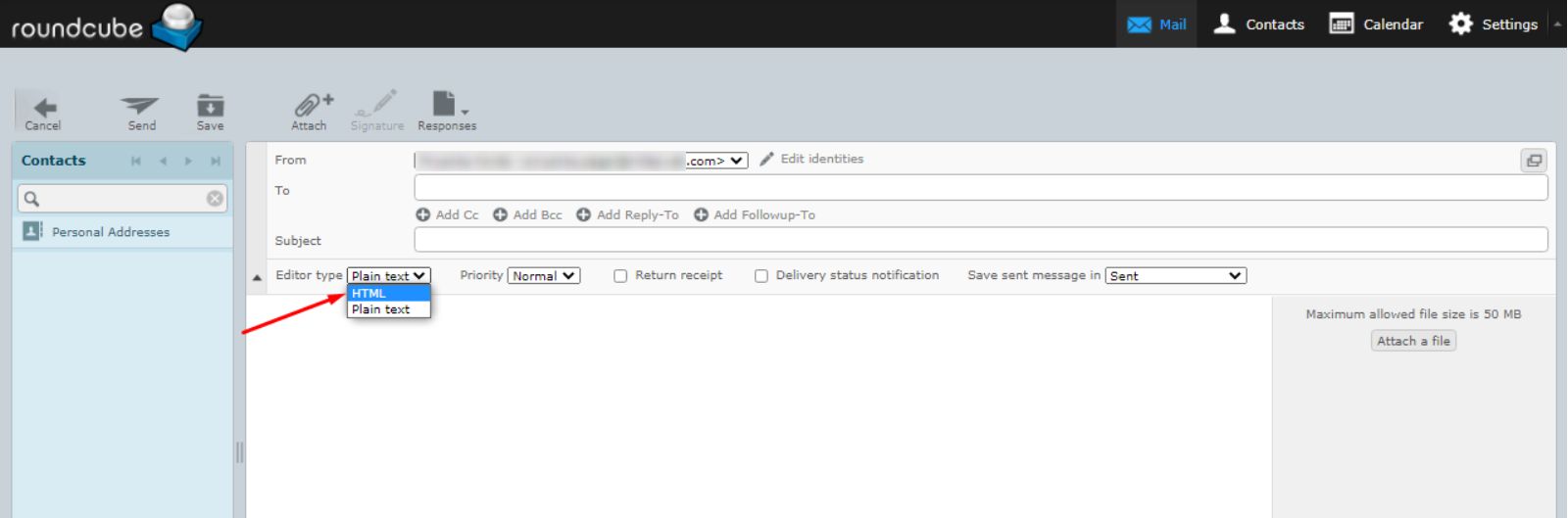
Quite simple, isn’t it?
Now, let’s learn how you can compose HTML messages every time you send an email.
1. Access option Settings and select Preferences
2. Click on the Composing Messages tab.
The Main Options panel will open with customization options for composing messages.
3. Search for the Compose HTML messages field and select the always option from the dropdown.
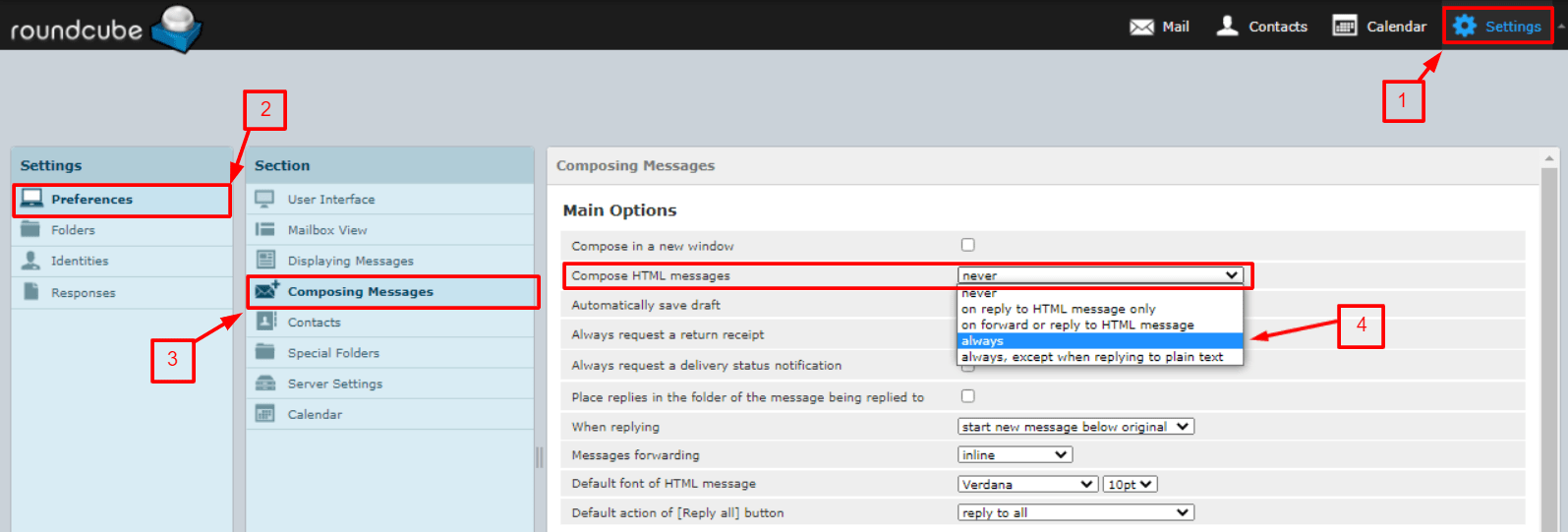
If you still face any issues, kindly get in contact with our support team.




