When you search for something that is not available on the internet then you get a 404 – Not found error, or sometimes a 500 – Internal server error. So, this article explains how you can create a custom error page in cPanel.
# Steps to create custom page for 404 – Not found error in cPanel :
1) Log in to the cPanel account using Admin details.
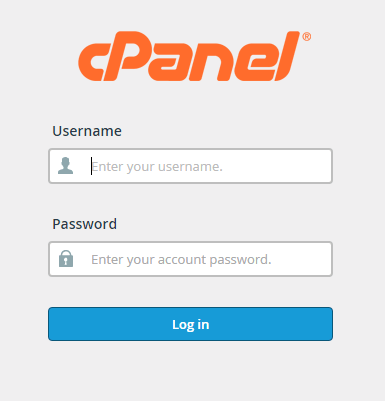
2) On cPanel, scroll down to the ‘Advanced’ section and click on Error Pages.
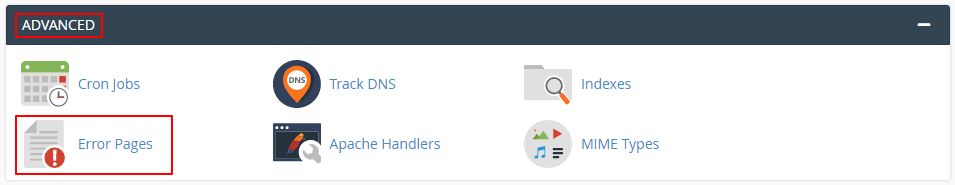
3) On the Error pages, step 1 is to select a domain, on whose error page you wish to customize.
4) In step 2: you can see, several types of error pages are available and you can customize them all. But, in this tutorial, we will customize the 404 error page.
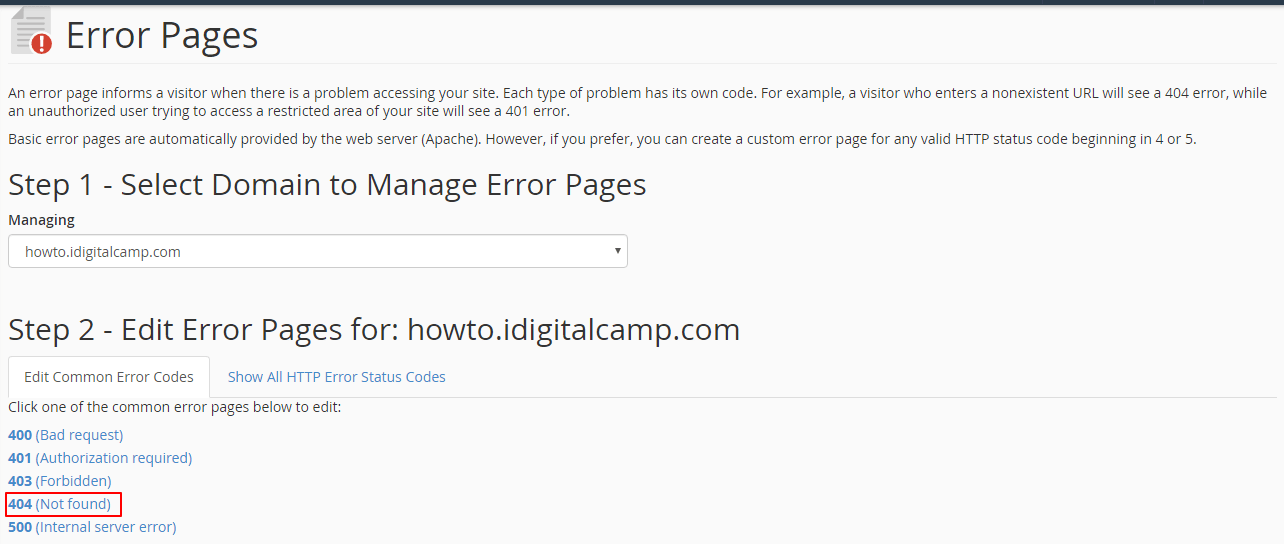
5) After clicking on 404 Not found, you will get redirected to a new window, where you are allowed to create custom error pages. You can use the HTML tags in your page, so that it will be easy to match the look of your error page, to the rest of your website pages.
Now, create a custom 404 error page and click on Save.
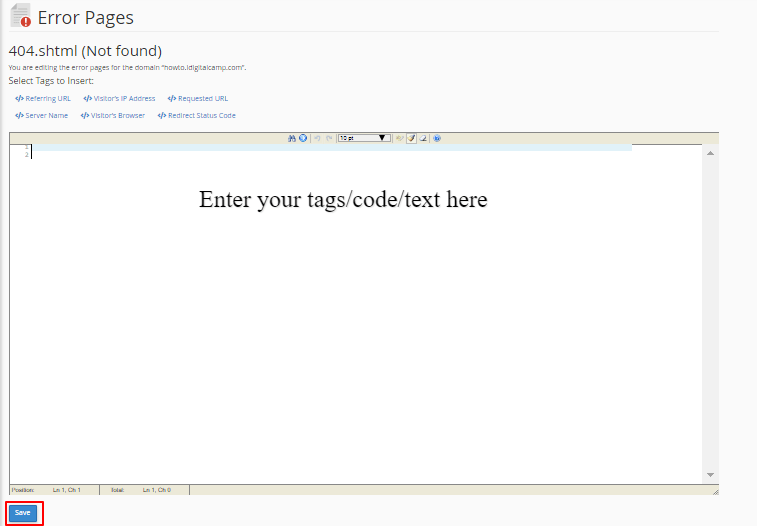
6) Your custom 404-error page gets created successfully.
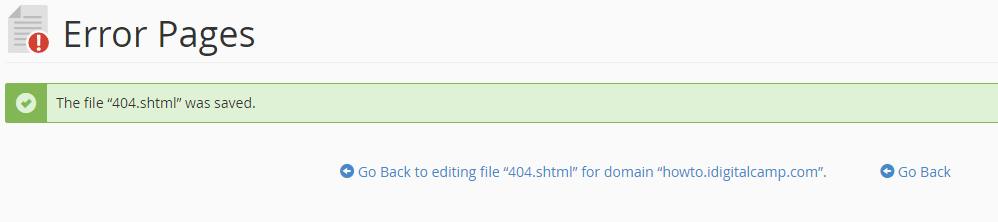
7) Click on Go Back, if you further want to customize the error page or to customize other listed pages as well. By default, all accounts already consist of error pages. You can also return to custom error pages so as to edit the existing error pages or even to customize different ones.
That’s it !
Also Read :
1) HTTP Error 404.3 – Not Found
2) How to Configure and Access Additional Web Disk Accounts in cPanel?




